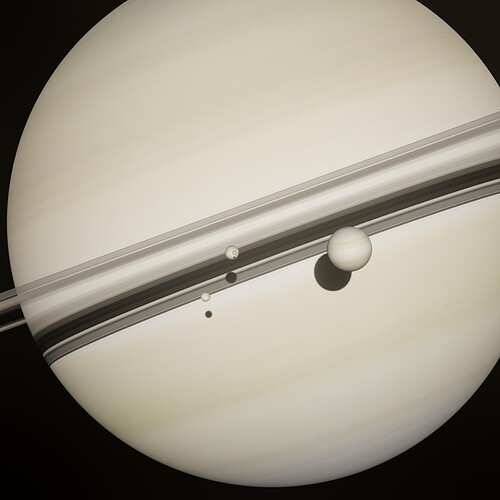I hope so, would love to see this development going.
yeah, I also think the website is pretty new and also the black firday sale was advertised on the webpage… I think it’s pretty unlikley that this addon is abandoned. 
Hi,
Here’s an update on what’s happening. And, No - we have not given up on the addon ![]()
But before - Just a quick clarification regarding the lack of communication from our side. Due to the increase in customers, we have an ever-growing number of direct messages from markets and emails, GitHub issues and we prioritize those and the development.
And the good news - we have now a dedicated person to manage our Discord server and he will also take care of replying here much quicker than we do now.
Discord Server:
https://discord.gg/ExVqW8v9
general update
There has been a lot happening lately from the development side -
- we have now our product webpage:
- we are now a legal company and moved to a new office
- we have a new team member - Adrians Netlis @adriansnetlis
update on add-on development
-
Physical Starlight and Atmosphere now works with ACES view transform in color management. A toggle will be included in the next update before the holidays.
-
we officially started the development of a new product for generating fast planets and other space “objects” based on experiments and concepts I did previously. Here is a teaser:
it will work together with PSA
or independently
general answers
- Why do colors look different in 1.4.x vs 1.3.x?
in 1.4 we added a more accurate calculation of atmosphere lighting that makes sunsets warmer and indeed it looks more like “Nishita” preset now. There is a possibility to tweak the settings to get the old look back though. We might add the 1.3.x Earth preset to mimic it.
tricky indeed, but this is right now the only option to “engulf” things in the atmosphere.
Our job is to make sure the process is as transparent as possible  so thanks for the feedback. I will now try to replicate the black material issue.
so thanks for the feedback. I will now try to replicate the black material issue.
This add-on is absolutely fantastic for generating realistic atmospheres and starry skies!
Are there any plans to improve the cloud generation? Currently they look very flat and break the immersion for me. That’s not to say the work you’ve done so far has been fantastic.
Yes I agree with this. The addon is very good and easy to use, but clouds could look better.
Regarding clouds:
The current method is very limited and basic, it was meant to be used for very high altitude thin cirrus clouds. I could extend this same method to support multiple layers and more refined controls, but we decided to shift the development focus to real 3D clouds.
I have done a significant amount of research on cloud rendering and I have decided to use the raymarching approach. This will provide far superior visual quality and customizability.
I have not much to show yet just developer stuff.
these real 3d clouds, will they be slow volumetric objects in the viewports or will they be in the world like the current clouds?
Real-time is always my target. They will be fast and working in viewport, Eevee and Cycles. They will be part of world shader, with a shadow caster.
Looking forward to it.
That sound very promising.
So, that means Physical Starlight will not add with the 3d clouds any objects into the scene like pure-sky? Everything will be inside the world shader, like it’s now?
That would be great. One of the reasons why I prefer pyhsical starlight over pure-sky is, that it leaves my scene “clean”  (and it’s easier and faster).
(and it’s easier and faster).
@martinsh two things are not currently working for me:
- The Object Fog, after I apply it nothing happens.
- I can’t save presets (by the way, are those presets available somewhere?)
When I try to save a preset, I get this error:
Python: Traceback (most recent call last):
File "C:\Users\phoenixart\AppData\Roaming\Blender Foundation\Blender\3.0\scripts\addons\physical-starlight-atmosphere\_addpresetbase.py", line 89, in execute
target_path = bpy.utils.user_resource('SCRIPTS',
TypeError: user_resource() takes 1 positional argument but 2 positional arguments (and 1 keyword-only argument) were given
location: <unknown location>:-1
@ martinshAdd-on Developer
Hi Martins,
Do you remember me, please? Your addon will disappear from my Gumroad account!
Why? I don’t know. Already at first I had problems to see it in my addons’s library but now I can’t see it…
Must I buy a new one since your last release, please?
EDIT: No alarm Martins I found the solution with your first help (your mail). I added it to my account (may be Gumroad has made changes). And I see your last update 1.42 very well! Good Luck for the following work…
At soon.
Patrick
Hi, regarding the 2nd point - it should be fixed as soon as we release the fix for Blender v3.0 which should be in the upcoming 2 weeks. Although it could be that we will migrate presets to Asset Browser and this feature will be moved elsewhere.
Thanks for the info @karlis.upitis
Should I expect some improvement for the Object Fog too, or perhaps it’s simply not working on my end?
Hi there! Are planets in the atmosphere already possible with the current version, or is it a feature that will be added in future updates?
Planets will be a new, separate addon.
And it will work together with Physical Starlight and Atmosphere.
Regarding Object Fog did you try changing Density / Distance Scalar options? The object Fog option is not like a feature that provides a layer of fog. You can have like martinsh says “misty morning shots” by reducing Atmosphere Scale Height and playing with Artistic Controls Distance Scalar. Object Fog feature just allows objects to blend in the fog.
Let me know if that helped or we’ll try to find another way to solve this issue ![]()