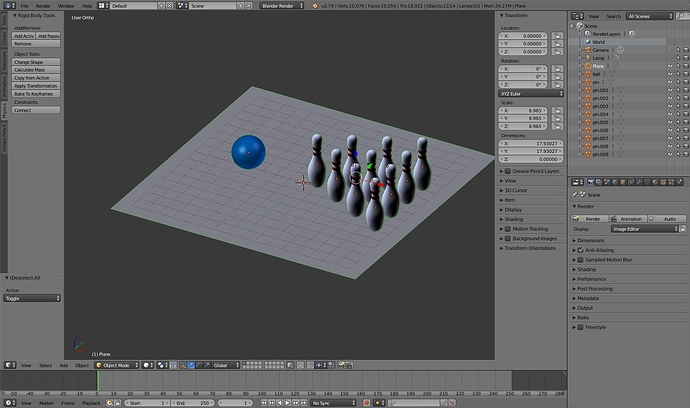I am following an online course and at some point the course leads to making a bowling scene.
Like this: (the image is made from a new file)
The task is simple enough: add physics. No messing with settings or anything, just adding actives and a passive and let the program do its magic. The idea is that we get a bowling ball hitting a set of bowling pins. And this is were my problem is.
When i add the physics nothing happens. To make sure i hadn’t forgotten i applied rotation, location, and scale just to be on the save side. And nothing happens. I started moving the ball while the animation played and the pins fell over, but only when i moved the ball. The ball then gets stuck in the first position i moved it to and goes back to doing nothing. I did at some point get physics to do what it should but i don’t know how i did that and naturally it hasn’t happened again.
I went to the q&a that comes with this particular lecture. Only to find out i am not the only one with this issue and of course there is no solution yet. The assistant to the course suggested to add anything while the time line is at frame 1, something i had already tried. He also said that if that didn’t work to give a link to my blend file so he could take a look. According to the assistant my settings are correct and there seems to be nothing wrong with it, except that physics isn’t working. His solution was to append the ball and pins into a brand new blend file. This worked for him. In my case it made the whole scene move upwards slowly -_-’ . At least that was something.
Here is a link to my original blend file.
Now i have to mention i did try to see what would happen with the different types of physics and as you may guess nothing happened. This means that for me at the very least blender’s physics is not doing anything for me at all and i have done Now i don’t mind that physics has this issue yet. However this course does go into animation and if i am having trouble with physics now that may become a fairly frustrating part. Of course i could make it look like it is working using key-framing, but this was supposed to be simple and easy.
On a side note i did try to look for an answer in this forum as well as google it. Unfortunately i couldn’t find anything that actually gave me a solution.