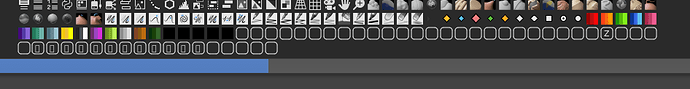Dang, ok. I guess I can use other Pie/Method to snap verts to XYZ.
I don’t think this is possible but to make sure what do you mean by context menus? Right mouse button menus?
Yes, the ones that come with Blender by default now. Addons can add entries in there (looptools and meshmachine for instance), so I figure it’s just python!
Yes, you can extend existing menus with regular menus:
- Enable
Interactive Panels - Open some existing menu
- Click
PME Menu Tools - Click
Extend Menu - Edit new
Regular Menuin PME to add new entries to the existing menu
Can PME able to emulate like Press / Hold of Snapping like Maya?
for example if i Press X it will Enable Grid Snap On and if i release X it will turn it Off
That’s great, I tried to set it up from within the PME window and could’t figure it out.
Now, I’m having an issue with a few of my sticky keys. For example:
I’ve got a Stack Key set to Z (press) that toggles overlays on and off, and opens a pie menu on ‘clickdrag’. The problem is, if I press Z it toggles the Stack Key correctly, but when I then move my mouse afterwards (without clicking) it also opens the pie menu!
I’d want to have it be one or the other, not both…
No, unfortunately.
Please export and pm me these Z menus.
It is possible to have different topbar menus in different tabs (Layout, Sculpting, Shading ect…)
Yes, use 1 button in the topbar with this code (Custom tab):
Blender 2.8+:
draw_menu(C.workspace.name) or draw_menu("Default Topbar")
Blender 2.7:
draw_menu(C.screen.name) or draw_menu("Default Topbar")
And add new popup dialogs with tab names (Layout, Sculpting, Shading…) and Default Topbar popup dialog for other tabs.
Hi roaoao.
Also, I came to listen because I was able to wonder various things in Pie Menu Editer ![]()
There are three questions.
First, I tried to get Pie Menu Editor using right click, etc.
I’m in trouble because I can’t get the properties of the part surrounded by the red line in the system menu.
The goal of this complete system is to place properties on the Popup Dialog.
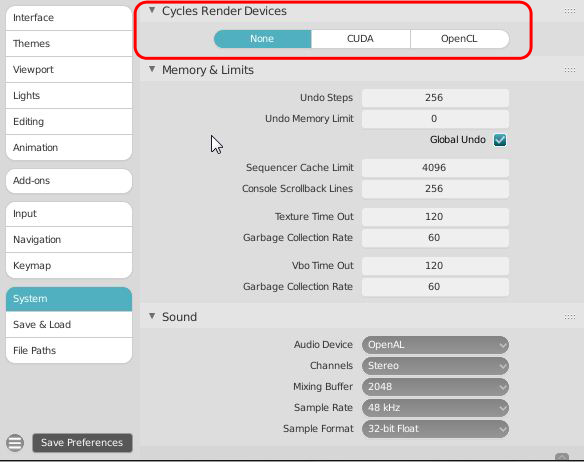
The second was to develop the first, and wanted to create a Popup Dialog that would appear when the Render Engine selected Cycles.
At present, when I make a menu that disappears, I only know to write a condition in PMItem.poll_cmd of the function of Pie Menu Editor.
Since this is the case, I have been worried before. Is there a way to switch between displaying and hiding “only one item”?
The third does not end with just placing the first property, but it is difficult to create a new property that also switches the property of C.scene.cycles.device in PROPERTIES Editor. Wow?
For example
-If the property of Cycles Render Devices is None, C.scene.cycles.device = ‘CPU’
-If the property of Cycles Render Devices is CUDA or OpenCL, C.scene.cycles.device = ‘GPU’
I would like to be able to create a new property using the Pie Menu Editer function.
Not sure. Maybe a bug in windows version of Blender 2.81
Hi @anminmakura.
Use this code in Custom tab:
L.row(align=True).prop(C.preferences.addons['cycles'].preferences, "compute_device_type", expand=True)
Yes, you can use Custom tab for this. Eg:
L.row(align=True).prop(C.preferences.addons['cycles'].preferences, "compute_device_type", expand=True) if C.scene.render.engine == 'CYCLES' else None
Yes, you can create a new Enum Property in PME with these 3 items (item_id|item_label):
NONE|None
CUDA|Cuda
OPENCL|OpenCL
OnUpdate code:
C.preferences.addons['cycles'].preferences.compute_device_type = props(menu); C.scene.cycles.device = 'CPU' if props(menu) == 'NONE' else 'GPU'
menu - name of the current PME property
props(menu) - returns value of PME property by its name
Here is an example of this enum property. Download and import json file.
I have pie menu to toggle side area. Right - Properties and left - outliner.
In 3DView works perfectly but in tab with 3dview and shader editor i have this:
It is possible this pie menu works with all the tabs and keeps layouts of the tabs but only remove outliner/properties?
toggle_area.json (879 Bytes)
Wow, easy-to-understand explanation!
Thank you for help 
I was able to resolve a problem I didn’t understand this time.
Your support is always accurate and wonderful!
Please do! Something like a wiki would be even better, and I seem to remember that being possible in this forum software too…
Will add some easy way for this in the next version (a couple of days).
I’m trying to set up my Tab pie, and having some issues with this code that’s meant to allow me to jump straight into vertex/edge/face selection from either Object or Edit mode.
It worked in 2.79, but has issues in 2.8 (and 2.81):
bpy.ops.object.mode_set(mode='EDIT'); bpy.ops.wm.context_set_value(data_path="tool_settings.mesh_select_mode", value= "(True, False, False)")
The issue being that visually nothing happens until I move the viewport or click somewhere.
I’m also using the same code in my GP Tab pie, and there it functions perfectly.
Any idea as to what’s happening, and possible solutions?