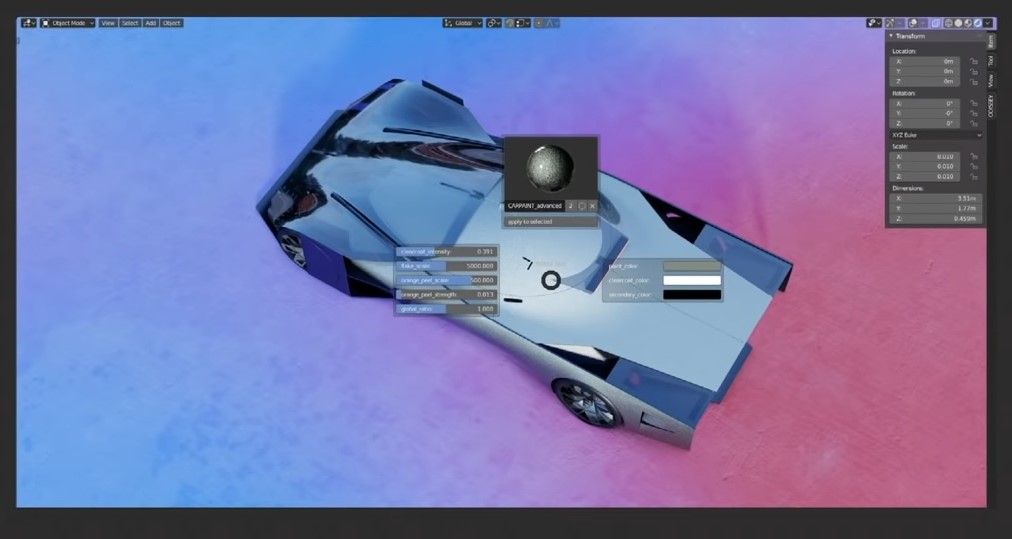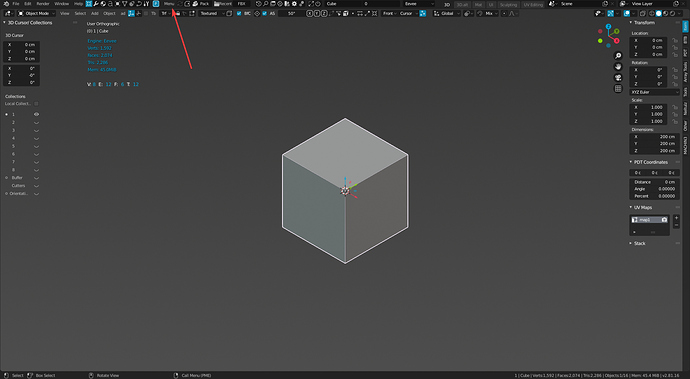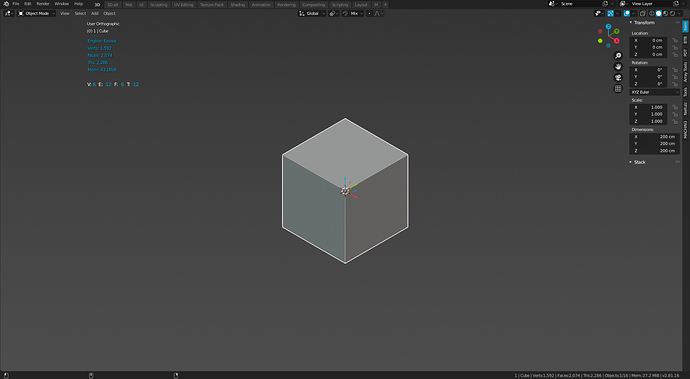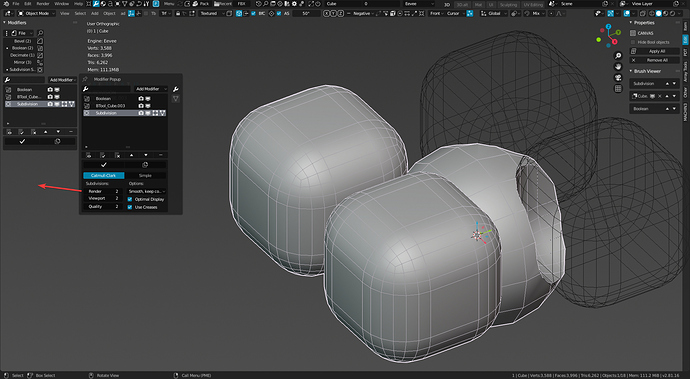Hi,
I can’t found anymore how I did that from the past but how I can restore the cursor (initial) position after this macro has finish ?
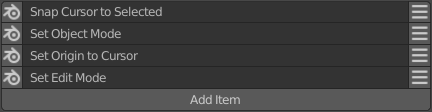
Hey man, I came to this group to learn and find out how to make a pie for materials and preview. Can you share your pies ? They look good.
Basically I wanted to create a materials pie, something like this But had no success.
Add these 2 slots:
First slot:
x, y = E.mouse_x, E.mouse_y
Last slot:
C.window.cursor_warp(x, y)
Thanks for this tip but I was talking about the 3D Cursor location. I tried to find by myself but it doesn’t work, I would like to get the 3D cursor location in the first slot then restore it in the last slot ?
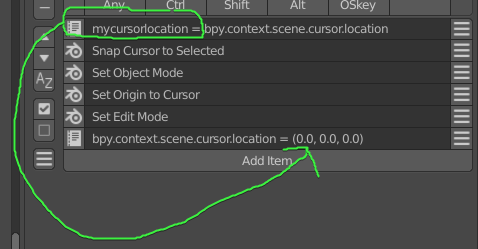
First slot:
loc = C.scene.cursor.location.to_tuple()
Last slot:
C.scene.cursor.location = loc
It works like a charm! Thanks
Can you add a way to arrange/ move the menus like the menu items?
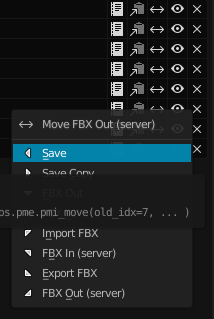
So I have this Regular Menu called “Menus” which is put inside the Topbar_MT_editor_menus.
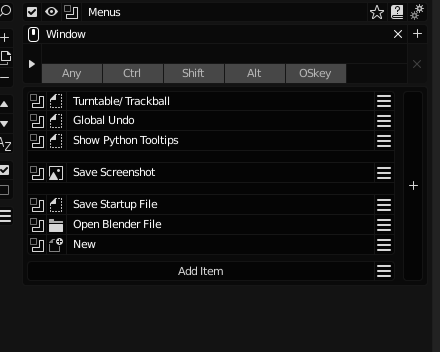
When I change the name to “Menu”, a Regular menu in the VIEW3D_MT_editor_menus got changed to the “Menu” one too. And when I save the prefs & restart blender, PME just breaks. Nothing works anymore, pies, stack keys, etc, panels, buttons disappear, except the hidden panel groups.
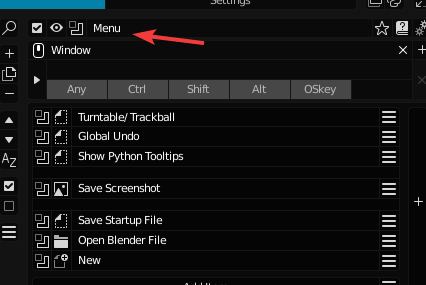
Hi Anphung, I don’t know for your problem but can you explain how do you get a viewport left panel ?
I tried few times to add a pme panel on the left side but it didn’t work 
I used Panel Group. I’m not at my computer rn so I can’t show you the settings, but they are pretty simple. Create a panel group, set it to 3d view, choose Tools, any context, delete the ‘My Category’ text (empty the field). Add blender panels or pme popup dialogs.
I also hide the default 3d view tools panel & put it in a Panel group I can toggle on off.
Oh nice it works that was because of (empty the field)  thanks
thanks
You can move menus when tree view is off. Tree view sorts menus automatically but you can group menus by tag:
Thanks, will fix in the next version.
Is there a way to copy paste tags? Like select 1 menu, copy, select another, paste.
I’m trying to run a script after Rotate modal has finished in a Macro, but the script doesn’t run (nothing happens). Script on it’s own works. If I put, say, translate() after the script, rotate and translate work, but script doesn’t execute. Do I need to add something else for it to work?
My macro:
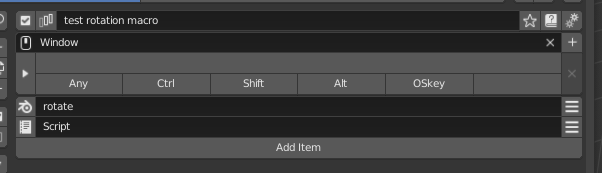
Rotate:
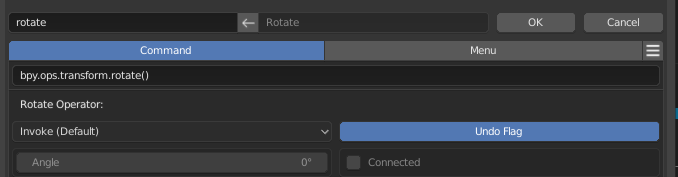
And then my script:
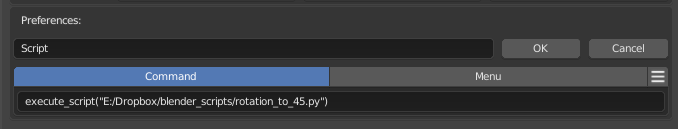
It’s possible in C. But not possible for add-ons afaik.
Script should run in this case. Everything looks right.
Can you pm me the script? I’ll try to reproduce the issue.
Hi @roaoao, when I add the Modifier List panel to a Panel Group, part of it disappears. I don’t know if it’s because of Modifier List or PME. Could you take a look when you have time? Thank you.
You can get Modifier List here: https://github.com/Symstract/modifier_list/releases