Hey roaoao!
Is custom toolbars is working now in PME in 2.8? If not do You plan to do it? Thanks!
It is possible to have different pie menus on the same key in 3d, and ortho views?
Hey roaoao!
Is custom toolbars is working now in PME in 2.8? If not do You plan to do it? Thanks!
It is possible to have different pie menus on the same key in 3d, and ortho views?
Create a macro operator and two commands?
The first - subdivide
The second is - Select more/less > less
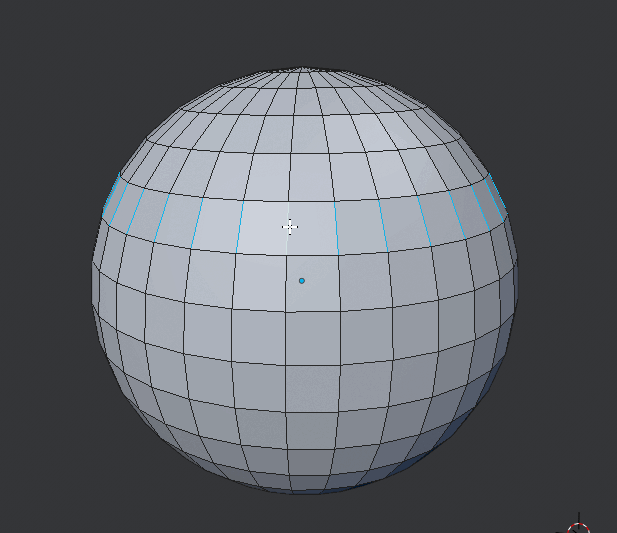
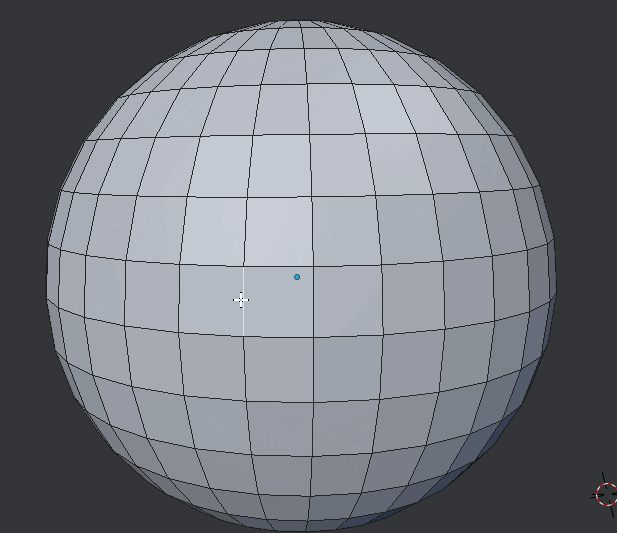
Yeah, it’s works, but just in 1 loop. If I use more, it’s not working(
Maybe I could store first selected edges and deselect them after subdividing?
It sounds reasonably, but have no idea how to do it =\
upd: if I use vertex group, it’s deselect not correct
There’s a Connect operator in the Zaloopok addon. It does what you want.
Yes, custom toolbars should work in Blender 2.8.
is this what you after?
Addon link :
alternative addon does the same
command use
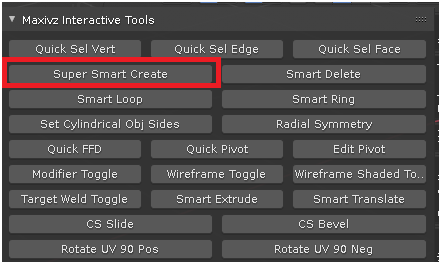
When i try run from top toolbar “bpy.ops.mira.curve_stretch()” (from mira tools script)
i have error message: View3D not found, cannot run operator!. Is there any chance to run those kind of scripts from custom toolbar?
Is Macro Operatoris limited to 6 commands?
When i try in pie menu run this menu the last command not working.
my_pie_menus.json (1.5 KB)
@roaoao Disabling a Hidden Panel Group is not working anymore in the latest builds - The hidden panels don’t reappear when I disable the Hidden Panel Group. Would you mind looking into it?
You do this on quad mesh, but I need make connection on non quad mesh =)
And I’ll tried maxivz and it’s not working.
But I’ll tried use Zaloopok (omg, how awful this sound on russian, lol) and it’s works perfect, thank you!
@roaoao I’m getting blender 2.8 (build from 7 july) crash when calling my pie menus only when I’m in lookdev mode and render mode, wireframe and solid mode work fine. I’m running version 1.15.23. And here are my menus.
my_pie_menus_2.8.json (25.6 KB)
Thanks in advance.
Yes, try to use override_context() function in this case:
bpy.ops.mira.curve_stretch(override_context('VIEW_3D'), 'INVOKE_DEFAULT', True)
You are using wm.context_toggle operator which for some reason can stop macro operators in some cases.
Try to use this code:
C.space_data.overlay.show_axis_y = not C.space_data.overlay.show_axis_y
instead of:
bpy.ops.wm.context_toggle(data_path='space_data.overlay.show_axis_y')
Or add 'EXEC_DEFAULT', True arguments:
bpy.ops.wm.context_toggle('EXEC_DEFAULT', True, data_path='space_data.overlay.show_axis_y')
Looks like some buttons don’t supported in these modes.
Color button in your MESH_DISPLAY popup causes the crash. You can replace its code with this (Custom tab):
L.prop(C.space_data.shading, "color_type", text="") if C.space_data.shading.type not in ('RENDERED', 'MATERIAL') else L.row()
Thank you! Everything is working!
It is possible to have different pie menus on the same key in 3d, and ortho views?
I created top toolbar menu.
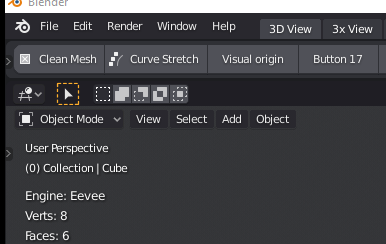
topbar.json (2.8 KB)
now every time when i MMB rotate 3d view consore going crazy with error:
location: <unknown location>:-1
Traceback (most recent call last):
File "C:\Users\radi0n\AppData\Roaming\Blender Foundation\Blender\2.80\scripts\addons\HOps\operators\meshtools\mesh_clean.py", line 22, in poll
return context.active_object.mode in {'OBJECT', 'EDIT'}
AttributeError: 'NoneType' object has no attribute 'mode'
location: <unknown location>:-1
is the issue is on PME side or mesh_clean.py (From HardOps) function
Yes, poll method will be useful here.
3D:
return C.region_data.is_perspective
Ortho:
return not C.region_data.is_perspective
The issue is in mesh_clean.py. Find that line and replace it with this:
return context.active_object and context.active_object.mode in {'OBJECT', 'EDIT'}
How i can join those lines:
return C.object and C.object.type in (‘MESH’) + return C.region_data.is_perspective
return C.object and C.object.type in ('MESH',) and C.region_data.is_perspective
Note that we need to add a comma to create a tuple with one element - ('MESH', )
And for Ortho mode?
return C.object and C.object.type in ('MESH',) and not C.region_data.is_perspective