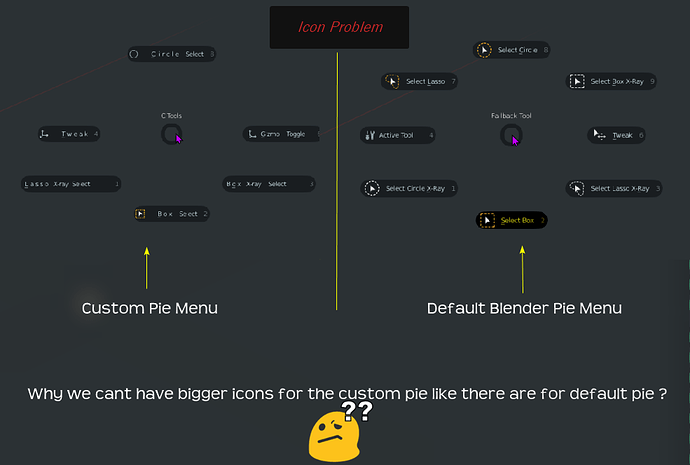@roaoao - how about this?
No, afaik.
How can I add custom icons to my pie menu
Hi roaoao,
I made a menu just copying a panel in Interactive Mode.
I would like to keep, or have, just the curve list on my Custom menu.
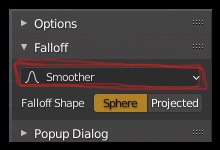
How can I do that?
Pie Menu Editor 1.17.3
What’s New:
How to Update:
- Backup your pie menus using Export button (optional).
- Open User Preferences.
- Go to the Add-Ons tab.
- Click Install Add-on from File button, navigate to the file you downloaded and install it.
- Restart Blender.
@roaoao… has some way to detect key press on pie_menu? some hiden button or stickkey… I need call toolbar panel from my RMB pie_menu using button and SPACE key shortcut, but auto shortcut key use button title characters… I can’t assign space, ’ , " , \ and other non alpha characters… too I would like to use some character other non present in button title.
if this not possible, can you give me some tip? operator running while pie-menu visible? hiden command? …
sorry if this already talked, but I can’t to find it.
Thank you,
But it does not work.
This is what I get but nothing appears in the menu.
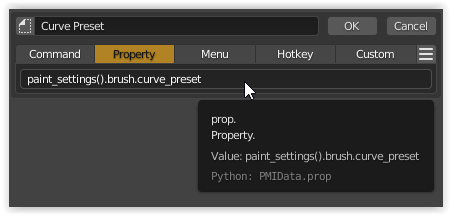 .
.
OMG, I’ve wanted that floating dialogs forever.
Sudo, could I get a copy of your custom Modifier UI"s?
This is my favorite blender plugin, it with all my work and save a lot of time! 
Hey!
Is there a way to display the context menu (it’s the normal rightclick context menu) as an already expanded menu? just like the rightclick menus get called by default?
I’m trying to achieve a maya-like menu with pies at the top and the expanded context menu below.
Any help would be appreciated ![]()
Hi Roaoao,
Would it be possible to always open a popup at a chosen position relative to the 3D view screen ?
This question has been asked by a lot of people, and the answer is that Blender Doesn’t Support overlapping windows or popups, so his addon doesn’t do it either.
Hi, yeah I know about that and it should stay like that imo. I misspoke somewhere I talked about the ability to choose where a popup opens. I mean open a popup at a specific coordinate relative to the 3Dview
just to report when i add this command to my custom menu using ( property )
bpy.context.space_data.lock_camera
doesnt show up anymore ( 1.17.3 )
thank you im using daily build 2.9
I have a question.
How to invoke a pie menu only when a certain type of objects are selected?
Let’s say that I want to change the intensity of light, so that pie menu show the light intenvity value only when a light is selected.
Thanks!
Solved! sorry ![]()
It was in the exted preferences of the menu.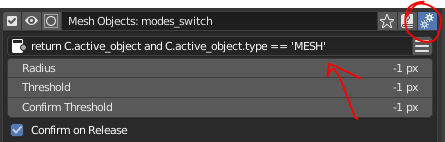
Yes, this is possible by moving mouse cursor:
a = find_by(C.screen.areas, "type", 'VIEW_3D'); a and C.window.cursor_warp(a.x + a.width, a.y + a.height); a and open_menu("Popup Dialog")