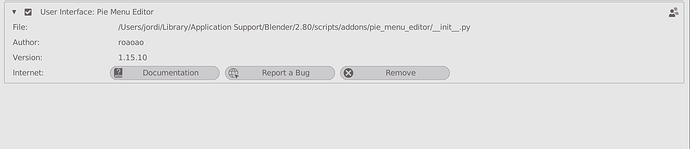Here is a fix.
Extract files to scripts/addons/pie_menu_editor folder.
Thanks! ![]()
It is possible to add tooltips (instead undocumented operator) to buttons?
@roaoao
Is it possible the latest versions of PME are not showing the modal text overlay in 2.79 anymore?
I tested on clean blender versions and even though the functions of the modals work, there is no text overlay in the window anymore.
ps: love the addon
Thanks, here is the fix:
Pie Menu Editor 1.15.11 fix 3
Extract the files to scripts/addons/pie_menu_editor folder and restart Blender.
Awesome, that works. Thanks for the quick responds.
Happy holidays!
@roaoao
I seem to have an additional issue now where after using a model the blender header disappears.
I tried with different modals with different functions and the header disappears each time.
Thanks, looks like some issue in Blender 2.8.
Header messages enabled only in 2.79 version for now.
Pie Menu Editor 1.15.11 fix 3
Extract the files to scripts/addons/pie_menu_editor folder and restart Blender.
Clearing header texts in 2.8 needs to be text=None or just None instead of text=""
Thanks! Yep, it works.
Pie Menu Editor 1.15.11 fix 4
Extract the files to scripts/addons/pie_menu_editor folder and restart Blender.
have some problem in the last blender version:
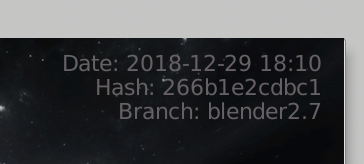
I tried your last fixes but the problem persists, all editor and menus add-on are vanished
@roaoao
I’m trying to create a modal that allows me to “select more/less” using mouse drag using “move mouse”.
I can’t quite get it to work. Any ideas or suggestions or whether or not this is possible at all?
Best regards,
Fred
Can’t reproduce this issue. Have you tried PME 1.15.11 version?
Please send me command line error messages.
Wow! that’s awesome. Didn’t expect that would work but it does. Really cool. Thanks!
Is it possible to set the hotkey letter for the menu item when the menu is open?
Those are automatically generated by the UI. You can sort of control it by setting the hotkey letter in the label eg. (R) Relax, (S) Subdivide etc.
A more transparent approach would be to create a separate modal that invokes the menu and executes an entry based on the hotkey, but the setup required for this may not be worth the time.
Thanks, this should do. And thanks for creating a great addon that is letting me easily return 2.8 to regular menus instead of pies.
@roaoao - did you manage to add ability to append items to existing menus ? (like we can do with panels)
Hi roaoao, I tried again yesterday late with the new blender build, and It’s ok, so false alarm!  BTW have a good new year
BTW have a good new year
Hi, need to test this feature. Will release it in a couple of days.
Check a pm.