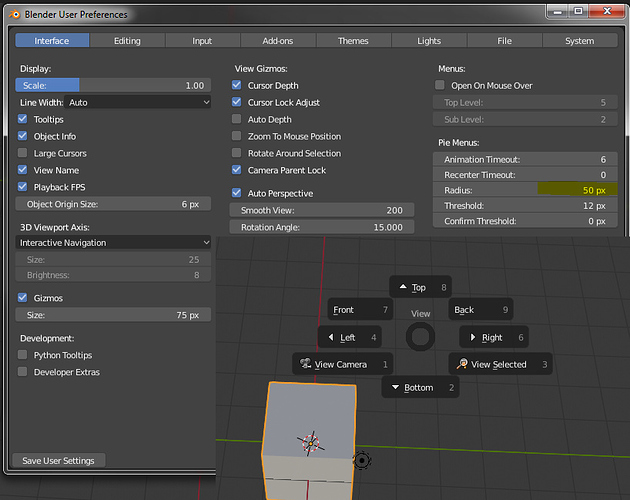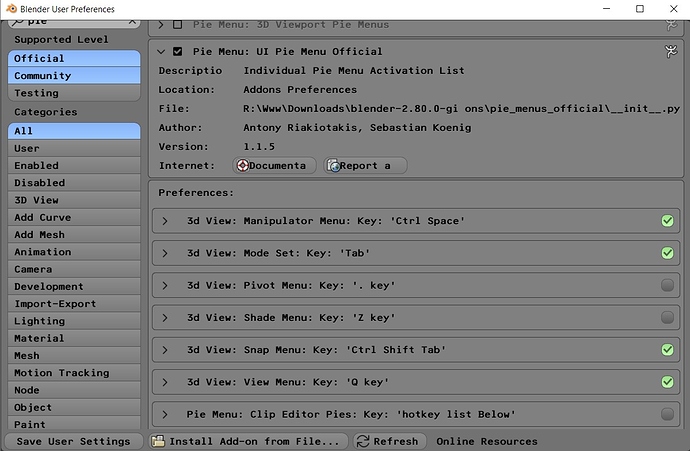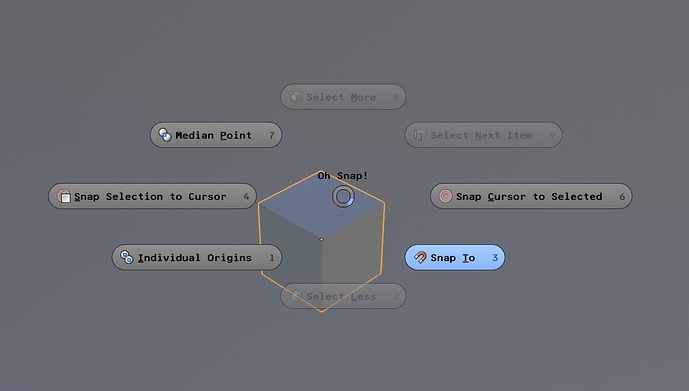But ctrl+shift+alt+C was not for snapping menu, it was for the origin. And I think the pie menu for the origin is now on “^”. ![]() Which is not available on UK keyboard by the way
Which is not available on UK keyboard by the way ![]()
sorry i meant origin menu and i was talking about how its part of the shift + S with power snapping in 2.79
I am all for Pie menues, the more the better, but i am also an ‘more options’ kind of guy, so i would never want to force others to use only one method (even if i prefer this one).
We need options and clarity.
In 2.79 we have these pie menu addons with a lot of pie menus inside which can be activated selectively. And kept turned off. This was nice and clear, noob friendly even.
Why does 2.8 comes with a mixed bag of stuff, and less options which is kinda confusing?
My guess is that it hasn’t reached its final form yet?
On topic, pie + viewport. I use a pie menu (addon) to switch between different layouts, facilitating the fast gesture ability. When i am unwrapping for example, i mark edges in an fullscreen 3d view layout, then switch to the UV layout. This has become so fast for me its like an blink of an eye and i am somewhere else. It also makes it easy for me to constantly work in fullscreen having the other layouts instantly available.
Doing that for a year or so, i am unwilling to consider another way of doing that.
What do you guys think about a workspace pie menu for 2.8?
Also working in Fullscreen, with fast gestures and shortcuts has become very effective and fun for me.
I have to thank the guy who coincidentally posted right above me for teaching and pushing that philsophy.
PS: I am using this addon and i have mapped it to the key above the TAB key which is very easy to reach (and therefore fast).
Shortcuts work the same way with pie menus as they do for traditional menus. Just open the pie menu and press the first letter of the command. It will execute.
I’m going to talk about how I feel about pie menus for a while. I don’t really use pie menus as a “maya style” gesture-based execution tool. I like them because I have an easier time finding the command I want when each command is sorted by direction rather than placed in a list. Even if the list where sorted by alphabetical order, my mind would have to take a second to parse what is in front of me. I find that to be slower than remembering a direction and moving the cursor.
As for shortcuts for the commands in the menu, I do like being able to press the first letter of the command to activate it. This makes explicitly deleting components of your mesh fast and easy to remember (X, F to delete faces; X, E for edges; etc…), but there is a flaw with how this system works in normal menus.
When multiple commands begin with the same letter, the shortcut becomes the next letter in the command name. For example, “dissolve edges” in the delete menus is executed when you press I. I find that this is not only harder to remember, but also harder to execute on a qwerty keyboard.
However, with pies menus you have the same system from regular menus along with directional sorting, so you can remember the direction of the commands that have shortcuts that are hard to reach. They also have numbered shortcuts in addition to letter shortcuts for people who prefer using the number pad to execute commands.
Pie menus are also capable of having more than 8 commands per menu when they have sub-options, so from my perspective pie menus are a purely linear upgrade. I can’t think of any substantial downsides to them.
That said, If you don’t plan to memorize commands based on direction, and hate the way pie menus look, it would seem like nothing but a drawback. For this reason I think it would be a good idea for the foundation to keep the old code for traditional menus in blender so that people can at least switch to the old type of menu if they want to.
it would be lovely if pies and the old menu system were just a ui option globaly. personally i can read a menu quicker than a pie and love that the menu list defaults to your mouse being over the last used item so you dont have to move the mouse at all to repeat a command… i find it very ergonomic.
i agree with master xeon… tab to go directly to edit mode and ctrltab for a mode list/pie is a smart decision
you are right its faster to read normal menu than pie menu, but the point of pie menu is the muscle memory and gesture swap directions which is not possible with vertical staggered menu. After you learn your pie menu you don’t even need to read anything you just remember directions and things happens almost like magic. I highly recommend to get in to this its intuitive, super fast and in the long run you only remember one hotkey for multiple actions thus making more room for custom hotkeys and addons.
Meh, I’m not a fan of pie menus either. Mouse gestures are awful when I’ve already positioned my mouse in a particular spot or am moving it into position and then want to do an action (or if I’m quickly working my way across a scene from left to right and I keep having to do a pie->left gesture against the grain). Takes more energy than just stomping a key too.
For pie’s with hotkeys that just means 1 extra key to click (1 to trigger pie, 1 to trigger the action)
For pie’s with more than 4 options, quick mouse movement to any direction other than directly up/down/left/right is not accurate enough, who knows which option will actually be picked if I didn’t somehow move diagonally enough.
Having the pie flash across the screen as it animates into view and then disappears is pretty lame as well
Yes - there is a place for pie menues but even as a fan of them I also think they should never be mandatory for usage. And they are not suitable for everything, I think. Using them for entering edit mode is weird since it is used so often. The pie menu should be a secondary option like Shift-Tab in this case since switching actual modes other than into edit mode isn’t done nearly as often as tabbing in and out of edit in most cases.
Ultimately, costomization really should be key here. After the layout itself the most work should go into a system that makes it easy for users to customize menues, overlays, forms and pie menues themselves.
People should have the choice, normal menus or pie menus and the soft should take that in consideration, like that no fancy keys to activate one the another.
This is simpler like that IMO
As in either or for the whole program structure?
No. Nerver ever. That would rightfully alienate a lot of users as there really are places where one makes more sense over the other and where users might prefer a mixture.
The default could take the one or another approach as an option for a setup configuration but as son as people want to customize then there can’t be an either one or the other approach any more.
Yes, you do want to keep usability as fast and simple as possible but that should never come at a severe expense of flexibility. And globally disabling one menue set over another is a HUGE cut in flexibility.
That’s the problem. Those who have been blessed with a good brain memory to remember certain things, tend to believe that it is so easy for all people to remember those things. People are genetically different, all with different abilities. That is the beauty of diversity.
I think many who hate the pie menu, it is because of the wide circumference and the radius of distance between the center from where the cursor is activated and the buttons … I’m sure that if it was halved the distance would be accepted and loved more
I want to say … I think there is a reason why many are bothered by this wide circumference … we are used for years menu with all the buttons nearby
Thanks, fweeb!
There’s one slider missing there, to do tthis:
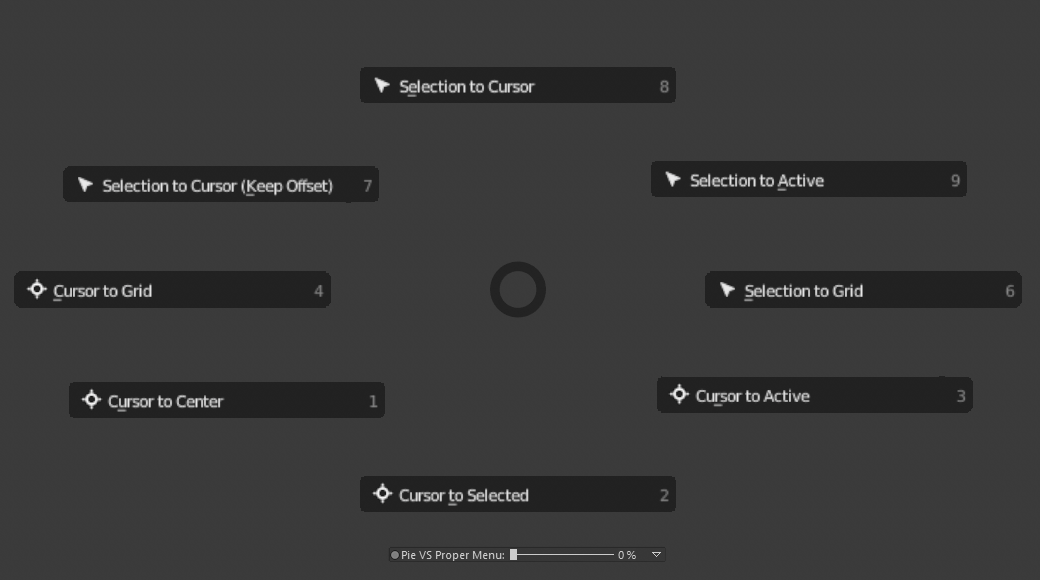
![]()
Haha, good one.
Original post split fom the viewport thread:
@ Antaioz
press menu button
move mouse to desired option
click mouse button
It does not work the same way. It’s a logical grouping thing in daily usage. The difference especially in this pie menue here is that the options are spread apart rather far. So if you do not know by heart which one is the right option then you need to read across a large portion of the screen (as opposed to scanning a small block of text) - remember: 5 to 7 bullet points is the magic number of being easily remembered and skimmed over.
I am not entirely agains radial menues, though. I do like them and I do use them as well. In that case, though it doesn’t make too much sense for me personally and I’d rather have them being customizable for individual tasks than for mode changes.
For axample: I’ve set up a pie menue in another application for a quick access to primitives or model creation with a few set creation options. There it works really well.
The radial menue also isn’t spread apart, there. It’s just the center dial with a slightly larger diameter but the options are super fast to reach.
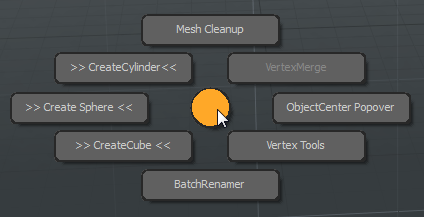
Radial menues are a good thing but indeed, I wouldn’t see them as a replacement for every menue either.
The problem is that a longer list can’t just like that be translated into a pie menue, I think.
What I’d actually like to see is an editor to set up pie menues or interface lists in an easy manner. Then bein able to map that to your own shortcuts. That way you can recreaty anything you really don’t like yourself.
Coding should mostly not be required for creating a popup or a menus (or even not at all if possible). That way everybody is free to change it for the functions where radials just don’t work for them individually.
You can disable and enable individual menus in the add-on settings for the official Pie Menu.
Unfortunately there’s no enable/disable the snapping menu for you on shift + s.
I want to mention the Pie Menu Editor, it’s a add-on that you can support by buying from the blendermarket. And I really like it, it’s one of the things in Blender that has made my workflow so much faster. You can easily without coding python just make your own menus, pie menus with sub menus and sub pies. It’s really effective.
My shift + s is “Oh snap!” and I have Snapping, Selection, and scaling modes. all in one! It’s not pretty but super effective.
But I would like the UI team take consider from roaoao’s add-on making it easier to customize the menus since they’re an integral part of most users UX.
How are forms and menues currently created in Blender - is that by Python scripting and layouts?
The problem I have with the current Pie Menues is that they are very rigid in what they can do and how they are called. It would be much better if there was an easy form- and piemenu editor that would generate the necessary code in the background. If it is given an identifier it should then be callable by this identifier in the shortcut editor of the settings.
Modo has that feature but it’s implemented so terribly unituitive it’s really no fun.
What I already like about Blender’s way of calling functions by shortcuts is that all the options of a tool are presented in the editor and can be set so that the user doesn’t have to know how many variables there are and how they are called. Combine that with a UI editor to create own pie menues that are setable on every Shortcut combination just like any other tool - that would be ace!