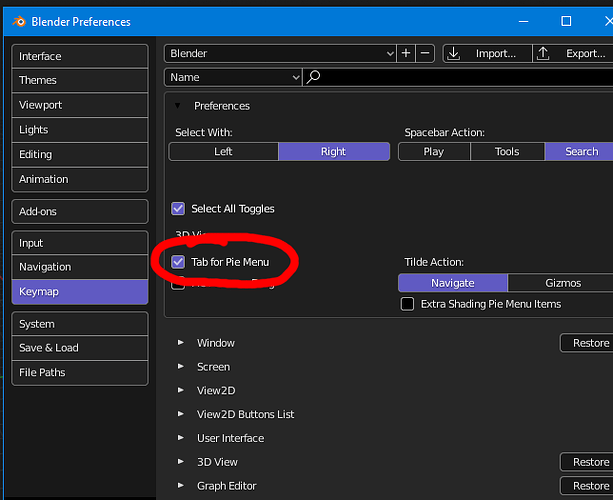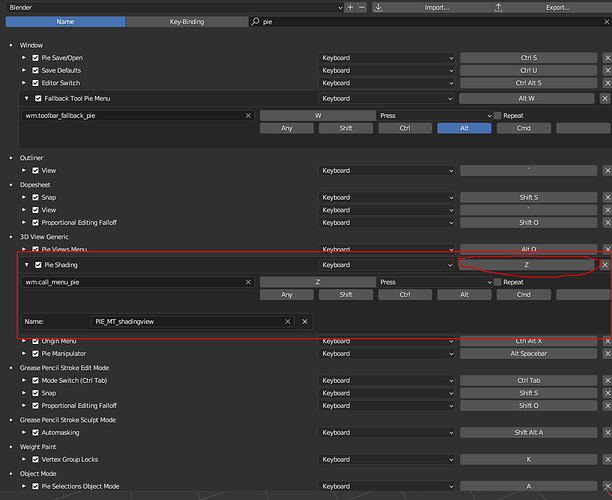How can I connect the Pie Menu to another key than TAB because I am left handed ??
Blender 3.5 maybe a number key
Hey,
Have you looked into Keymap menu? It’s in Blender preferences, there you can change hotkeys buttons as well
Actually it works with the Z button on your keyboard, it opens a Pie Menu by default. It shouldn’t be working by pressing TAB, TAB - is for switching to an edit mode, but not for the Pie Menu. Seems like you have changed your settings. For retrieving the default ones, go to File > Defualts > Load Factory Settings
Uncheck that option on the screenshot
Then find this, click on Z (as shown on the screenshot above), then press on the button you would like to switch on
Thanks thats better
1 Like