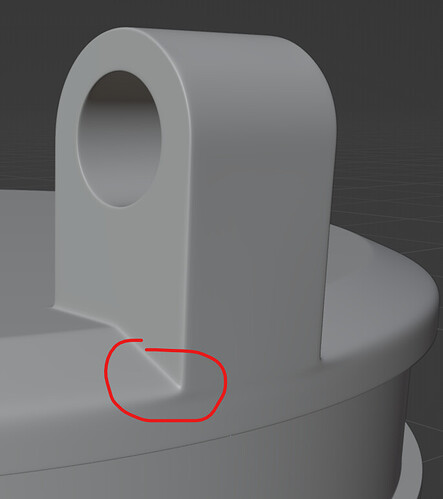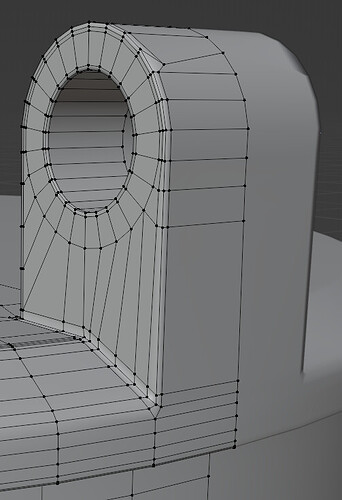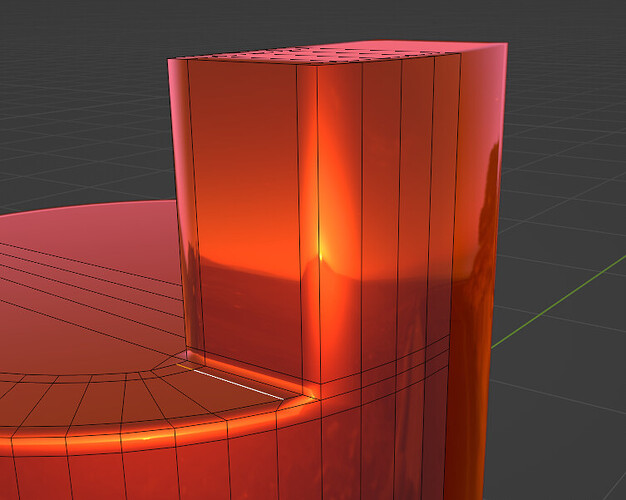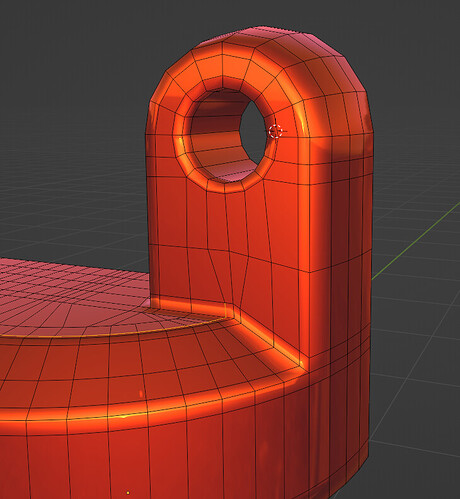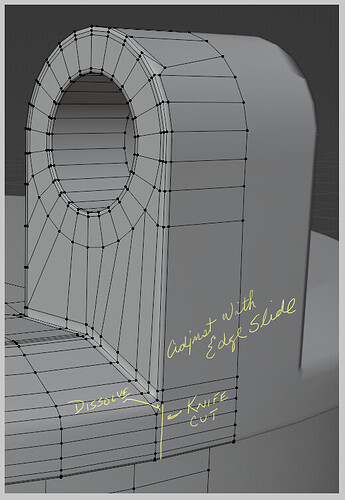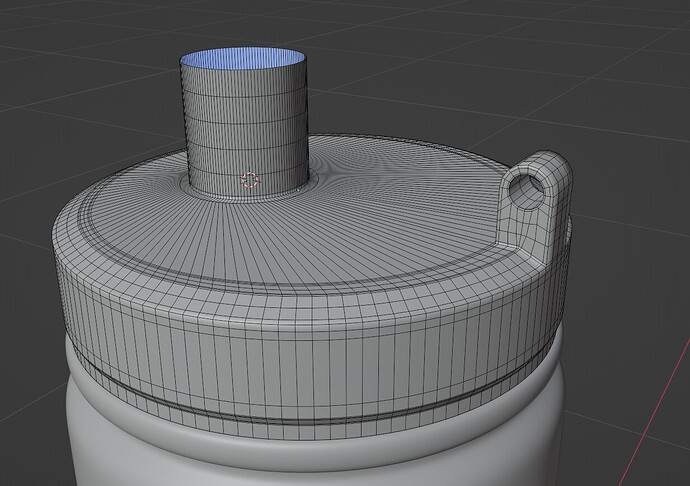Hi all,
I’m trying to add a hinge point on a cylinder shape, and I cant seam to find a way to get rid of the pinching at the bottom corners…How would I go abouts fixing this?
Use more geometry. With curved surfaces you, sadly, will have to have a resolution on your cylinders that roughly matches the size of your bevels:
Maybe some sub-d-magicians here have some better solution, but that is my takaway from my limited experience.
Edit: I just realized a deeper source of this issue. You want to create a transition between a cylindrical shape and a shape with a rectangular cross section. Alternatively, you may consider replicating the cylinder’s curvature onto the hinge itself. This, however, is a design choice.
(blender version 3.4.1)
cylinder_cylinder_tansition_3.4.1_v01.blend (938.9 KB)
I tried the knife cut, which worked great for the top section. But unfortunately it created a seam at the bottom as the polygons are two close together. I could separate them more, but there just wasn’t enough resolution to the shape for it to create a smooth surface.