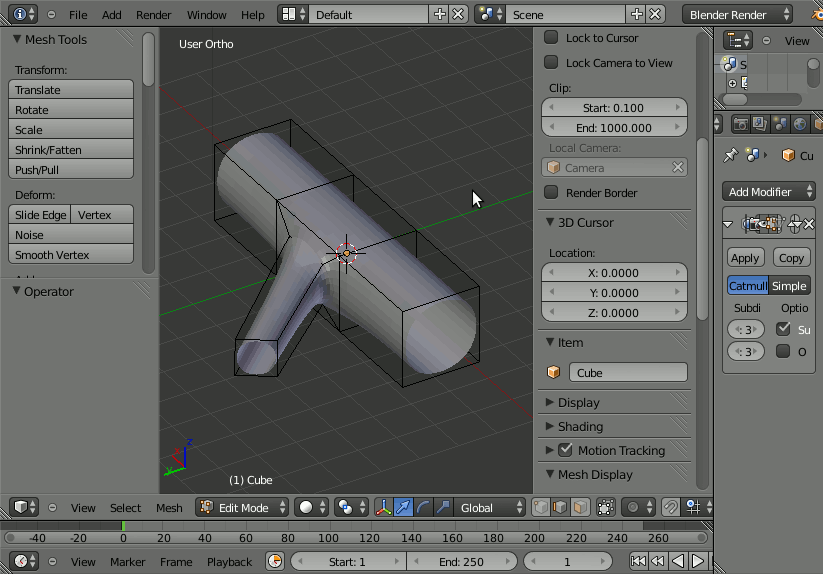Hi,
I am new to blender and I’m basically trying to produce a network of bifurcating pipes with different geometry profiles using Y-pipe joints.
When I change the geometry it only seems to be capable of changing the whole Y-joint. I need to define/modify the cylinders’ geometry (radius and length) for each individual cylinders. Is there a good way of doing this? Also, is there a clever way of joining each Y-pipe joints to create the pipe network? My approach so far was to manually make each pipes to match and then remove doubles, but sometimes it’s hard to put them all together and the edges/circles overlap.
Any advice would be greatly appreciated.
p.s. I’m using blender 2.75 on mac