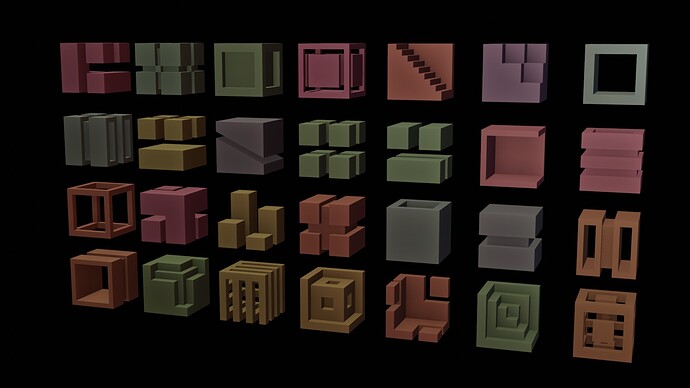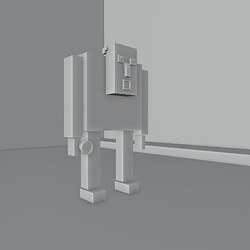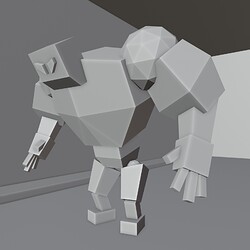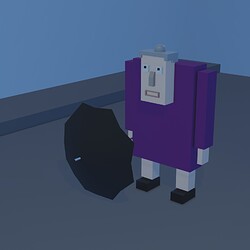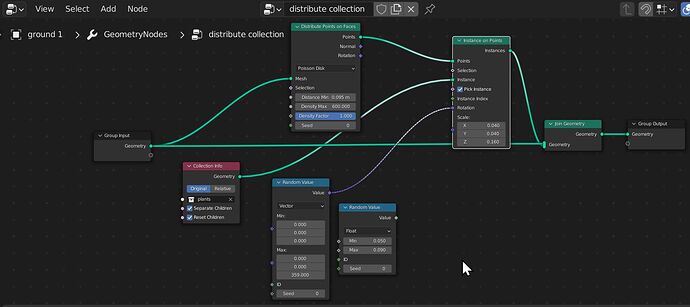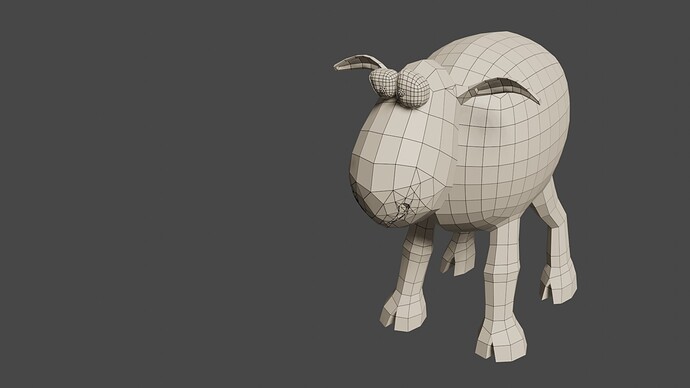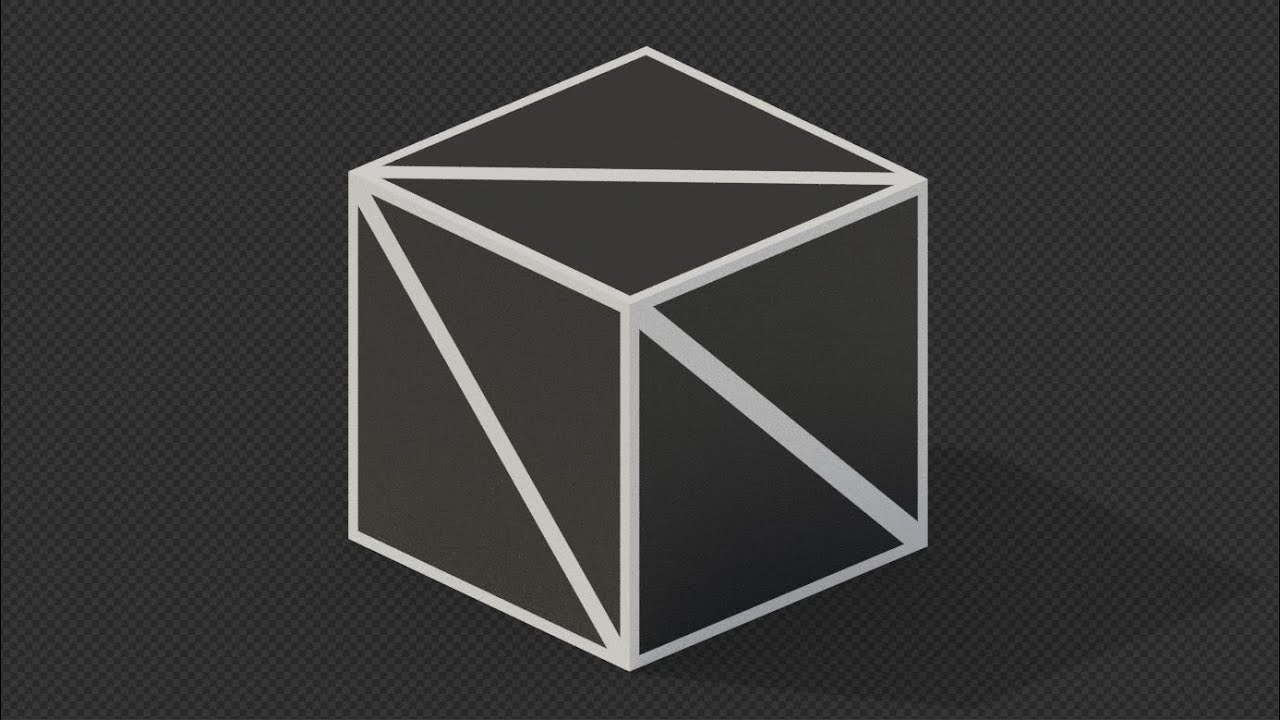2022-08-29 Weekend Challenge #1001
Since I’m still a long way from catching up, but I want to post some things like Weekend Challenges as they happen because that makes it easier to remember anything that stood out during the making of it, I’m just gonna put dates in each post to at least vaguely preserve the diary idea of this Sketchbook. I’m usually better organized… or am I? Ha.
Meet Schaapje (“little sheep” in Dutch), my first original character made of my own volition:
It’s not super original because I didn’t do it from “first principles” (pictures of actual sheep); I looked at a bunch of cartoon sheep, and cobbled it together from those, but at least it doesn’t actually look like any of them, or like a Frankenstein creature, it’s a cohesive whole, so that’s progress. The ears were the toughest part, I learned a lot about the order in which to shape things by doing them over twice. I gotta say, I am quite fond of her.
The wireframe is ^ugh^. I can get the poly count way down from what it is now by simplifying the eyes (had no time before the challenge), but the area around the nostrils really needs retopologizing. Ah well, that’s for the future. I learned how to do wireframe clay renders, from
this tutorial – and to my delight, I figured it half out myself (to use bevels). It’s unfortunate that the Wireframe node in the shader graph does only triangles; I pretty much never want those, and it would be so much simpler.
And here’s the result:
It’s super simple, because I had very little time to do it in and most of that went to modeling the sheep. I prepped the plane by cutting out a wide circle around the poor black sheep, and making that its own object so it wouldn’t be affected by the geonodes. Then I used the geonode distribution setup from the previous post, but with two parts, one exactly the same for the grass, one for the white sheep. I gave the sheep only a slight rotation so they’d all still be marching in the same direction.
Rendered in Eevee with a mid-morning HDRI from Polyhaven and a low-powered single sun with a 40° angle for soft shadows. I can see ways to improve it, but I’m happy with the final image; it definitely gets the concept across.