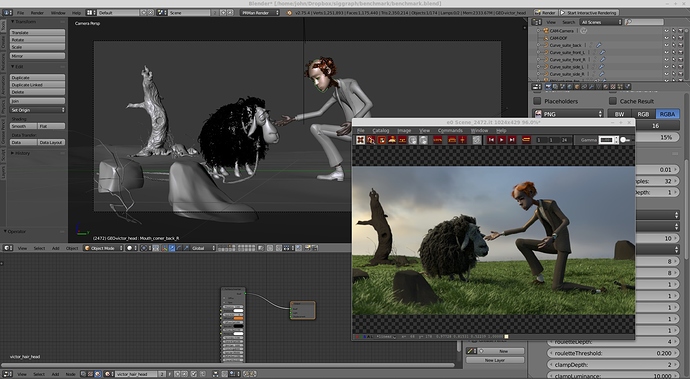Are you using some special characters for naming? Have tried any other file? Is geometry clean/proper?
Can you share a file or explore & explain further, more details?
Even better, join the Pixar forum & post there!
Sharzam please post the scene and I can take a look. Also ton of updates today…
[TABLE=“class: highlight tab-size js-file-line-container”]
v0.4.0 8/3/2015
-
OSL should now support IPR
-
more example files
-
RIB generation rewrite. ~6x speedup creating rib for gooseberry benchmark
-
uv’s across multi-material objects should now work
-
multi-material objects now use the same geometry instead of splitting it.
-
however the current limitation is that multi-material objects can’t be emissive
-
-
Metaball support (Thanks to @rendermouse!)
-
better deformation and multi-segment motion blur ribs.
[/TABLE]
Nice, thx Bsavery 
I am getting the same thing, but my username has no non-ascii characters ![]() I’m not sure what to do! There is no Automatic in the output, no denoise functionality(because it can’t render). Do I have to install ‘it’?
I’m not sure what to do! There is no Automatic in the output, no denoise functionality(because it can’t render). Do I have to install ‘it’?
@bsavery: Sorry for not posting the file. Here it is:steampunk_bike_export_ready.blend (6.96 MB)
If the blenderartists link doesn’t work: https://drive.google.com/file/d/0B9J8lfyB3w2PX2pWWFg2Y0J1MXc/view?usp=sharing
The bike doesn’t have UVs or textures yet. I only have an environment light in the scene.
And thanks for doing this work. Really thanks.
EDIT: I have to correct myself. The rendering does work with the latest edition of the addon. I was just using the older version. Though I have no clue why these objects disappeared or why it is fixed now. It’s still better to check on this - to make sure the error doesn’t reappear in later versions of the addon.
Cheers
I think you experienced this bug: https://renderman.pixar.com/forum/showthread.php?s=&threadid=28621
It was fixed with the RIB generation rewrite from bsavery.
Hello, I cant have smooth modifier work for me. Viewport shows smooth shading, but RenderMan render shows flat. Thank you! I really hope to find answer
BTW I was suffering from #PRManExited all this time, until I terminated old Blender folder in Programm Files. Maybe this simple thing helps…
Did you select ‘export smooth normals’ in the mesh options?
You terminated the old blender folder? Can you elaborate? "Program Files\blender" is where my copy of blender is too. If you kill it, where is blender? I’ve had problems with Renderman not rendering command line batch renders. Not sure if this is the same issue you’re having but I’d like to know more about your solution.
Thanks!
Hello, I cant have smooth modifier work for me. Viewport shows smooth shading, but RenderMan render shows flat. Thank you! I really hope to find answer
There is a setting in the materials that controls smoothing. It seems odd I know.
OMG Jdent thanks for your reply!!! I really missed export smooth normals thing…! I never heard of it before! Thanks
As for my tip of erasing Blender folder - it was like this… Before downloading PRMan I used to work in 2.70 Blender version. When erasing it I ordered discarding all presets and auto-saves of previous version. I assumed this would terminate all prvious files. But indeed the folder named 2.70 was still there, causing all the problems (as i discovered). So this is no big deal, but I decided to tell forum about it in case someone forgot erasing old folder
…Also found the solution for smooth problem. In object properties, under “custom properties”, there’s a tab “Renderman geometry”. It needs to be switched to Subdivision Mesh
That is one option. Like I mentioned before there is a toggle in the mesh options (not the object options) that makes the exporter output smoothed normals (the same thing as hitting the ‘smooth’ shading button on the toolshelf). Using subdivision surfaces are great when you want to do displacement, but I’ve noticed that they render slower than polygon meshes (likely because they are procedural surfaces rather than explicitly defined).
Hello, jdent02. Thank you for you replies! Recently i credited some other guy with the tip originally introduced by you:spin:
Eh, it happens 
Hey everyone
Bsavery posted the examples files Pixar were using at siggraph on the blender forum here: https://renderman.pixar.com/forum/showthread.php?s=&threadid=28741
Including this one:
I wonder how the show went for them (concerning renderman for blender).