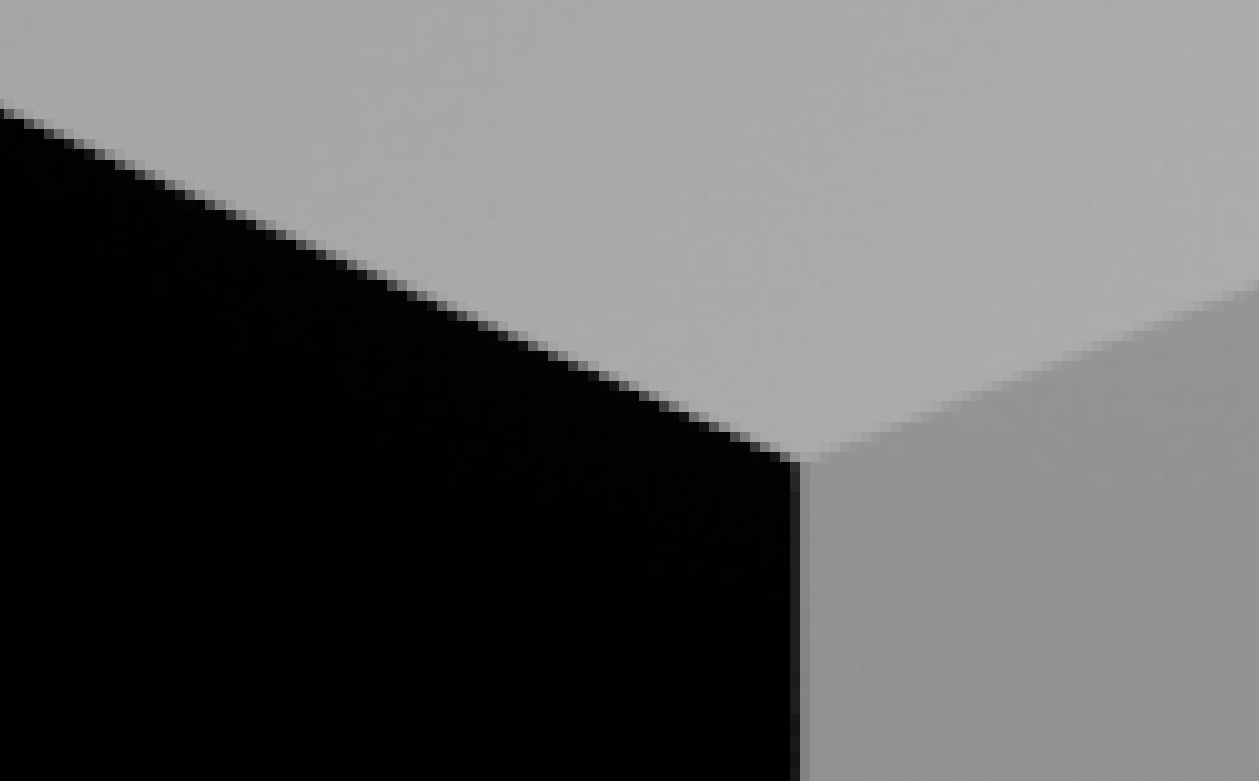I got a big problem with Blender, every time when I render a image or Animation, in the dark it will have really dark gray pixels, and really really pixel edges, I’ve been trying to find a solution for this but I couldn’t, anyway of fixing this issue?
That looks like normal anti-aliasing to me, can you point out the specific issue?
Well, I kinda of need to fix this, I am working on a Game on Clickteam, and the problem is that Clickteam also sees the pixels, and won’t make them transparent, I had this problem for a while.
Well this also depend on the render engine…
-
for Cycle you may try Render Properties → Film → Pixel Filter:
- Box … or
- Gaussian with 0.01px
-
for Eevee:
you may try Render Properties → Film → Filter Size: 0.1px
It actually work, thank you so much, now everything works just fine! ![]()