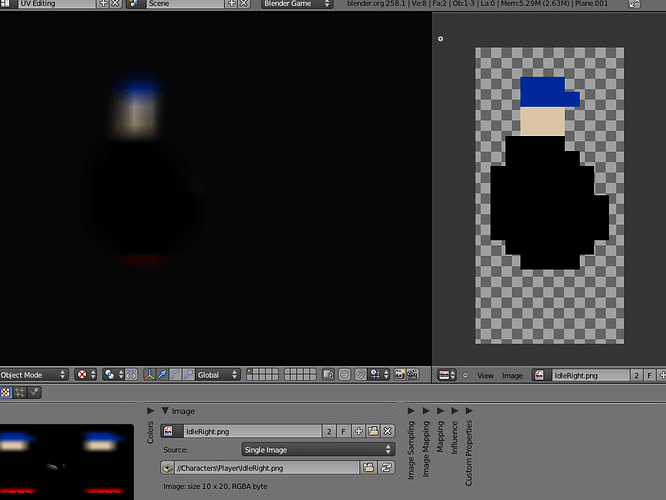Hi,
I wanted to create a game in BGE that uses very pixelated textures. However, the textures are very blurry in the game engine. Anything I can do to fix this? Sorry if this was a stupid question and thanks in advance.
Screenshot:
Try turning off Mipmaps in the User Preferences / System or look at the Texture / Image Sampling settings
Thanks for the help! I will look into that.
Note that turning off mipmaps only work in blender (editor), the game executable can’t have mipmaps disabled, or at least it was like that in version 2.49, do not know if this changed in 2.5x versions.
Other solutions:
Pic you pixel art and rescale it in GIMP without ditherings, the image need more resolution so it blurs less in the viewport/game.
Do the pixel arts using polygons (quads).
Thanks Cloud_GL I think I’ll simply not save it as a runtime, but have it downloadable as a .blend file in that case. THanks for the help everyone, turning off mip maps did the trick.
@Cloud_GL - You can’t disable mip-maps by default, but you can check to see if the game has been run without mip-maps enabled, and enable it through a command-line argument - that’s how I did it. You can find the preloader for this here on the forums.
@salba4 - Cloud’s suggesions are both good suggestions, as well - sizing up the image is a good method as well, perhaps better than disabling mip-maps (as this can make some ugly graphics sometimes, like on UV-sides that infinitely small t (that are just a line in the UV editor) ).