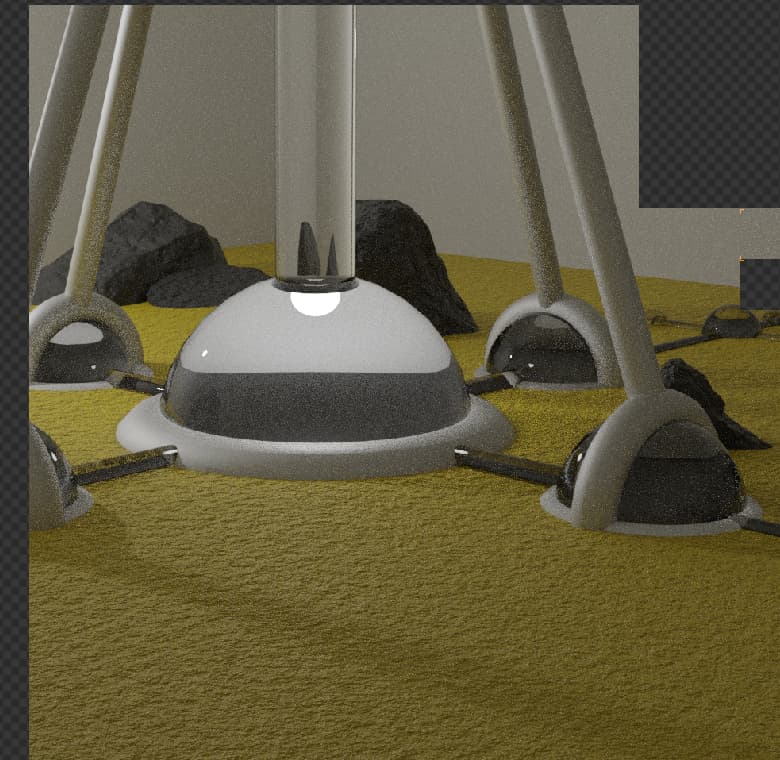When i want to render my image, first i dont know where does it render (the file) but the image is pixelized and thats pretty annoying, i need help
If you just render the image (Menu: Render → Render Image/F12) it isn’t saved. After rendering and considered good you have to save it with Image → Save or …Save as. First will save it at the given path with given name and format under Output Properties → Output.
The pixel occur because blender use the rendering engine cycles (or eevee which i don’t use too often so
the following settings examples are for cycles onlu) which raises the quality with every sample (Render Properties → Sampling → Sample:) which are different for the viewport (32) or the final render(128). (You can see this if you switch off Adaptive Sampling and on Progressive Refine under Output Properties → Sampling/Performance). As the case may be this value has to be raised, sometimes over thousends. Your metallic looking thing for example does mirrors a great many light rays… so any rendering engine has to work a lot… and this cost time… so everyone want to tweak the parameters to be fast and most of the time there are not so much mirroring effects (glass would have even more effects and if the value of bouncing rays is too low you wouldn’t see much…). If all this values would be high for every render the accuracy would be fine for anything but the simple standard cube would need minutes…