I just finished ironing out basically all the bugs. The only problem is though, now you have a new physics problem to deal with. When the game starts, the player goes haywire for about 15 seconds. He moves really fast, and if you hold in spacebar to jump, he flys until you release the button. I think I’ll call it:
Peanut Frenzy
The file comes to 6mb as a .rar so for those who either can’t or can’t be bothered to, I have some more screenies.
( ! ) NOTE
To run the game without any bump maps, thus making it run faster, disable the use of Blender Materials. Beware, you will need a pretty good computer to run the bump maps without undue lag. Also, you’ll require a GLSL supported graphics card to view the bump maps and lava shader. The further zoomed out the camera is, the faster the game will run.
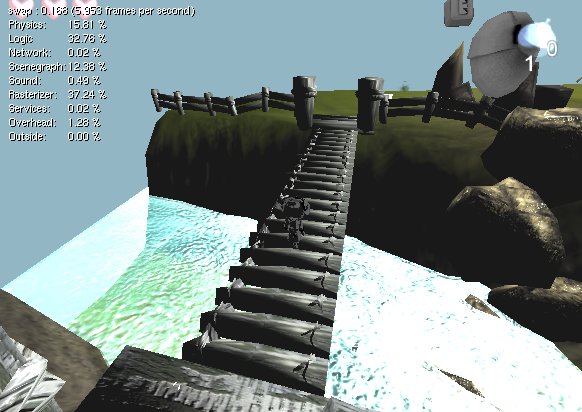


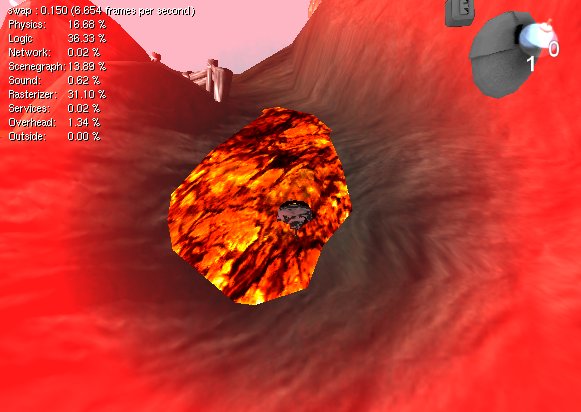

Controls
-Keyboard-
W - move forward
A - strafe left
S - move backward
D - strafe right
M - pause/ menu
SPACE - jump
1 - assign bomb
2 - assign lantern
3 - enter first person bow view
4 - assign mario-mallet
-Mouse-
LEFT - sword
RIGHT - use assigned item
MIDDLE - throw bomb or pot
SCROLL UP - navigate menu up
SCROLL DOWN - navigate menu down
Storyline
I’m still working on a storyline, but what I have is this:
You’re a little glowing sprite (like the fairies in the Legend of Zelda,) who possessed and molded a large rock from the jelly mines into a suit of armour that protects your body and gives you the appearence of a person. So you do this because this evil army of peanuts has invaded the forest you live in and forced you little sprite fairies to illuminate the jelly mines in the southern desert. So you were coincidentally out deep in the woods where the peanuts didn’t find you so you aren’t taken. Upon returning to your little village, you see the peanuts leading your townsfolk away. And I’m still working on it.
Changes
-Now it’s easier to tell when you’ve been hurt because a red overlay appears over the camera
-Bump maps have been applied to most objects
-Fixed the physics glitch of falling to slow
-Re-added the lava shader
-Removed arrow quantity
Anywho, here’s the .blend file:
http://www.savefile.com/files/864278
Please post any crits and comments. And feel free to edit in any way shape or form.