It’s a bit of a workaround, but you can make use of the ZStartup Utility that can be found in this page. Among other convenient startup settings it allows you to directly start in Edit Mode.
─ Edit: Ah, I see that @Musashidan was ahead of me. ![]()
It’s a bit of a workaround, but you can make use of the ZStartup Utility that can be found in this page. Among other convenient startup settings it allows you to directly start in Edit Mode.
─ Edit: Ah, I see that @Musashidan was ahead of me. ![]()
The Volume Preserving Smoothing add-on features a volume-preserving smoothing brush you can use in Edit Mode.
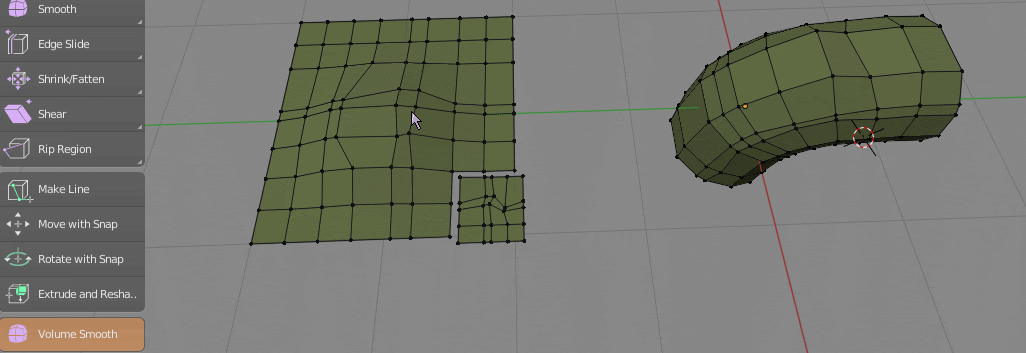
It’s not fast enough for high-poly meshes though. ![]()
Yeah, N-gons! I don’t see enough people using them to create proper topology by subdividing them. Like with retopology, you can make this ugly “man in the iron mask” thing, but after one subdivide and reprojection, it looks proper (well, almost, but that’s my fault!)
@alekba considering that, until recently, Pixologic had a perpetual license and relied on attracting new users to make money, they maybe could have considered and improved the new user experience a bit more…
I can understand that a brush based approach like Zmodeler has it’s workflow benefits. But “traveling into edit mode” is just pressing tab one time to switch modes. I don’t think that switching to Zmodeler takes less keystrokes ![]()
The first one I used was Brazil, which was built from the standard Raytrace material. Then there was LightTracer, the first raytracer built in. ![]()
I think it’s more the fact that they are 2 separate working environments.
Hmm, I understand where you are coming from.
My experience with Zbrush is quite limited. Are you using regular sculpting brushes with Zmodeler? I was under the impression that Zmodeler is used to create a decent mesh to subdivide and then sculpt on.
One of the ZB tools I miss most dearly in Blender Sculpt Mode is insert brushes. It would speed up Sculpt Mode workflow a lot if you could rapidly add primitives and custom meshes on the normals of existing meshes, without going to Object Mode, place the 3D cursor, add an object, switching to cursor orientation in the Options dialog, returning to Sculpt Mode, etc…
I use it in 2 ways, mostly: as a block-in base mesh builder, and as a traditional sub-D modeler(with creasing being the key. Depending on the part, I will further sculpt on it as a dynamesh or a Zremeshed mesh.
Sometimes standard and smooth are useful, but mostly the move brush
Doesn’t Jayanam have some sort of rudimentary insert meshes in one of his addons?
This conversation is moving so fast !
Broadly the same I would hope. I have found myself defending Blender quite a bit on here as it is a Blender forum after all but hopefully with a sense of balance and perspective. I do feel that Blender can quite commonly get misunderstood. I think there can so often be a grass must always be greener somewhere else sort of an argument that will spring up around Blender on threads or a feeling of we must be somehow missing out by using an open source program. But often seemingly not from the perspective of actually having necessarily used the other apps Blender is being compared to properly in depth both in solo work or industry production. Just to be clear I would not say that applies to this very fascinating and informed thread here.
Blenders main strength I think and where the most focus should likely be when critiquing it … is everything working together. I think Blender’s unique character and what sets it apart is that it has evolved to become a mostly self contained digital media production platform. Blender can be pipelined within itself in so many amazing powerful ways that are especially beneficial for small teams and studios and those working on ambitious CGI and animation projects alone. This is a great and terrific identity and niche to have forged I think and a very strong foundation to build up and out on.
Speaking of which. A lot of these sculpt comments and criticisms are of course very valid but I think it’s still most beneficial to not loose focus on how Blenders sculpt features could uniquely develop and work within Blender as a whole. Blender after all is an advanced 3D animation app as well. I was excited when I saw Pablo developing Key Mesh and thought there could be so much potential in that for creating not only claymation style animations but so much potential as well for hand animated 3D VFX animations. And wouldn’t it be amazing to have the ability within the Blender sculpting system to be able to sculpt directly onto Alembic caches in an animation timeline ? When combined with a bendy stretchy B Bones system as muscles ligaments and softbody fat layers there would be the foundation for a great self contained advanced character and creature pipeline. For all I know all of this could be in development. It can be hard to keep up with it all.
Ahh back to Blender.
I commented this before but personally I think the best way to see ZBrush is as a 2D painting tool for 3D sculpture. ZBrush is designed and optimised to work with a graphics tablet first and foremost It’s not an orthodox 3D app and it’s best to not expect that going in. It doubtless never will be. I even made this mistake myself after several years with using ZBrush with the Zmodeller brush thinking it was supposed to work like traditional poly modelling.
Perhaps try opening the basic sphere project from the light box drop down. Play around with sculpting on that and get used the navigation. Brush selection is actually very quick. Just use the B hotkey and you get the full menu. If you type B followed by the first letter of the Brush you are looking for then it will help zoom in on a particular choice. Most users will hotkey their most used brushes and features and create their own custom pop up menus which is very easy to do in Zbrush.
You can also save your whole set up as the default start up file. You can even create several custom set ups for different specialist tasks and jobs and load them up depending on what you are doing. But most users I think will stick with one comfortable set up for everything.
That’s why we love it ![]()
Ahh back to ZBrush …
Hahaha. I could rename the thread to “ZBrush fence-sitters”. ![]()
Personally, I would never alternate between programs. As some of you know I’m very loyal and unwavering. ![]()
![]()
![]()
I think a lot of this feeling came from what people from other DCCs experienced as the dreaded army of ‘Blender fanboys’. Years back, this perception did the program no favours.
Me personally, when I first started Blender with 2.80 I actually dreaded coming here to BA as I didn’t know what to expect as a life-long Max user. ![]() Little did I know that this would be one of my favourite 3D forums of all time. I was delighted to find a passionate, knowledgeable, professional, and very helpful and welcoming group of users(for the most part)
Little did I know that this would be one of my favourite 3D forums of all time. I was delighted to find a passionate, knowledgeable, professional, and very helpful and welcoming group of users(for the most part)
The navigation design of Zbrush is actually genius. The fact that everything you do revolves around Ctrl/Shift/Alt, and it all flows so smoothly because you’re on those keys all the time because you’re using them to navigate. One tip I would give every new user is to immediately switch to right click navigation and get used to that from the get go. I actually have Blender set up to mimic ZB right click nav. ![]()
My friend, you have taken fence-sitting to the realm of quantum mechanics, and have proven Superpositioning beyond all empirical doubt ![]()
![]()
![]()
Definitely!
Same here! It’s essential if you want to switch between Blender and ZBrush with… quantum speed. ![]()
Hey another old time Max guy speaking here too. Ahh the animation list controller. It is so sublime.
I was referring in that comment more to some Blender users themselves going on long circular tangents about Blender never being good enough or second or third best because it is not like commercial app A B or C. While seeming to miss out or not to be fully grasping so much of it’s own individual strengths and quality’s. But the flip side of that of course with the online fan shouting seen on comments for other apps and on Youtube especially these days can be toe curling excruciating. I would like to hope a lot of this is not from many or any of the genuine users. At least not from serious ones.
My current new CGI learning adventure is with open source MeshLab. If anyone thinks ZBrush can be a bit confusing for new users try this for fun. It is worth the effort because it has a crazy mind boggling amount of great tools for editing and working with hi resolution scan meshes and point cloud data. But to put it mildly it really does feel like a tool written by academics for academics and there is no undo and hardly any documentation.
I’m gonna disagree. The best navigation is a customizable one, and Zbrush navigation seems to be mostly hardcoded. There is no keymap like in Blender, all you can do is remap the buttons.
Examples:
Blender has a lot of stupid stuff (out-of-the-box settings have the spacebar start animation playback… while in sculpt mode ![]() ), but at least I can change it all to my liking. Zbrush has a “my way or the highway” navigation.
), but at least I can change it all to my liking. Zbrush has a “my way or the highway” navigation.