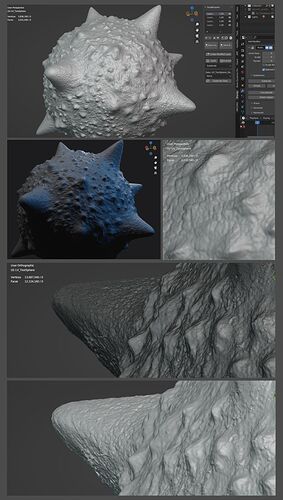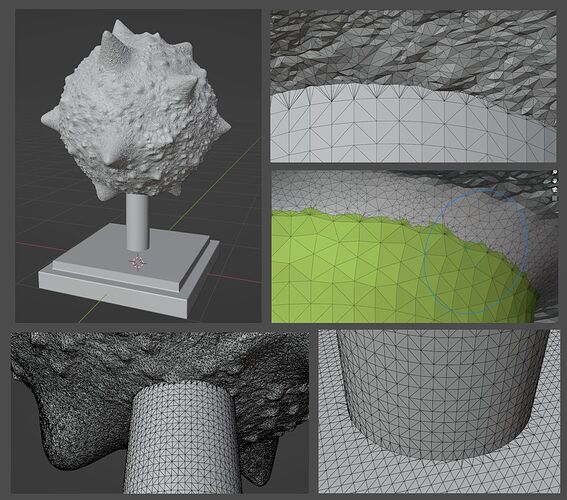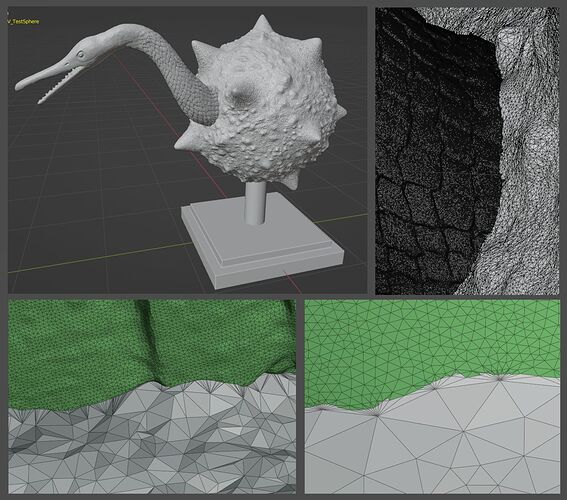I think this lad’s work is very impressive too, and will surely convince many users that Blender would be good enough for their sculpting needs.
I thought that the multires is still broken? It’s great that you’ve found a workflow that suits you and works well. ![]()
There are definitely still some issues in there. I stresstested it with 3.5 alpha a week ago and quickly got spikes. But it seems better if its just regular topology. Some of the blenderstudio guys meant its ok if staying in valencerange of 3 to 5, what would be perfectly fine. I asked him if there were really no issue at all then for him, but seems he didnt want to answer that question…
So I would also really like to hear your opinion on it @Toka.
Hi Debuk
I am using 3.3 LTS. I could post a few image descriptions and feedback. But would it be better in the big sculpt thread ? Probably there is still a lot I am missing. I’ve been using Blender for years but not so much for sculpting and very dense mesh manipulation work. But so far I love how it all fits together and the overall feel of it. Especially the live interactive Eevee textures and lighting preview. It feels fun and responsive. So far I’ve mainly been making big detailed abstract shapes just to test out the standard workflows. I like how quick and simple it is to bake normals and displacement directly from the multi res.
I’ve also been testing out decimation and boolean for combining dense meshes into water tight wholes for 3D print etc without having to remesh and getting some positive results. The speed of direct face and vertex editing on very dense meshes has clearly improved a lot in the last few releases. I am also very impressed by how many polys I can smoothly spin around on a small laptop in workbench view mode.
As for multi res. Are these breakages in making bigger changes lower down or possibly using some of the more dramatic brushes like inflate or cloth on higher or lower levels? It’s been working OK for me so far in doing standard muti res sort of stuff. As in mostly secondary and tertiary sort of details. I wouldn’t normaly try to use multi res for any sort of primary form building or anything very dramatic and substantial on the surface. Of course it is most commonly going to be on a finalised UV unwrapped quad model mesh. So I’ve mostly been trying out clay build up, creasees and folds and alpha stamping. But perhaps when I work at it longer I will find more issues.
The trick I found with multi res for now at least seems to be to make sure it has Sculpt Base Mesh turned off, but that is the default anyway. Also to turn off the Multi Res when saving the scene and for deleting any resolution levels.
I’ve got hold of Mifth’s Sculpt Layers add on too on a friends recommendation and having layers really makes a difference of course. Although it seems that a native Blender sculpting layers system will eventually be coming ?
I am keen to try out the 3D Coat multi res system too as soon as there is a bit more guidence out there on how to use it.
Can I ask how far you’re pushing it? I recently tried to do some pretty minor tweaking on a scene before sending it to Zbrush and it was a nightmare. I had to abandon it because of the awful performance. The scene was 4 million triangles and 120 objects. Pretty basic stuff.
Sculpt tools were unusable/very laggy on low-res, isolated meshes. Adding any sort of modifier or turning them on/off resulted in freezes for minutes, and switching in and out of modes was torture.
And this was on a 24 thread i9 and 3090ti. ![]()
I have seen some fairly high-end character work from a few artists in Blender, but they seem to have to bake details down to maps at a certain stage of the process as the scene becomes unworkable.
So I was just curious if you’d pushed it with real-world practical example scenes?
Ouch! Seriously? You have to turn it off every time you want to save the scene?
Hi Musashidan
This is just what I am personally finding and there might be a lot I am missing. It was one of my New Years resolutions to dive more fully into Blender sculpting. At risk of de-railing the thread, here is a typical big abstarct shape I have been playing with. A UV Unwraped organic sphere thing. At level 4 the sculpting is very nice and smooth. I can still work comfortably at level 5 on a laptop but it is getting a little laggy. But this is far higher level of detail than I think I would typically normally want to go with surface sculpting. The alpha stamping in particular feels really good.
I set up a 3 point lighting rig in Eevee and animated it turning so I can change the light and shadows while sculpting by scrolling in the timeline.
After seeing your post I cloned it several times and I can still work with it when the others are visible in the scene. But it is more laggy but not a huge show stopper. It’s still workable but I would want to hide the other objects ideally. Overall mesh density seems to be more of a factor than model size but I am still trying things out.
Of course it is not ZBrush but it feels enough to do some very nice work. I’ll post some boolean tests next.
Thanks for sharing your experience. I definitely like the idea of learning the sculpting workflow properly in Blender, but I honestly don’t want to invest the time after some failed attempts due to the poor performance and limited features (and that awful mode switching) for the sort of work I need to do. Anyway, I’m glad it’s doing it for you.
![]()
Hey thank you. I really value and enjoy your posts here.
Well I was sort of hoping that will get fixed in the near future. I am finding the speed ups in mesh editing on dense meshes are considerable so things are improving all the time. Perhaps it can be made turn itself off upon saving without us noticing ![]() Then back on again on opening.
Then back on again on opening.
So this is a boolean test on the sculpted sphere object. I was trying to replicate a function like Remesh by Union as closely as I could. I was pretending this was for 3D print.
First I collapsed the muti res and ran a decimate modifier on the sphere mesh. About 0.4. Then I built a plinth and column support. I ran a remesh on each of these to get a broadly uniform all over dense and consistant quad flow. Then I used a boolean modifier on each to bring them together and afterwards ran a triangulate modifier. And it worked great.
I normally test out boolean links like this by first saving the model and scene of course then going over the joins with a heavy smooth brush to test out the consistancy and look for errors. It’s all good. And it was fast and stable.
I could also work on this easily with normal edit mesh tools. And the nice thing is in Blender you can go inside the mesh and inspect it from inside out.
But it wasn’t enough. I wanted to see if I could boolean in a super dense mesh of a far different topology. Something you would never normally want to ever do and certianly not a sensible workflow but what the hell.
I brought in a base high detail element from one of my Crystal Palace Park scanning sessions. A Waterhouse Hawkins pterosaur head and neck. The mesh is so dense it just appears black in wire frame. And it worked. A nice consistant join.
Anyway I hope this didn’t de-rail things too much.
Hi Toka,
thanks for the detailed answer. Seems I am a bit late. But I didnt get a note that you posted an answer. Yes blenders performance has been increased quite well in many areas in blender. From selections to modeling, general poly count, sculpting, painting. Just subdivision surfaces are performancewise a nightmare IMO.
No, these tests were far from any realistic scenario. I wanted to see if I can make the problems still appear. As base I used suzanne in triangulated with some spinned edges to get high valences , 5 levels multires, clay and infation brush on different levels. It started making trouble in less than a minute. I repeated a similar extreme test with a sculpted head and clean quadbased topology but couldnt get it to do the same there. This could overall be good news, but the bad thing was that the spikes werent created by the brush itself, but rather by the propagation of the changes between the levels after big changes. Then switching the levels up an down and made the spikes appear and grow.
Yes they said Multires is gonna be addressed in the near future.
Hey you are so right. That is not really a typical multi res workflow for sure.
Multi res of course would most commonly be used for adding finer sculpture detail to an already clean and refined quad mesh and this is normally what it is going to be optimised and designed to do. These days ZBrush will let you multi res a messy triangulated mesh but it is not really ever going to be stable or predictable in ZBrush either when working with meshes like that. I have needed to do this sometimes with triangulated scan data for some odd convoluted workflow reasons but it is not advisable and always needs to be treated very carefully. It is always very prone to freezing and crashing.
For dealing with messy triangulated geo and for more substantial sculpting and mesh manipulation work then voxel meshing is normally the best way to go. It’s possible to get a voxel mesh up to a quite a high level of surface detail of course before re topology. Then the normal process would be to re-project / shrinkwrap the multi res retopologised quad mesh onto the voxel sculpt to regain and recapture the finer details. Then the details can be refined further and if the multi res mesh has been UV’d it is possible to directly capture normal and displacement maps from it.
Anyway I have seen enough in the last couple of weeks to make me excited with Blender sculpting. As with all these things it has it’s own advantages and shortcomings and new and unique workflow ideas. I’m going to keep going with it and see where it leads.
Yes thats right, I did this intentionally though. Catmull Clark has a separate term in its smoothing step for an adapted positional correction to handle topological singularities. The main term is just for the alignment of regular topology. So to test if the propagation is robust, I looked for high valences aswell, the w term is already active for e poles it just gets more influence the higher the valence is.
Yes triangle meshes typically have a valence of 6. Its their regular case. For catmull clark this is a whole mesh of singularities thats neither nice in Zbrush nor Blender. Thats also the reason why 3doat implements its multires as loop subdivision. Their sculptroom is purely based on triangulated meshes. What I dislike about this decision is that as you said if you are gonna multires edit something its typically a welldesigned quad mesh. And a relaxed loop mesh has a different alignment, cause a wellformed triangle mesh typically has inner angles of 60 degrees. So a relaxed triangle meshgrid doesnt fit to positionally align with a quad mesh as the cc subdivision does.You can see this if you add mutires levels on top of a retopo quadmesh in 3dcoat.
![]()
Hi Debuk
This all sounds really good. I totally understood that you are trying to push it to the crazy limit to isolate the flaws. I am trying my best to do that with my weird tests too. I am sure a lot of people must be thinking why is this guy getting excited by a strange spiked sphere thing. Show me a character sculpt. I always feel very aware that a lot of beginners read these threads so I tend to go on a bit too much.
As it is in the last of my spiked sphere tests yesterday I was able to boolean together five of the decimated optimised ones in the re-mesh by union way previously described. I’ll save everyone the images. Then I was able to voxel re-mesh them at quite a nice detail level and sculpt on then again at a good speed and Eevee preview it and spin it around in the viewport OK. It does help to go into orthographic on very high poly levels though especially for a smooth zoom. Hmmm… Where have I seen that before ? This of course was a crazy silly way to do it and normally it would be advisable to work in a much more optimised way but I wanted to see if it was possible. Of course to discover the best most optimised workflow it is often an idea to try some of the crazy ways first.
I am not at all trying to suggest that Blender suddenly became a magic do all ZBrush replacement. But I am wanting to seriously explore what is possible now in Blender and so far I am liking what I am seeing. I think there appears to be enough there now to do some nice sculpting work projects and it has a lot of it’s own advantages and appeal. The recent advances in sculpting and the speed ups in general with view port and mesh editing preformace appear significant. But I do need to work with it a lot more in depth and perhaps this needs to move to the Blender sculpt thread.
As for ZBrush I utterly love it and have worked with it for years. I also always especially loved the coulture and community around it that Pixologic grew over so many years and always found it very inspirational. The only other CG art community I always thought that was in anyway comparible with the Blender one. World wide and incredibly diverse. It brought together hobbyists crafts people. Fine artists and people working in film TV and games multi media. All interacting together. The sad thing now I don’t know how this can last as ZBrush becomes more and more inaccessible to a great many of us and simply another asset in a bigger company portfolio rather than something very unique and on it’s own individual path.
Speaking of which I am very keen to try out the new 3D Coat multi res even if it is not the traditional quad based way. I opened the latest version and couldn’t work out where to find it or how to get it going. I am hoping there will be some more clear guidence or video tutorials on it in the near future. 3D Coat of course has been an amazing inovator. It was the first as far as I know to introduce and pioneer free form voxel sculpting and modeling and also the first with auto retopology. The first I think also to come up with the concept of a one stop shop for concepting, sculpture , retopo and texture painting. It’s great I think for texture painting. Also my favorite 3D tablet navigation.
Asked and besides an automated confirmation mail its just crickets.
Nemetschek SE is acting unprofessionally.
After all its a Blender Forum here, no need to be sorry and apologetic for showing how Blender can be positively pushed to its limits and made more usable.
pls keep doing that and those test results incoming. ![]()
Great to have you here Toka.
Have something in the sculptroom. Under Panels there is the multiresolution panel. Add top level adds finer ones (loop) and the bottom level adds some below via decimation. If you want to try it with a quadmesh you have to load it into the retopo room first (but its gonna be triangulated for the sculptroom). Once you have added a level some more controls appear for switching the levels.
Hey many thanks
This is the sort of thing I was looking for. Hopefully it will help out a few more on here too.
Hey thanks ! I am inspired by what I am finding. All the best
I think it’s fine here. It gives Zbrush users some insight without it getting lost in the giant sculpting thread. Thanks for posting your experiments.