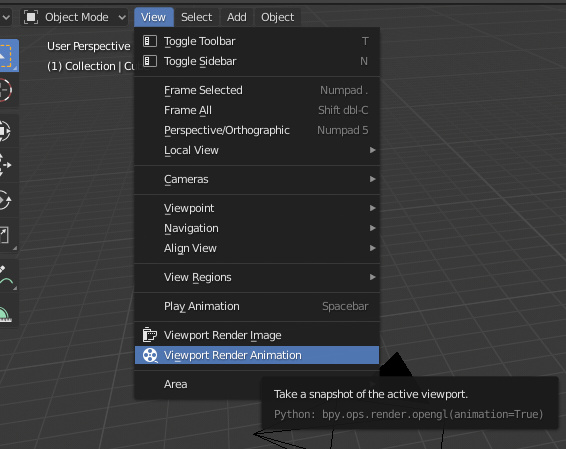Hi to all BlenderHeads out there, here’s a little addon i wrote while working on animation on Blender 2.8.
The purpose is to be able to quickly and without any settings playblast a scene to have a realtime playback, while being able to continue working when you wait for it.
The 3D viewport when displaying a lot of polygons, or having to deal with several rigs can be slow in Blender, so this tool allows you with a simple operator to launch a background playback with very few options to set, when it’s done, it will play in your default media player.
Here is a Gif of the addon working
https://filedn.com/l1cLtWLFxuk7RgOfhLQBgzu/tumblr%20samytichadou/images/playblaster.gif
Here is the Github link
How to Use it :
the addone has 3 main operator, accessible through the search panel (F3 shortcut). The best way of using the addon is to set shortcut for those 3
-
Playblaster settings (playblaster.set_preferences) :
this is a little panel with a few settings like render engine to use… from it you can launch a playblast or play a previous one
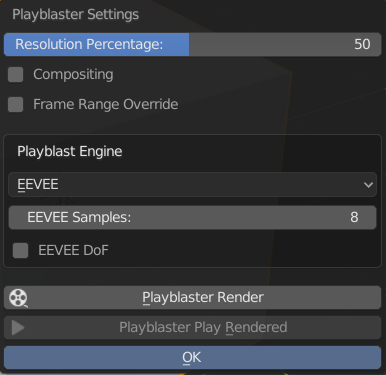
-
Playblaster Render (playblaster.render) :
The main operator, it will trigger a background playblast, and play it when done -
Playblaster Play Rendered (playblaster.play_rendered) :
If existing, a previous playblast for this project will be played in default medi player
Good to know :
When playblasting, the addon will simplify the entire scene for speed purposes, so every subdivison modifier will be deactivated.
For now the addon only output some video file in order to have the sound, but image sequences are planned.
For cancelling a playblast, you can hit Esc (as stated in the progress bar) but when dealing with multiple windows, you can only do it on one, i didn’t get what’s happening, but keep it in mind if you find yourself with unability to cancel a long playblast.
The addon is developed for my specific needs at this point, so it could be buggy, or lacks of features, sorry about that !
Closing Blender when a playblast is running is a bad idea, the playblast could continue processing, or the project may not be playblastable again unless you manually reset a scene property (playblaster_is_rendering). A fix for that is coming, meanwhile, cancel before quitting ![]()
On windows, the cancelling is very buggy (sometimes the playblast calculation continues, so the file is undeletable (because used by the playblast process) ) and this leads to a nice error, i’m working on this, sorry about that !
The addon was tested on Linux Debian and Windows 10, tell me if you encounter any issue with other OS !
What’s happening under the hood :
For those who are interested, here what’s happening : the addon set a few option after saving the project, create a temp project in the same place (for not messing with the path) and launch a command line render of this temporary file with Workbench or EEVEE as render engine, when it is finished or cancelled, the temp is deleted. For now the playblast is generated by default in config folder of your blender installation, but you can set it in the preferences. The settings of the playblasts (render engine…) are stored in the scene, so every scene and project could have different settings set and stored.
A little roadmap :
- fix windows error when cancelling
- code cleanup
- add some settings for the playblasts (workbench curvature…)
- add simplify options (no simplify, level of subdiv…)
- open playblaster folder operator
- clear playblaster folder operator
- handle both image sequence and video file
- tests to find the best video file format
- let user set the position of the progress bar (in which blender area it appears) because the addon has to refresh this area, so 3D viewport is redraw every time. When displaying EEVEE render, it can impacts performances.
- external settings preset system
- view all available playblasts (for this project and other ones) in one panel, and play selected one
Feel Free to criticize, comment, give suggestion…
Hope the addon could be useful for other people out there !
Cheers !