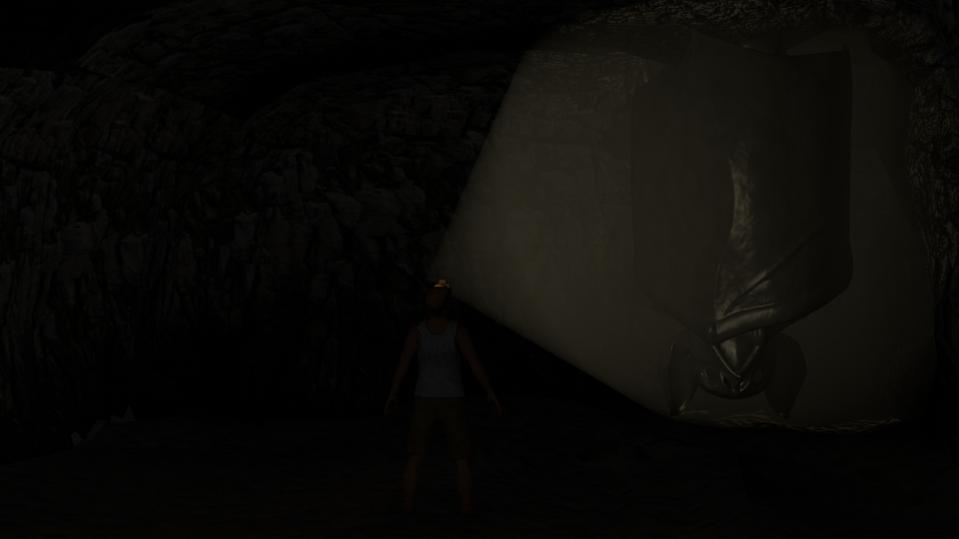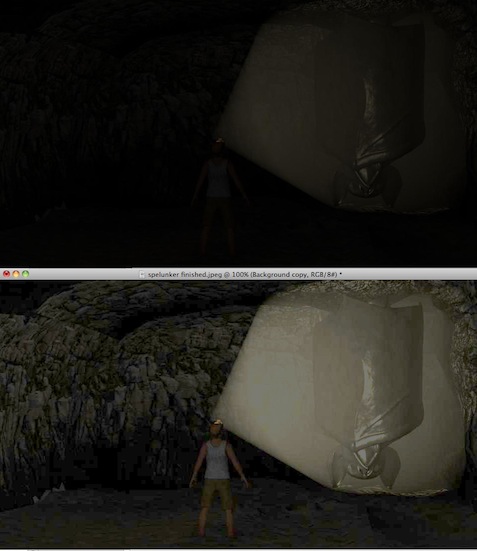Please critique on how to improve this render. It’s done, but it doesn’t like say “WOW!” to me. What would I do in the compositor? or modeling
All I see is an incredibly dark image. You may have taken lots of effort in the modelling but it is wasted time if you can’t actually see any of it. The attached image shows what I see versus adjusted levels to show what is hidden in the background. Is that the result you wanted or should the character supposed to be visible? I’m not acually sure what I’m supposed to be seeing.
Attachments
Check out this lighting tutorial! It’s great!
Here’s another link with other great tutorials from blender.org.
http://www.blender.org/education-help/tutorials/
Check out Caravaggio. He is a baroque artist who painted around 1600 and is known for awesome lighting. Chiaroscuro.
Don’t sweat the details! The important thing to take away from these tutorials is that you can SEE what’s being lit. Start with that.
- First ask these question:
What is in the image that you want to show?
The amazed/astonished miner staring at his chance discovery,
The Sculpture/Object (sorry but it is not distinguishable :() - After answering the above question highlight that (Miner or the object) using lighting. Here the lighting tutorials as suggested above will help.
You can also try out different camera angles or Points of view. - After you have lighted it to satisfaction and composed the elements in the shot give it some nice visual effects using the compositor.
There is a good possibility in the image to be WOW.
Keep working at it…:yes:
Thank you to all that responded, I fixed a lot 
Can you tell now what animal it is that’s hanging from the ceiling?
Now you’ve told us it’s an animal it’s clearly a bat. However it could have been a statue or some other object too.
what would you recommend doing with the bat to make it more obvious?
I have to say that I thought that the object was huge and in the background, yet was confused by the miner facing me. The problem is that if the bat is being lit by the miner’s light, then it would be dark against the background halo of light, yet it seems lit from the front.
Secondly, bats are furry, apart from sections of the wings.
Thirdly, the scale of the bat is not obvious. If the bat fills the cone of light from the lamp, and the miner is where I think they are, then the bat is taller than the miner, which also throws the recognition of it being a bat at all.
There has to be a second ight source in the scene, and a reason for it. How else can you see the miner? If the scene were lit only by the helmet lamp, then the miner would be invisible behind the glow of the light. I woudl suggest that you need to have an opening behind the miner to the right, that throws light onto the miner, and a slight halo to outline the bat against, then the main light on the bat would be from the torch. The bat would be lit only by the torch, and the miner only lit by the entrance. An HDRI image outside the entrance would provide very realistic lighting, and if rendered in Luxrender, you can even get the atmospheric glow in the air.
Matt
Start by lighting the scene, one light at a time. You can do a lot with the OpenGL rendering features as you work.
Look at the histogram and the chroma-scope tools. You need to be able to measure, so that you can make measurable adjustments.
Google this: “Ansel Adams zone system.” Never mind that you are reading about film photography. Keep reading.
I sincerely hope that you are using Blender 2.5x with “color management” turned on. If not, you should be.