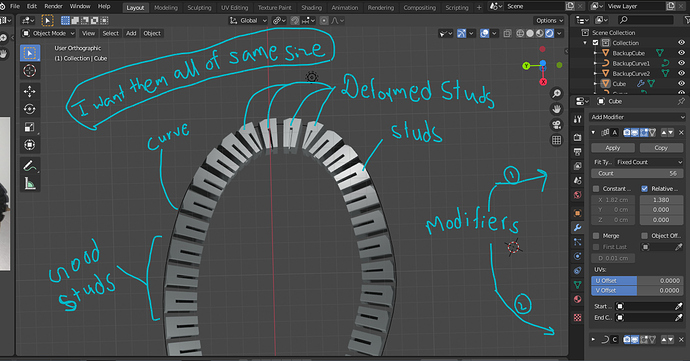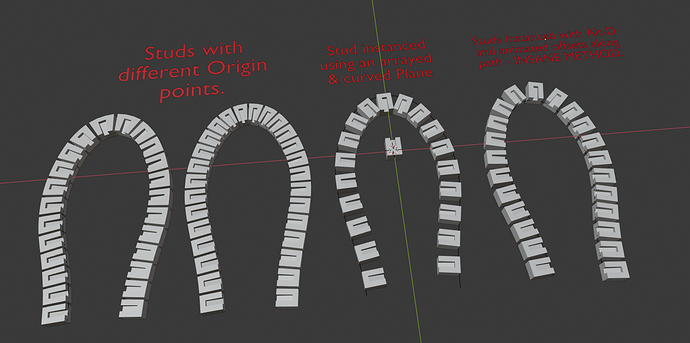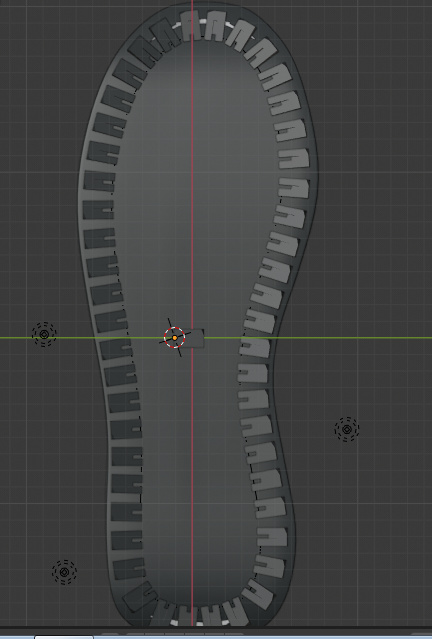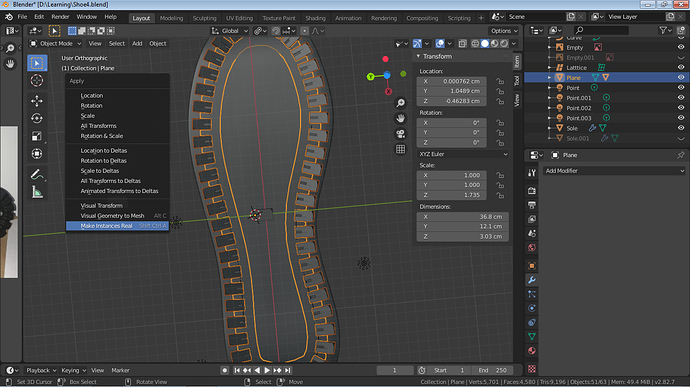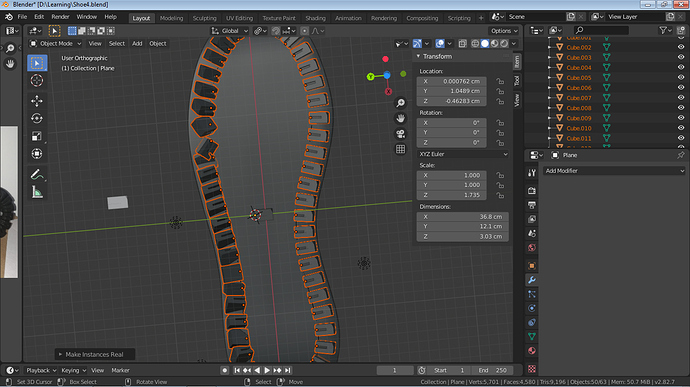Hi, I want to create same-sized studs of sole.
For this, I created a curve from the outline of sole, and used it for the array of studs using array and curve modifier. However, the studs in array are different in dimensions. How do I make everything of same dimension?
Here is the image
you need to use a different method: Create your stud object. Create a plane, give it the Array and Curve modifiers you’ve already created, then in the Properties panel > Object > Instancing > click on Faces. Then parent the stud object to the plane, it should be duplicated along the curve.
Hey there,
@moonboots has the most efficient method that won’t distort your studs at all. The alternatives are to change the origin point of your stud so that it follows either an outside or inside edge - which using a larger curve will not cramp the inner faces ( left hand side in the below image). The final method is so insane I had to try it - but it would be quicker to do the entire thing by hand individually ![]()
They look like this - @moonboots is the middle method
and here’s the Blend file ![]()
BootStuds.blend (669.1 KB)
You’ll need to hit the HOME key to zoom in and see the meshes.
Dj.
good to see u in blender artist page too buddy!..
oh thanks, ok maybe one day 
i meaning this page lol, cuz i have seen you in blender stackexchange mostly…
aah yes ok 
Hi DamianJ,
Thanks a million ton for the help and demonstration. I created the sole following your tips.
so that it follows either an outside or inside edge
Thanks for the keyword ‘inside edge’. I was having problems of intersection of studs as the edge was outer. Now it’s all fixed and looks good.
thank you again
Thanks a lot moonboots,
Your solution did the job just perfect. You saved my day.
@DamianJ, @moonboots, @MichaelBenDavid
I came up with this but how do I make all the stud objects individual and remove the main stud without affecting the position of any? It is for an experimental 3d print actually.
I need your help again. Here is what I did:
duplicated the outer edge of the sole and via multiple shrinkwraps, I brought them to the middle and converted into curve. That same curve was used to form the array of the planes which had the stud object set as child as instructed by you people.
Now I want the studs to exist but not the planes. Applying the modifiers doesn’t seem to work.
The .blend file with modifiers unapplied Shoe3.blend (713.2 KB)
Menu bar > Object > Apply > Make Duplicates Real. If you want to unlink them : Object > Relations > Make Single User > Object & Data > All
Thanks a lot again but the duplicates or instances lose their orientation automatically as soon as I make duplicates real. What am I doing wrong?
it works fine on my computer, it looks like you’ve scaled your duplication on the Z axis, apply the scale, if you want to modify its proportions, do it in Edit mode, then make duplicates real again
Can’t thank you enough. Everything as I want now.