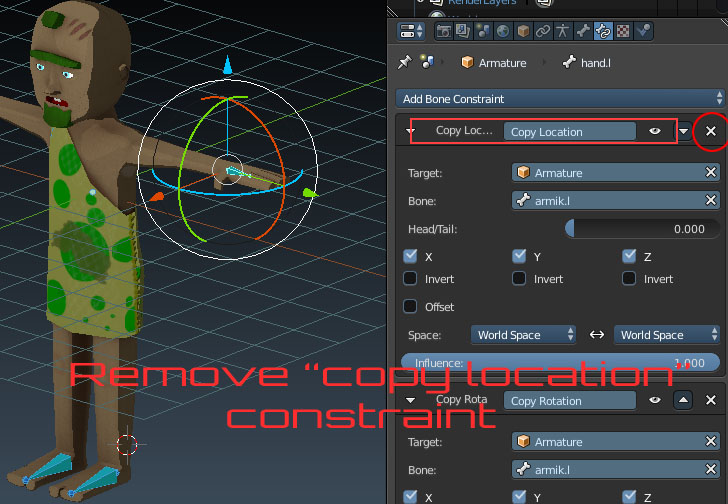Made this ages ago for a game but I’ve never been able to get the rig to work correctly. Can someone be so kind as to take a look at it? Thank you.Caveman.blend (8.06 MB)
I’m not sure what exactly it is you’re looking for, but I did some small edits. If nothing else it might serve as a starting point. It still needs some tweaking for the ik chains. Either pole targets, or limits on the relevant bones to keep them under control.
Weights were added to the cloth. Initially by using the data transfer modifier. But they need some refinement. Or maybe some tweaking of the mesh. I did have to add some loops to get it to work.
Attachments
CavemanMacsEdit.blend (7.97 MB)
Thank you! That is a lot better. I basically need it to be a poseable, animateable video game protagonist. Your help has already shown me things I didn’t understand before! Question though, how do I get the cloth deformation to appear in the game engine? It reverts back to it’s static mesh in-game.
I don’t have any experience with the game engine, so I can’t give you a definite answer on that. Have you tried joining the cloth object to the rest of the mesh with CTRL-J? Maybe it needs to be processed as a single object.
I shall try it out. Another question: How do I connect the end bones such as the hands and feet to the arms and legs so they don’t separate from them when I pull them away from them?
Take a look at how the bones are parented. In particular the ik targets for the hands and the feet. I added two bones to act as parents for these. The “cog” takes care of the upper torso. The “master” controls the entire rig.
I assigned a couple of simple shapes to make the new bones more obvious. These shapes are sitting on the last layer.
If you’re wondering why I don’t do more, it’s simple. There’s a wealth of information out there. Enough to carry it further, if you need to. Having me do it for you though is an obstruction to learning. If you understand how a rig operates, you’re more likely to be able to solve basic issues yourself. 
Attachments
CavemanMacsEdit_V2.blend (7.98 MB)
Ah yes, I agree. I used to be decent at rigging actually, but that was back before Blender had all the new features that I’m still not quite up to date on anymore. Sorry for all the trouble, I’ve just been sitting on this awesome game idea for a long time and this has been holding me back a lot.
And your files are teaching me a bunch! You’ve turned me on to the bone modifiers I didn’t understand before.
Edit: Okay, I’ve tweaked it a little further by way of experimentation. I still don’t understand what you mean by the parenting of the bones to fix the issue with the hands and feet stretching away from the other bones when I move them.
CavemanMacsEdit_V2.blend (8.09 MB)
Sorry. I wasn’t paying attention. 
Just go to the second bone layer and take the copy location constraints off the hand and foot bones. You’ll find them by going to the armature button in the properties window. The bone layers are in the “skeleton” section.
Select each of the hand and foot bones and from the constraints button switch off or remove copy location.
To be honest I’m not even sure why I put them in. You don’t need them.:rolleyes:
I’m a little lost on your instructions, could you explain it a little differently, please? Thank you very much.
First go to the Armature button and the “Skeleton” section.
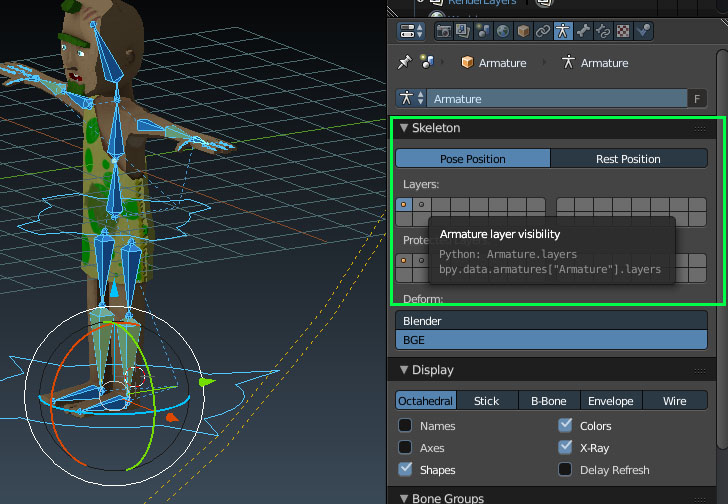
Next switch to bone layer 2. This is similar to scene layers in the way it’s laid out. But it’s specific to bones. I moved the actual hand and foot bones onto the second layer, to avoid selecting them when moving the ik controllers.

Next go to the bone constraints button. Choose each bone one at a time, and remove the copy location constraint. This keeps the hands and feet connected to the rest of the chains, even when the controller moves beyond it’s effective limit.