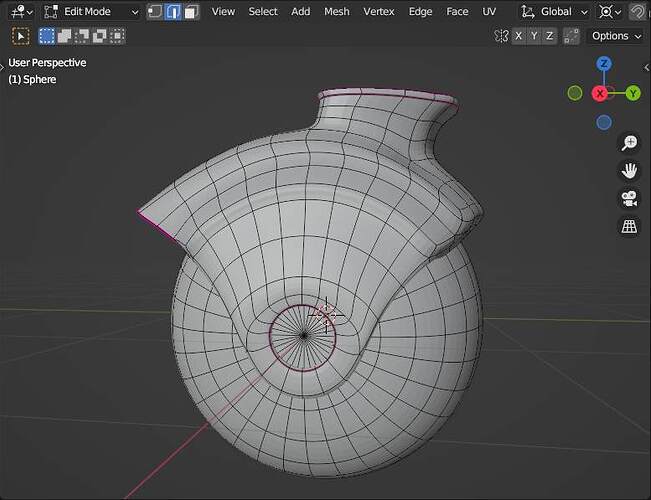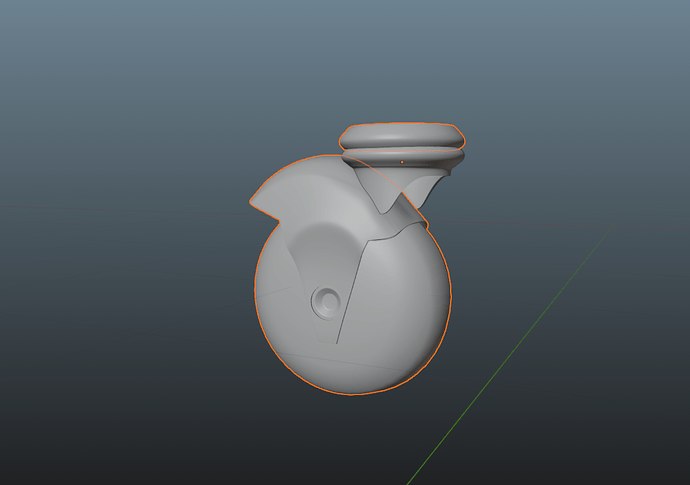So I have a picture of the wheel. It has some kind of plastic thing that keeps the wheel together. However, I could not figure out how to model it. The part goes down and then spreads on the wheel, covering the top and sides of it. I dont have enough skill to do that. Can you give me some tips on modeling? Thank you in advance.

Break it down in your head to the basic forms. The part just above the wheel looks like 1/4 of a torus. So add a torus and delete the unwanted parts.
The bit sitting just above it (Just under the top of the blue loop) looks like 1/2 a torus if you cut right around it. So add that. And fill the bottom part with bridge loops (In edge mode right click > Bridge Loops).
Then it is a matter of selecting edges in those two parts and adding in faces to join them. And extruding part of the lower section down to the Axle.
The wheel is another torus. Delete the inner part and use Grid Fill (Face Menu > Grid Fill) to fill the holes top and bottom. Or either side if you rotated it already.
There is an Addon comes with Blender called Add Mesh: Bolt Factory. Try using that to make the axle bolt and its nut.
Yepp… and somekind of interesting… make a sphere select a sector, duplicate and extrude and rotate and… just do it ![]()
( And a better ref would help too…)
Thank you, It did not went smooth, but at least I got something ![]()
Cool. Its better to help you see 1000 solutions than to teach them to you one at a time.
Learning to break down an object into primitive shapes is learning the ‘art’ of modeling.
When everything around you starts looking like Blenders primitive objects then you have become a modeler. ![]()
![]()
Definitely! Thank you for your help again. I decided to practice some objects that I find hard to model, but this wheel was a challenge for me. Anyways, the result is something like this. Not perfect, but better than things I modeled before ![]()
Nice result.