I tried it out, I also only get the z-fighting Okidoki was talking about. everything else looks ok. maybe a hardware issue?
this is how it works here
http://skirse.de/cloud/index.php/s/FYz7YQ6nFy2D3CA
I tried it out, I also only get the z-fighting Okidoki was talking about. everything else looks ok. maybe a hardware issue?
this is how it works here
http://skirse.de/cloud/index.php/s/FYz7YQ6nFy2D3CA
ah. Now I see.
I can reproduce that. First: It has nothing to do with the png. That just seems to be the way transparent objects show up in fog with very low cycles samples.
Don’t know any way around it other than cranking up samples or cut the transparent parts out with knife tool in edit mode.
or do the fog in post production
EDIT: IGNORE, BECAUSE I SCREWED SOMETHING UP!
Change the maximum bounces for transparent materials to 1.
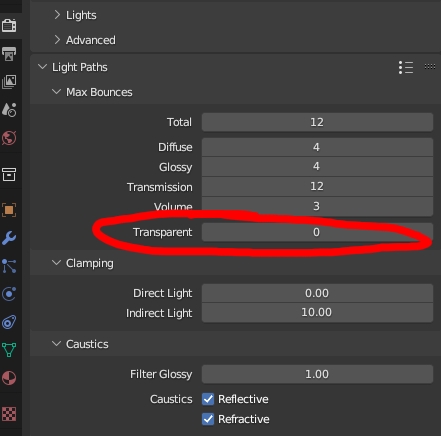
Edit: When something isn’t shown correctly within a volumetric object, the solution is often to increase the number of bounces.
it was already on 8, but changing the volume max bounce does alter the behaviour a tiny bit at low samples. Guess it is just how the renderer works with transparency
Yeah i did it , not fixed anyway
You’re right, I screwed something up… Not sure what happend.
If you are using volumes, you pretty much always need a lot of samples to get clean results. Have you tried to just decrease or deactivate the noise threshold?
I saw dude with 65 samples in cycles and png was clean with fog Idk
Could you try this version:
Alpha.blend (111.9 KB)
I added a camera, such that everyone is looking at the same. This is what I am getting (nothing weird in the transparent part as far as I can tell):
Does it look like this for you as well?
Oh, the transparent part on top of the dark background makes the effect appear.
The issue disappears with more samples for me.
It is visible here:
Alpha.blend (111.6 KB)
Over time, it disappears. You just need a lot of samples.
Well it’s fog… with high density… the bounces everywhere … so you need *a lot of samples… you also might increase the max bounces value for volumes ??
The only thing I get is a slightly different noiseprofile for the rays passing through the alpha.
Earlier versions uploaded suffer from a different problem as the geometry is overlapping and the calculations then suffer some fp precision problems. Is there something more to it that I am not seeing?
I did* not working
i just looked on the dude with 65 samples in cycles and clean transparent png with fog not sample issue 100%
more samples just makes to hard see the issue u know ?