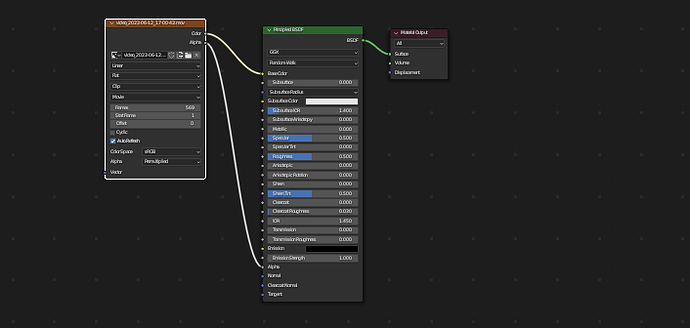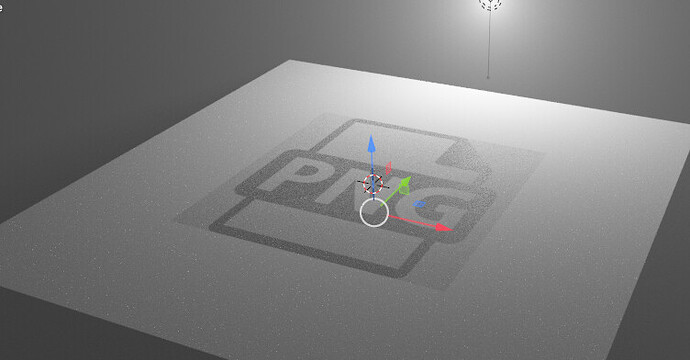fog reveals alpha from png image

alpha in blend mode arleady (LOW SAMPLES SO U CAN SEE THIS ISSUE *)
This white thing on left is alpha of plane not of png
and even alpha of plane not transparent maybe it helps to solve it

IMAGE WITHOUT FOG
no issue in eevee tho
Welcome ![]() …
…
If you make some sentences (or at least one) which also do not cross over several posts. Maybe then someone could understand this and you can get some help.
Because here are a lot of helpfull people.
( And also some non native english speaker like me. )
In the shader - that image node with Alpha, try setting the alpha to premultiplied.
It may work better if you replace the Alpha with black.
What u mean by replacing alpha with black ? ![]()
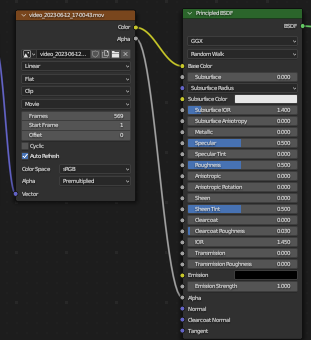
not work btw*
i like see 88% transparency of png
that’s shader
and settings of shader
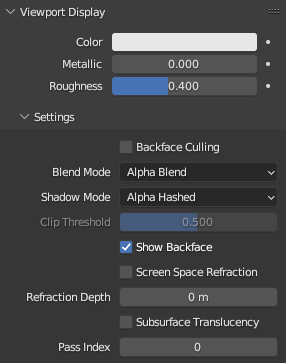
i see it like that (with fog*)

(without fog*)

pls ELP ![]()
![]()
![]()
![]()
![]()
![]()
![]()
![]()
![]()
![]()
![]()
![]()
![]()
![]()
![]()
![]()
I mean plug the Color into the Alpha socket.
Your texture is a .mov file. That may be the problem. Try separating it into frames. You can use blender to render it out as frames, or use a video editing app.
That’s not video problem i know , i tryed alot clear png images Same shit , Maybe that’s not material issue ![]()
![]()
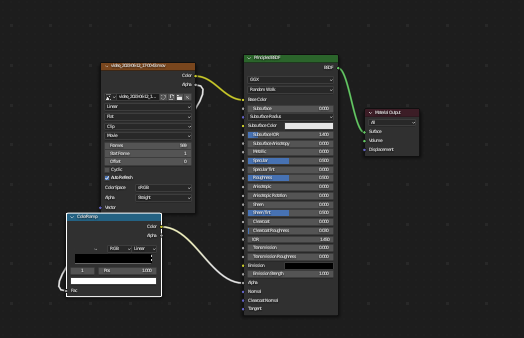
EVEN FULL COLORRAMP DON’T HELPS ![]()
![]() WTF
WTF
It would be easier to understand your problem if you can maybe upload a blend file with just one png and the fog and your render settings
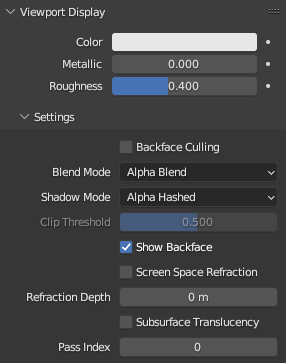
Also these settings are only for the material preview render mode (![]() ← which uses eevee. You said eevee works). They have nothing to do with cycles and nothing to do with your final render.
← which uses eevee. You said eevee works). They have nothing to do with cycles and nothing to do with your final render.
Did you make THIS change ? You have not in your last image.
As ogonek said - upload a file. Delete half the hall if you need to to keep the file under 5MB. Or share it from online storage or wetransfer or something similar. Pack the image texture file into the Blender file.
i did
1 sec
Alpha.blend (893.3 KB)
here
it is
WinRAR.rar (100.5 KB)
do you have same render settings from blender file ? ![]()
![]()
blend mode giving shadow from png in cycles too
i hope blend file gonna help
Your image is at the same position like the plane… this causes Z-fighting… raise it for example to Z=0.0001… and for eevvee… hmm there was somethign with Screen Space Reflexion in general and the material ?? And the blend modes two…
“Your image is at the same position like the plane” no you just don’t see it
OH nvm