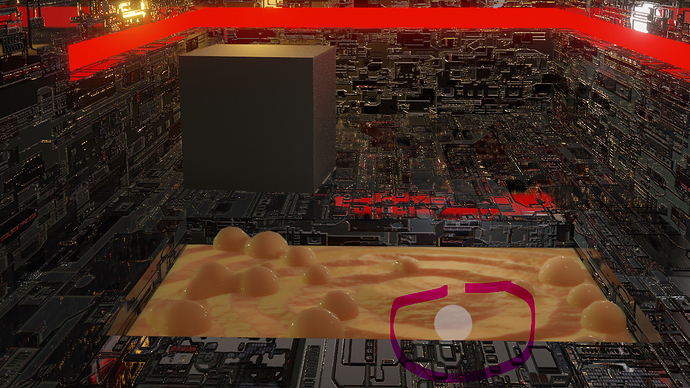I am using Eevee render enging. As you can see in image I have a point light that is visible in a plane with a displacement modifier. The light reflection is not affected by the modifier so it loos’ks wrong. Therefor I wanted to remove the reflection but I can’t find how this is done. Anybody know this problem?
@Bordewich
In the light settings you can set the specular slider all the way down to 0. This should make the light invisible on any specular material.
But the image you showed looks very weird. This is not supposed to be that way. Could you please share a *.blend File
The file you shared did not have a displacement modifier applied to the plane. You are using the Displacement input of the Material Output node along with the Displacement node, but according to the Blender Eevee Manual, the Displacement/Vector Displacement nodes are not supported in Eevee, and the Displacement connector in the Material Output node is “…broken compared to Cycles.” See https://docs.blender.org/manual/en/latest/render/eevee/materials/nodes_support.html
True displacement does seem to be supported by the Displace modifier, but again, I didn’t see one in the file. If you don’t want to go that route, sliding the Specular slider in the lamp’s properties panel to 0.0 will remove the reflection.
Anytime! In looking at your file, I saw you were using the wave texture node in your material, and in poking around with the texture editor, I didn’t see a wave texture option in there. If you really want wave texture displacement on your plate, you could generate your own animated displacement texture by assigning the wave texture to a plane, aligning a camera perpendicular to the plane, set your camera projection to orthographic, and render out an image sequence as long as you want. Then apply the image sequence as the texture of a displacement modifier on your plate.
Just remember that true displacement requires a ton of vertices. You’ll need to subdivide your plane a bunch before you get good fidelity on your displaced mesh.