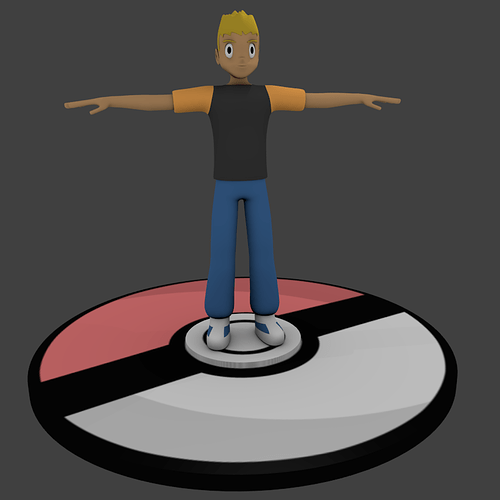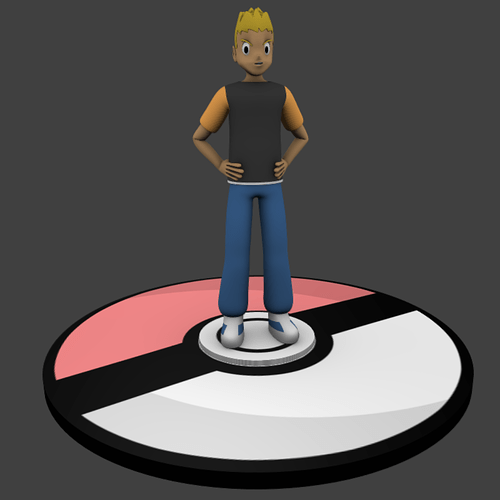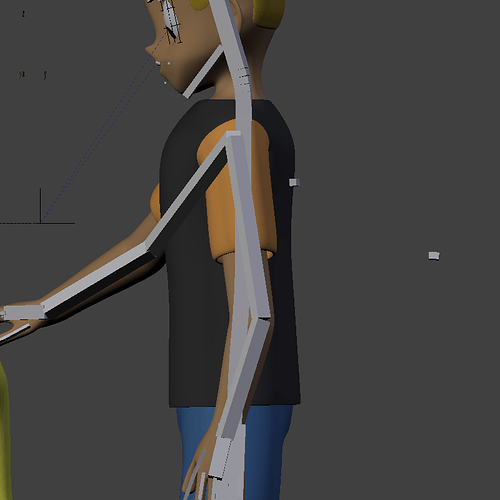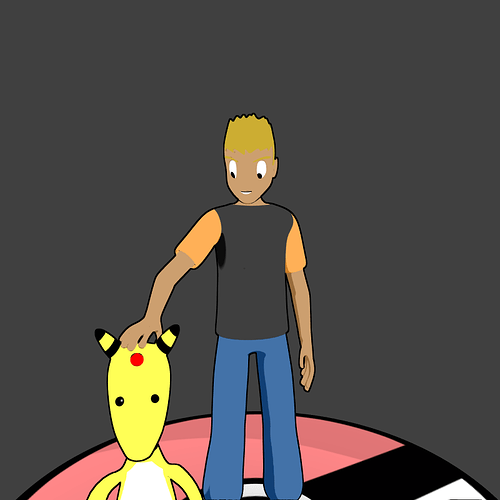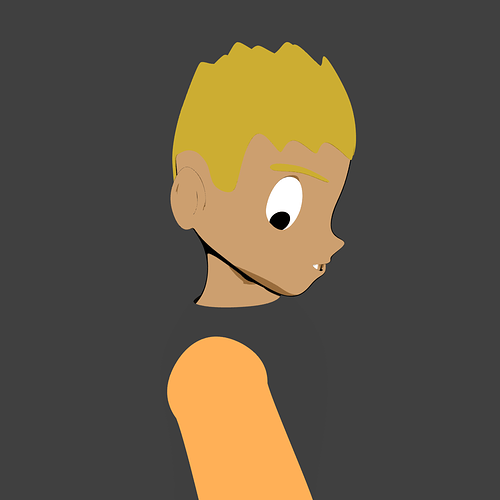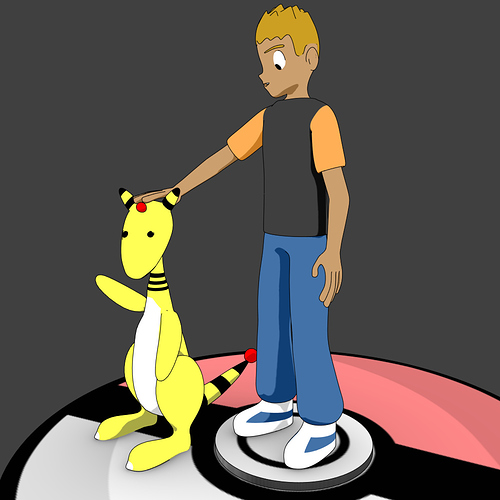This is my first WIP on here and I’m already pretty far into my project. Back when I started Blender, I wanted to do an animation involving Pokemon, however, at the time I didn’t know too much on animation and had to refine my modeling skills anyway. So I decided to revisit the project and here’s my current progress on the trainer. All advice and comments are welcome.
Great 
I think the torso need more “shaping”.
On the 2nd pose, it seems very rigid and straight. You could add some muscle formes to give a more natural shape to your torso!
keep up!
Yeah you definitely need to stop the torso from just being a cylinder
Thanks for the comments, how would I go about changing the chest, since it’s not really a cylinder, there is some shape. Here’s another render and a screen shot of what I mean. (added a pokemon just to check sizes and stuff, probably going to redo the pokemon though since it is an old model)
Attachments
Thats lookin good Yoda! And how come the white undershirt is showing in the second render but not the first?
hey,
nice so far 
i’m missing a belt with pokeballs on it like ash has one 
Yep I agree.
… i found one thing strange… the back of the hand looks a bit flat…
for the render: did you try a toon shader
it would be great too 
I was being a bit blunt about the torso but I didn’t know of a term for the exact shape but basically you need to add a subtle suggestion of pecks and/or a belly because no shirt has ever fallen straight down, it needs ripples and shadows and overhangs. Basically you need to make it seem like you’ve modelled the torso and the shirt as separate detailed items and let them interact.
@annoyer707: Originally the shirt was all white, but I changed it, and when I was doing changes for the second render I made the shirt slightly longer and in the process showing a bit of white that I must have missed when I was doing the color change. I fixed it though.
As for the belt, I don’t know if I’m going to add one, since I plan to make an animation based upon a short story I wrote, but it is not a conventional Pokemon story. He might get a belt at one point, but for now he’s belt free.
Now that you mention the hand it does, probably since the fingers are flat, which is an unusual pose to be in, most people have their fingers curved slightly. I’ll fix that in upcoming renders to see if it will look better.
Okay, I’ll see if I can make the shirt look a little more realistic. I’m not sure how successful the attempt will be though.
Thanks for all the comments and advice.
Hi
it’s awesome dear good work admirable. i love to creative people and you are one of them.
Thanks
Regards
Here’s a test with materials. Simple material ramp with edge setting. I’m wondering though, is there a way to get a thinner edge, but around every thing like between the shirt sleeve and arm, nose, etc?
Attachments
you get more egdes with an higher level like 100 or 250 that depends on the camera view
thinner lines will apear if you render the image with a higher resolution try 3000x3000 ![]()
Slight update. I tried nodes to get a nice edge effect, but it didn’t turn out the way I wanted. So I went a different route, Freestyle. So here’s the different effects I got. The close up on the head involves nodes (only on skin) and the farther view involves Freestyle. Still have to work out some kinks on the Freestyle one, but I think that’s the route I’m going to go. Might change the line thickness on the Freestyle one.
Attachments
Nice! I actually like both the effects of the node setup and the freestyle render. The freestyle render has the ‘lineart’ look to it that seems to be more true to Pokemon, tho IMO. The cel shade effect is really convincing. At first glance, you might not realize he’s a 3D model. I can’t wait to see the animation aspect of this project develop. :eyebrowlift:
Here’s a new character, the father of the other character that I’ve been working on. Did a quick little turntable with him, once I get Freestyle to work I’ll add the edge.
Thanks for letting me know. I could have sworn public was checked when I saved the settings. Anyways, I changed it so it can be viewed now.
Also, Ampharos is my favorite pokemon too.