For fancy effects like electricity | Use Shaders |
For combat simulation (melee) | Use Cut-Scenes (with IK rigs) |
For fancy effects like electricity | Use Shaders |
For combat simulation (melee) | Use Cut-Scenes (with IK rigs) |
Where are those shaders? The one you gave me doesn’t display on the bullet. It doesn’t matter if it is a cube or plane?
This is the electricity shader from the video I linked -
I don’t understand what your trying to say here.
I would like to officially say that I don’t have any experience with shaders
These people however certainly do ![]()
@adriansnetlis (ACTIVE)
@BluePrintRandom (ACTIVE)
@martinsh (SEMI-ACTIVE)
@HG1 (MIA)
The bullet object is a cube, or rectangle I am using. I unwrapped in the UV window, and then used the clouds2 texture the shader has to texture it, while it did, the effect of the electricity doesn’t display on the object as if it was just a plane. So does a plane need to be the object and may be few of them to create the bullet 3d effect.
Or perhaps the cube needs to have separate parts and then textured using the clouds2 texture.
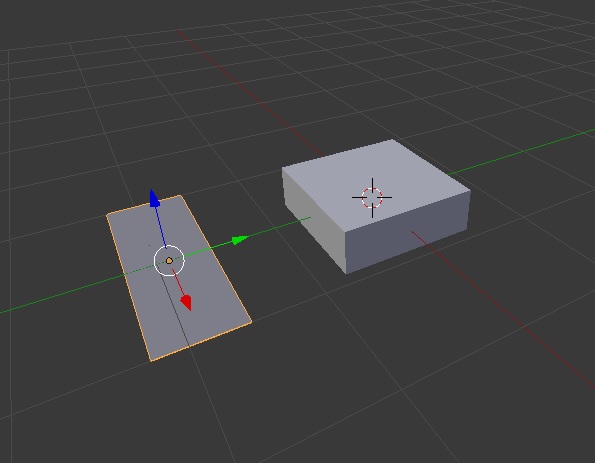
I tried using the plane which has the effect textured on it, that doesn’t work, it just ends up stuck. It doesn’t go the way it should. Just copied the exact bricks, named the plane the bullet name. Nothing. The FP just ends up flying elsewhere out of the level.
Looks like I will need to leave it as it is.
The spark effect also didn’t work in the level, it works okay in the other. The exact same process, bricks, and so on. It doesn’t display on the level walls.
I don’t really know the answer.
I tried the blend file -
But from the start my only solution was to use Material options Billard & Halo but they don’t even work 
So I can’t help you, sorry 
So a scifi bullet isn’t really workable, if there was one example, there surely would be one game published. Even the blender game engine book contained nothing on this.
you can adapt most of this to old bge
Hmm, that looks more like a light bulb.
Curious, why couldn’t you just use an animated sprite for the bullet?
You’ve been stuck on this for how long exactly?
Add a circle, go into edit mode, Control+F->Grid Fill.
Go to top view, select all faces, U->project from view (bounds)
Give it a material, set blend mode to add, turn up the emission.
Face orientation on halo, rotate the circle so the normals run along positive x. like so
I add a blurred circle texture and nothing else. Here, you can use mine.
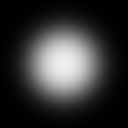
Cool thing to do, check object color in material options so you can have glowing stuff of various tones with a single material.
Now transform the circle to get whatever shape you want. If you play around with shapekeys you can animate it to get to look like it’s pulsating and whatnot. Then if you need more layers of glowness just add more mesh to the thing.
Final step, you can add a bloom GLSL filter to your camera (there’s a whole bunch of 'em out there, just google it) so the thing glows some more.
My result inside blenderplayer, using UPBGE 0.2.4
Obviously you’ll need to experiment with different meshes and probably more complex textures to create more defined effects like lightning for instance, but if you want glowness then this is it.
Also, you don’t really need to use a shader for this kind of thing; you might even be better off importing a sprite sheet and setting it as an animated texture in the UV editor. As long as the transparent pixels are black you’re good to go, addition does the rest.
As for the point about the use of an image, I tried that in the past. I used the sparks image, that didn’t really work out. As for animating, not sure on that for a few images. Never done that.
Animated textures (sprites) are either -
[1] Movie file (.mp4, etc…)
[2] .GIF
[3] .APNG
They are multiple images embedded into 1 image.
They can be played (just like action animations, except instead for images)
[EXAMPLE OF ANIMATED TEXTURES]
An animated texture in Blender is what you get when you tick this box:
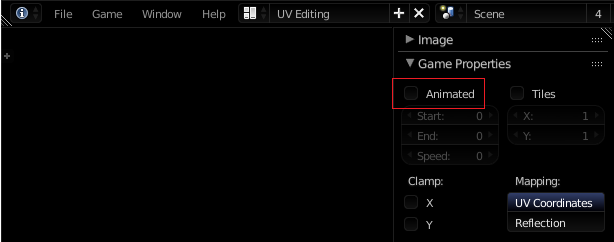
Most image formats can work with this. In the vast majority of cases you’ll want an alpha channel, but with materials set to add you can just have a black background so even the crappiest jpeg could work if you wanted to.
Here’s a spritesheet my code spit out. You plug this into a regular texture, slap it on a plane, go to UV editor, select the image on the editor, press N with the mouse over the UV editor, check animated under game properties, set the number of tiles on X and Y, then set start and end frame and speed of the animation. If the UVs get weird just select something and press Ctrl+Z, it’s a weird bug. When you go ingame the plane should animate
It is best to use object color R/G to a animate sprite sheets, this way each copy can have its own “time”
R and G can be use as u and v offsets
B could set hue, ir choose what sheet to use etc.
UV_OBJCOLOR_SPRITE_ANIM
Oh, NICE. And here I was using shapekeys like an idiot!
I don’t think that would work using the spark texture. I don’t think I can do anything with it.
Blender UV’s Editor (Game-Properties) Animated is broken -
I can still be used thanks to a bug -
But still not a good pipeline.
Oh? It’s alright for some static stuff, guess it is bit of a lazy solution though; doesn’t offer much control.
I just hope the upbge in some future version has the option to create some scifi effects. It won’t work for my stuff, perhaps one file will work, as one only works in the past version I tried two months ago.
One other problem I was thinking, was camera views, if you have a third person view, you need to see the AI if they are on the ground chasing, and the camera is high up behind, so visibility isn’t that great.