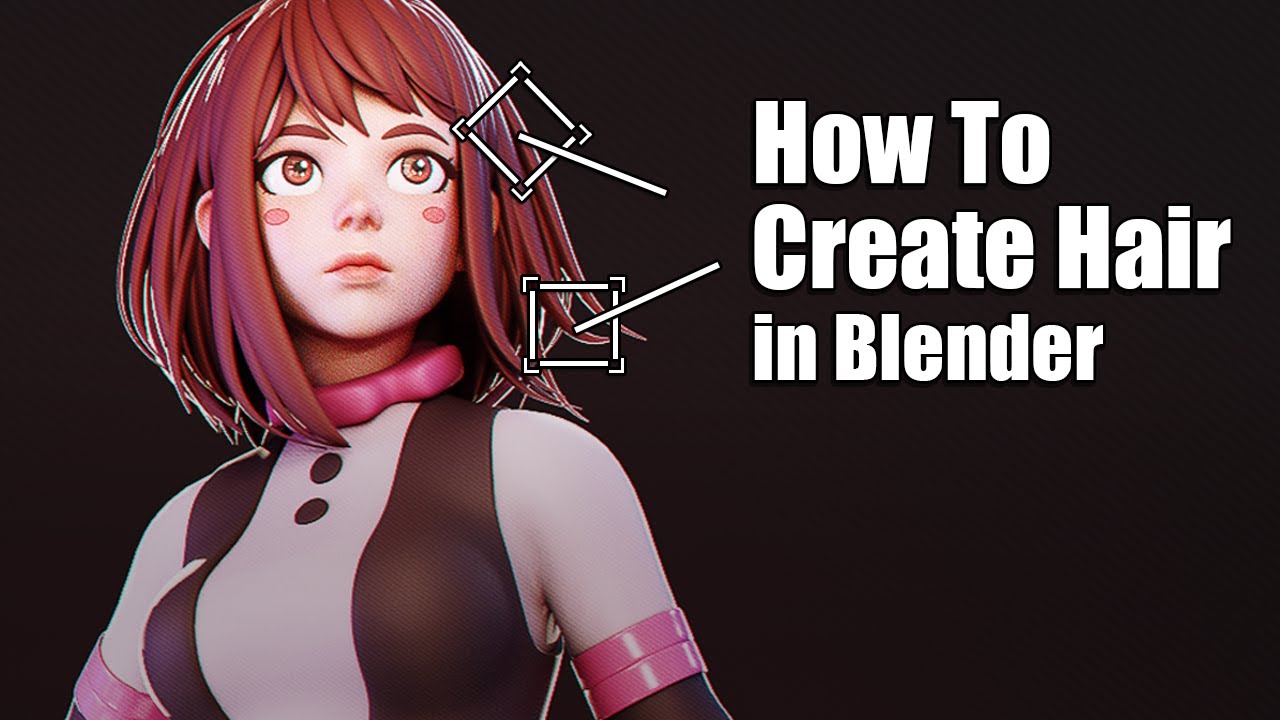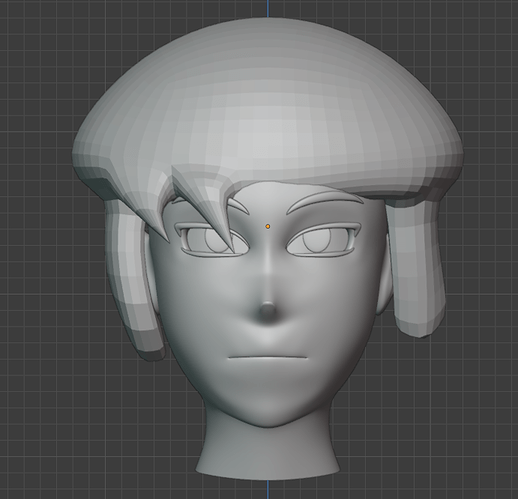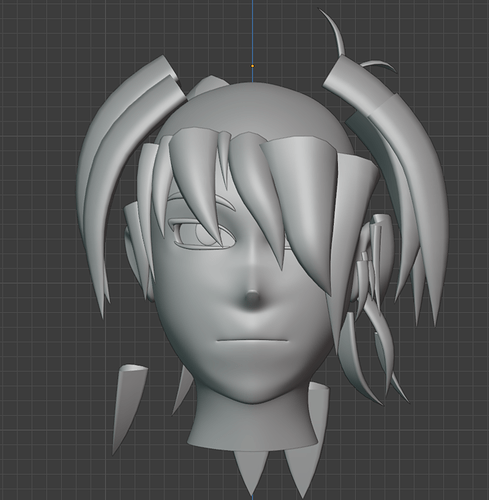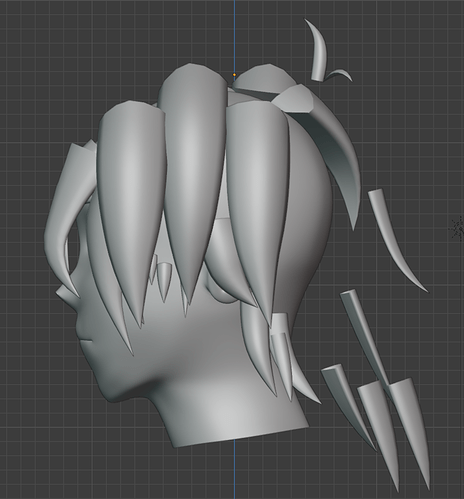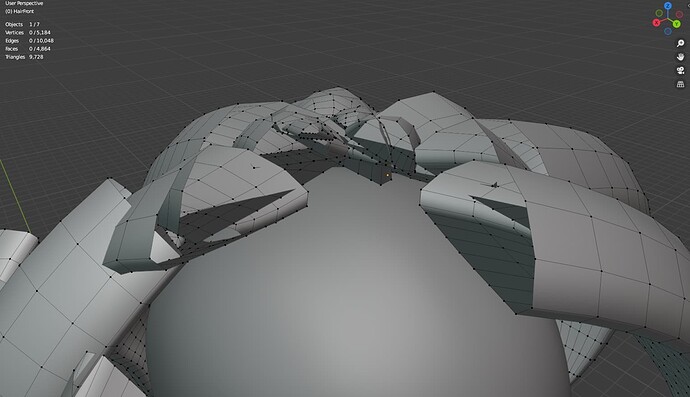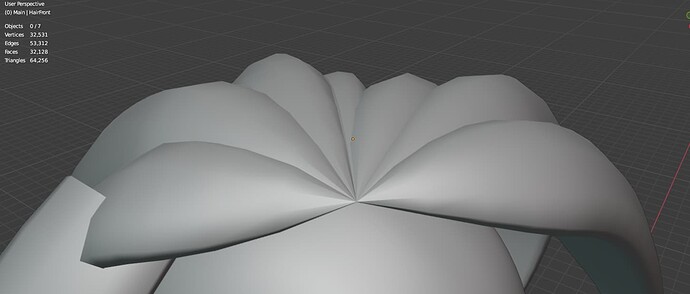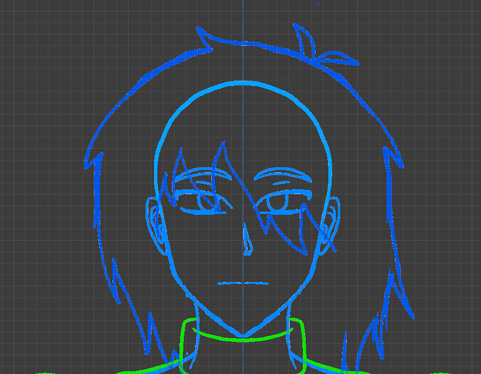I’ve been modeling a human character for the past week but I’ve gotten stuck on the hair. Since the character is non-realistic, I’ve been trying to make polygon hair for them, but nothing I’ve done has been turning out right. I’ve tried doing the classic “curve to mesh” method everyone knows about, but I thought the mesh got too messy. I’ve tried sculpting and retopoing, but I ended up hating the look. I’ve tried AVersionofReality’s setup for flat modeling anime hair, but it also looked a bit too messy. The closest I’ve got is creating a round cube, subdividing it once, and then extending some parts to create hair strips, but when I look at it with an other subdivision modifier, it looks way too “blocky.” Does anyone have any other kinds of tips, tricks, or guides for polymodeling stylized hair?
There is tutorials on doing this on CGCookie. Curves for stylized hair. Having done them myself, curves would be the way to go. Oh, you said you tried this already. Maybe you could post snap shop of you head?
well here is one thing I did for some of my models which I think looked good. But it had some higher count polygon. Not too high, but was of higher count. I took hair and combed styled hair on the head using retopo mesh. Then converted this into mesh, then curve, and making the cuve really big and wide. So it needed to have some density. let me see if I can find the old posts.
There is an visual example of what I am talking about.
This is what I have rn. It looks godawful bc I lost motivation to keep working with the hair.
You’ll probably notice the strands in front: that’s the kind of look I’d like to avoid. Like I said, too blocky for my tastes; can that be avoided by doing something else entirely, or just adding more geometry/subdivisions?
Also, I could use curves, but since I’m looking to animate the character and/or export to a game engine, I don’t think that’s gonna cut it; I’d rather use bones, even if it’s a bit more cumbersome and makes the model more crowded. But of course, when you throw curve-based hair on the model and turn it into a mesh, it gets really messy. Maybe. I can’t seem to get it to look right.
Here’s what I have, for reference (note: this is V2 of the model, the previous pic is V3 with different hair):
Can you describe the problem furhter or upload the file? The hair dettach after convert to mesh!?
kris_ex.blend (1.8 MB)
Looks like this.
Edit: Would I be able to just shrink the ends of each strand to zero and not have to worry much about the mesh and rigging? Like this:
Sorry, i dont understand where a problem is. You do it right so far. To get better hair shape you can use snapping on the head faces, so you can snap the segments of the curve on the head.
Yes, you can scale both ends of the curve. But i would not scale them to zero, just small enough you dont see a plane at renderlevel.
I didnt have experience in rigging hair. You should make a post for that in the animation/rigging part of this forum. Also check if your used renderengine has special methods to handle hair animation.
Why did you make the hair with so much space to the head? When you convert it to a mesh its hard to adjust them so do it only when you are happy with the style.
You can see here how to hide the end and put it into the skull. Use reference for your hairstyle to do it easier.
Ah, got it. Thanks for the pointers!