Thats not true, (I think) it uses blenders snapping settings and should always be set just to Face, otherwise it won’t work correctly.
Edit, it seems it ignore most other snapping settings as long as face is on.
Thats not true, (I think) it uses blenders snapping settings and should always be set just to Face, otherwise it won’t work correctly.
Edit, it seems it ignore most other snapping settings as long as face is on.
Testing I deleted line 65 on QMesh\QSnap.py and selected increments and still worked, I just assumed it didn’t use blenders internal snaps because of this.
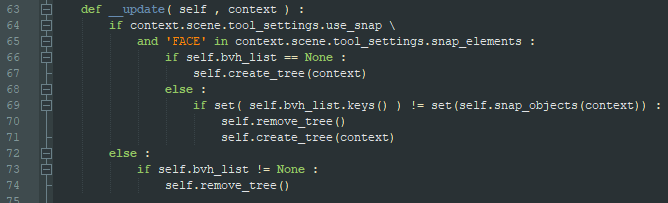
Oh! I was not aware of that! It might be using its own custom type of snapping then! I wonder if it might be better to make it alwayse work then, regardless of snapping mode, as long as snapping it on. Since theres so many types of similar face snapping now and its be bit confusing.
Yeah I find it weird that it has those restrictions while basically not using them lol and many thanks for porting this addon to 4.0 its a life saver!
what version of blender? 4.0.2?
Its should work fine in 4.0.2
Edit, not sure why the snapping is so jumpy in the video though, never seen that before.
I deleted the Blender Foundation folder and reinstalled blender and everything worked. Now it’s just a matter of figuring out what was causing the conflict. I should have saved the Blender Foundation folder. Thank you all)))))
Now I’ll download the addons one by one and look for the problem.
Great to hear! I guess there could have been a problem with an addon or the Blender start-up file. If you find out the problem, it would be great if you posted an update, so if other people run into the same problem, they can find the fix.
I’ll be sure to report it
I have now created a GitHub page for my fork of PolyQuilt that’s updated for Blender 4.0. Any future updates will also be available there. I have plans for more fixes and updates, but I currently don’t have that much time, so perhaps in a few weeks ![]()
Awesome, thanks for all the hard work!
THANK YOU! Great initiative!
Truly appreciate this! Thank you
Does anyone know how to fix retopology on a new mesh using polyquilt. I try retopo on new empty mesh and still snaps to older… the only solution is to hide previous retopology mesh, but there are cases when I need old one e.g to match edge lines in character… I’m using 1.5 version with blender 3.6
Finally released the add-on that, among other things, adds a one-click retopology toggle with overlay, settings, and tool options: Key Ops: Toolkit
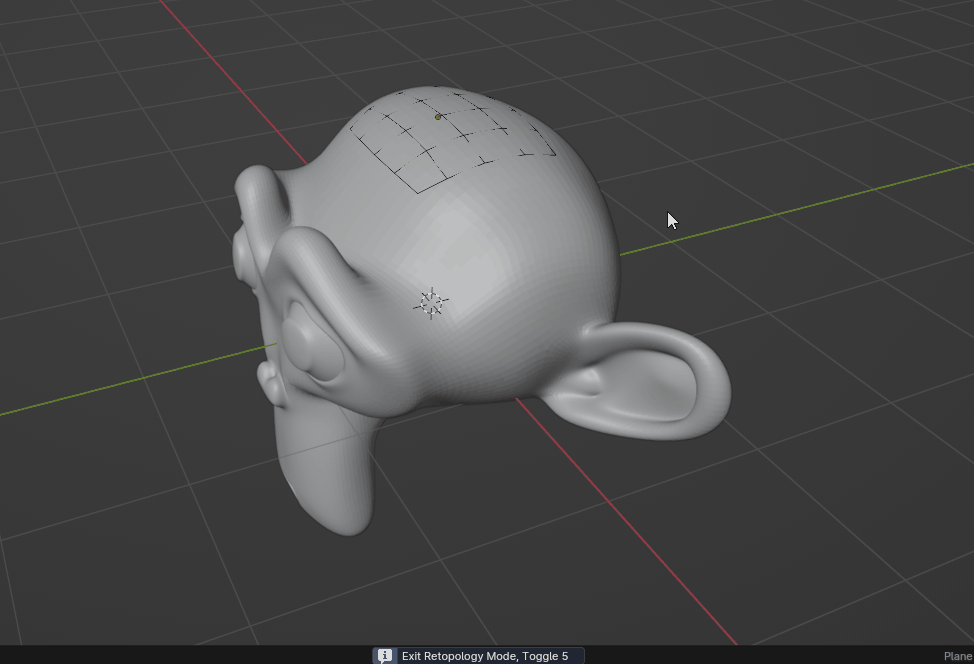
Took a bit longer than 2-3 weeks lol
@Dangry I just started following this thread as Polyquilt is one of the best add-on’s I’ve ever found. Any chance this will work in 4.2? Thank you for this add-on btw! It’s absolutely incredible.
Hi, last I checked Poly Quilt still works in Blender 4.2, do you get any errors in 4.2?
I get this error when trying to enable the add-on. Blender 4.0.2.
Traceback (most recent call last):
File "C:\Program Files\Blender Foundation\Blender 4.0\4.0\scripts\modules\addon_utils.py", line 364, in enable
mod = importlib.import_module(module_name)
File "C:\Program Files\Blender Foundation\Blender 4.0\4.0\python\lib\importlib\__init__.py", line 126, in import_module
return _bootstrap._gcd_import(name[level:], package, level)
File "<frozen importlib._bootstrap>", line 1050, in _gcd_import
File "<frozen importlib._bootstrap>", line 1027, in _find_and_load
File "<frozen importlib._bootstrap>", line 1006, in _find_and_load_unlocked
File "<frozen importlib._bootstrap>", line 688, in _load_unlocked
File "<frozen importlib._bootstrap_external>", line 883, in exec_module
File "<frozen importlib._bootstrap>", line 241, in _call_with_frames_removed
File "C:\Users\AnalogArtefactWizard\AppData\Roaming\Blender Foundation\Blender\4.0\scripts\addons\PolyQuilt\__init__.py", line 28, in <module>
from .pq_operator import *
File "C:\Users\AnalogArtefactWizard\AppData\Roaming\Blender Foundation\Blender\4.0\scripts\addons\PolyQuilt\pq_operator.py", line 26, in <module>
from .utils.pqutil import *
File "C:\Users\AnalogArtefactWizard\AppData\Roaming\Blender Foundation\Blender\4.0\scripts\addons\PolyQuilt\utils\__init__.py", line 24, in <module>
from . import mouse_event_util
File "C:\Users\AnalogArtefactWizard\AppData\Roaming\Blender Foundation\Blender\4.0\scripts\addons\PolyQuilt\utils\mouse_event_util.py", line 20, in <module>
from . import draw_util
File "C:\Users\AnalogArtefactWizard\AppData\Roaming\Blender Foundation\Blender\4.0\scripts\addons\PolyQuilt\utils\draw_util.py", line 68, in <module>
shader2D = gpu.shader.from_builtin('2D_UNIFORM_COLOR')
ValueError: expected a string in ('FLAT_COLOR', 'IMAGE', 'IMAGE_COLOR', 'SMOOTH_COLOR', 'UNIFORM_COLOR', 'POLYLINE_FLAT_COLOR', 'POLYLINE_SMOOTH_COLOR', 'POLYLINE_UNIFORM_COLOR'), got '2D_UNIFORM_COLOR'
I got the exact same error as @AnalogArtefactWizard on my BL4.0.2
@Dangry if i get it right, this version from this post - PolyQuilt addon for Blender 2.8 - #590 by Dangry
are the one which was updated for BL4.0.x, no?
Some of the previous updated polyquit was working fine for BL4.1.1 (but i was needed to revert to 4.0.2)