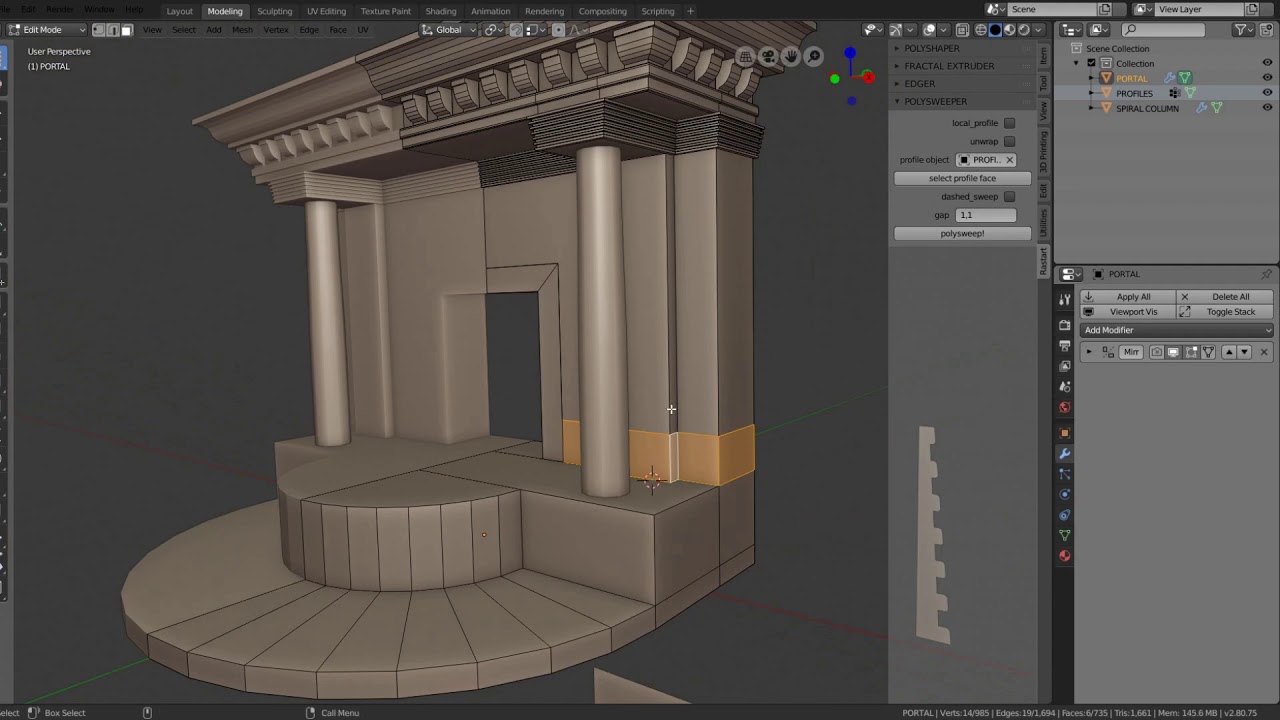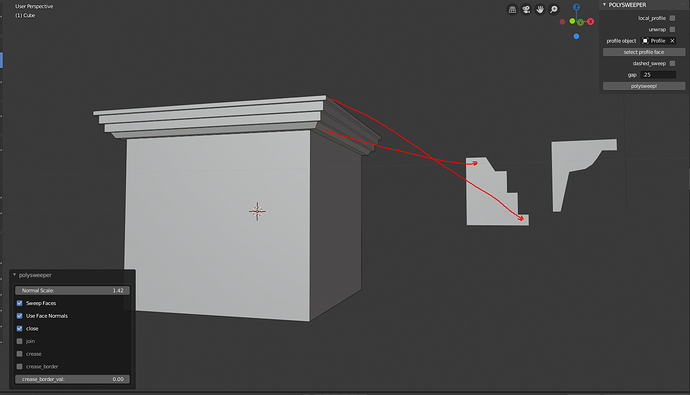circular rings shapes with several profiles placed on the circle
Thank you so much for making this! It makes life a lot more fun, and productive. It is a joy to use.
Why do I keep getting the error “Select just one profile face?”
What’s the purpose of local_Profile?
What does Set profile do?
If the addon is depending on the user doing certain steps in order then maybe a reset button would be useful?
What are the steps in order? Pretend your explaining to some one that cannot tie their shoes, or to a member of the US Congress.
You re right… Now I have some time to release 0.7 and complete the tutorials in the first post…
.7 is ready?
It works very nice but I have to fix some bugs…
Nice
The Dashed sweep looks useful
Hi, Sorry I wrote that at 2 am after being a bit frustrated. At the moment I think the add on is a bit too complicated and not intuitive.
It really should just be three Steps 1. Select poly loop 2.Select profile, 3.Sweep. or the reverse Select profile, Select poly loop , Sweep.
The UI titles could be clarified some Pof_obj could be “Select Profile object”
Set profile could be “Select profile poly”
Once selected it should automatically go out of select poly mode. I think that step is what tripping most people up.
I can understand why you would want to be able to chose a profile from a Single object that has a set of polygon profiles. It makes profile management easier. But it’s just not intuitive at first glance.
If you need to have a library of profiles they can either be in a collection or, at some point, a pull down menu library that is in a external Blend file that gets loaded at execution. Either way selecting the profile just just be a one step process.
Thank for writing the addon, It really should be something that comes with blender. And take all this with a grain of salt it’s just my rambling.
Hi all blender artists!
Finally I managed to make a very boring and really bad video on PS_07 !!!
It’s 5 minutes of visual pain but it should be enough to understand the new features.
At this point I’ll just do bugfixing on 0.0.7 and if no blender developers will put something like this in the official I’m going to slowly rewrite the addon to take it to beta stage …
I fixed some bugs also on the basic free version.
(ALL INFO AND FREE VERSION IN THE FIRST POST)
New pro feature are: UNWRAP & DASHED SWEEPS
PS_07_tutorial_portal.blend (746.9 KB)
This looks really really nice! 

… need to try it quite soon
Awesome! Thank you that makes more sense to me now.
What is the gap sized based on? I assume it’s distance?
Also is there any way to flip or reverse the Profile shape? I have the profile facing the front with the base on the left. All transforms are set to Zero. The normals are facing the front.
But for some reason when applied the the profile is upside down.
I assume I did something wrong. Thank you.
To orient the profile Place the cursor on the Edge you want to be the top or the bottom… It’s a matter of perspective…
Anyway you seem already to master It!
The gap Is composed by two information: a,b
A Is how many faces sweep, B Is how many faces jump.
2,5 mean It Will sweep 2 faces after 5
i hope curve gets supported soon since most of my profile is curve not mesh
polysweeper is much faster but sometimes i get some errors because of mesh alignment vertices , or i get weird profiles like flat
i just want quickly profile walls or a tool alternate to blender curve context found in properties editor
but much faster for example in this video i use some addons combining ( create pipe addon for quickly separating edge ( mesh ) and convert to curve and pie menu editor for ui layout
but still too many clicks involved
i hope you find a way to integrate curve on polysweeper
thank you
currently I will not add other functions over 07 version because I’m planning to rewrite the addon in a more efficent way and yes I d like to include curve profiles!
Feature request for the next version, if at all possible. Have the newly made sweep selected after creation. Or it might be useful if it applied the material assigned to the profile polygon.
It just something that might speed up work flow. Not a need just an idea.
Thanks.
Bought this product. I will try to make a cool temple of my own, haha.  Good luck with the development.
Good luck with the development.
Followed the tutorial until 0:22 where you press the button Select Profile Face. I get an error.
File “C:\Program Files\Blender Foundation\Blender 2.8\2.80\scripts\addons\POLYSWEEPER_07.py”, line 144, in execute
get_profile()
File “C:\Program Files\Blender Foundation\Blender 2.8\2.80\scripts\addons\POLYSWEEPER_07.py”, line 703, in get_profile
active_polysweeper_mesh.select_set(True)
AttributeError: ‘NoneType’ object has no attribute ‘select_set’
very strange… I replicate this error deleting the profile object and undo, that mess with the rna structure… but if you push again “select prof face” it works again
Thanks for the reply. I got the add-on to work. I love the dashed sweep function for creating gapped trims. I just got an error with it when I entered 1.1 first. Then I tried 1,1 and it worked.
Keep it up!
Trying this on 2.8 I get float division by zero error. I have watched the video and also resorted to looking at other youtube videos to work out what I could be doing wrong without any joy. This looks like an excellent tool, but after over 30 attempts trying things in different combinations I still can’t get it to work. It might be useful to have a Step 1, Step 2, Step 3 etc…