I’ll check It, which version are you using?
meanwhile have you tried the tutorial Blend files in the first post along the video tutorial?
Ps. You can also send me the Blend file so i can find the issue
I’ll check It, which version are you using?
meanwhile have you tried the tutorial Blend files in the first post along the video tutorial?
Ps. You can also send me the Blend file so i can find the issue
Thanks for the suggestion of using the tutorial blend file. I was able to work out that it didn’t like the plane shape I had created in a new project. If I joined it to the bundle of profile shapes in the tutorial blend it was happy and worked after a second attempt to select the profile face. The version I’m using is 0.0.5. I’m assuming that my issue was/is to do with either alignment or naming convention of the profile and/or mesh.
Either way, I’m sure I can work it out now using the tutorial blend file. Thanks.
Good, to align perfectly the base edge of the profile face you can copy paste the x value… anyway you can use the profile shape in the tutorial file like a reference, It s important to observe a few rules in profile creations, once you get It run smooth.
POLYSWEEPER USERS INFO:
at moment I m very busy at work but after october I should came back to blender and go forward with 1.0 version!
Hello everyone! I’M BACK ON BLENDER!
So, I have finally disentangled the 700 line of code of POLYSWEEPER…
The new “architecture” now is more extensible and maintainable. Most important thing is that now the profile will be managed by a dedicated module of the addon so it will be easy to get profiles from whatever input we want (pick from object, curve, image, mask, curve map ecc…)
Besides sweeping action there will be a profile extruder.
Little example in action:
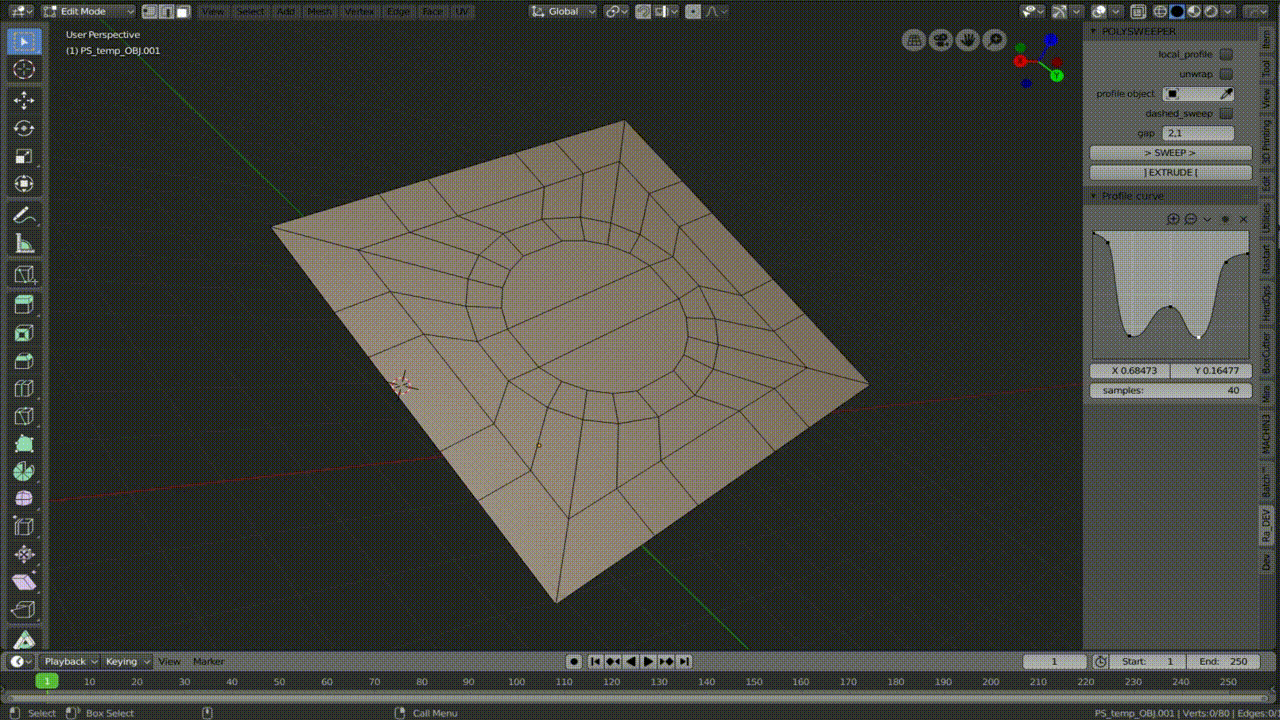
I’m currently experimenting with curve mapping widget and it seems to work fine, I found some info to get it work on stack exchange but once the “custom bevel modifier” will be merged into official I could use the new curve widget class.
So META-FEATURE FOR NEXT RELEASE:
1 POLYEXTRUDER operator
2 profile from curve object
3 profile from curve widget
4 add another curve to control sweep scale with a loop option every n step… to cyclic sweep fx
5 add optional target obj for sweeped geometry
6 PIE MENU for PS action
7 a GIZMO in 3dview ( I have no idea how to do this…)
8 SPEED, I noticed a 2x general improvement, with some patience now it can handle massive sweeping operation without crash…
Let me know for HINTS & FEATURE REQUESTS!
I’ll release like now a free and a pro version, I hope to get it done by christmas…
(there will be a litte increase in cost but I’ll made a 5$ discount for who has already bought it, If I understand how to do it…)
Awesome update! I can´t wait to play around with this! 

4A step… added a function sweep mod
abs(round(sin(i * 3.14 * 0.2),1)))*0.5+0.2
I think I ll add a more user friendly TRIGON_SWEEP toggle with a period value,
basically it could use any math function but it will be overcomplicated…
Can you change the formula manual if the user need this for example cos instead off the sin function 
I’ll try to keep a text input to use as custom math expression, also for extrude mode…
the formula could be insert in python code using ‘i’ to iterate, maybe pointing a text data.
Meanwhile imaginary numbers magic:
abs( (1j ** i).imag )+0.1
abs( (1j ** i).imag )+0.1 and curve mapping as profile:
Excellent ,  nice work
nice work
I am still using 0.6, but I have been following the development of this work and would like to congratulate you on the development capability of this ADDON. The growth was explosive. It could be incorporated as a modifier in Blender. Great!!!
thanks for the support!!!
I believe that by December I will be able to release the new version.
I think when we ll get a fully featured “polysweeper” it could be of course a sort of prototype for the blender developers, to work faster it would need a very efficient code below.
It could work also as modifier, but for example my model is the bevel/unbevel of mesh machine: an operator to use directly in the modeling workflow having the power of the procedural/parametric stuff without exit the edit mode.
In this philosophy I would like to add some simple operator to dissolve/refine sweep extrusion and so on…
And at one point I would include the fractal extruder operator I wrote in the workflow, the basic idea is precisely to use procedural tools during direct modeling!
Look like a great update. One question on the profile panel are the curve points bezier controls? or how is it set up if you want a sharp right angle at at Point?
For now the only curve map widget Is the one from shader nodes, but once the bevel profile branch will be merged into official I could use the new profile widget
https://developer.blender.org/D5516
Hello, I am looking for your steps to do, tips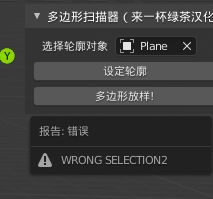
Hello! In the first post you can find tutorial files and the relative video to follow
I purchased Polysweeper from Gumroad a while ago, yet did not get around to using it until yesterday.
It is an awesome tool.
It is also, a subtle tool.
I invested about three hours to get it to work for me. At first I jumped in and just started clicking buttons cause I am a maniac. Next I followed @anon72338821’s step by step instructions with screen shots. Then I watched the tutorials.
It turns out the problem was an slightly errant vector in the first Polysweep profile I made to test / learn Polysweeper. Well that, and I didn’t understand what was subtly happening when clicking the ‘select profile face’ button, thus failed to click or over clicked it after making my selection.
Eventually I fixed my original unintentionally nonplanar Polysweep profile, assembled some additional ones, and noticed how the Polysweeper add-on switched between objects in the outliner when the ‘select profile face’ button. After that, I was able to get Polysweeper to work as exampled. Excellent.
The point of all this is to say thank you @Rastart and to share my own step by step instructions sans-screenshots. I wrote the following as a guide for myself, but also to build upon the helpful user experience already provided.
Polysweeper Step by Step
Create a Polysweep ‘profile object’:
Apply a Polysweep ‘profile object’:
Thanks for the feedbacks!!! Now I see how to improve the tutorial video.
At moment I m doing big changes in the code and for the user could be of great help a text field maybe in the 3dview to indicate the steps to follow.
Anyway for next release I ll put attention+great effort to general documentation…
If you have any requests or hints now Is the moment cause I’m rewriting the addon from scratch…
POLYSWEEPER 0.8 DEV NEWS
STEP 4 Cyclic exp now work with ramp curve.
The curve ramp can be mixed with the math expression for maximum sweeping madness…
The dash sweep option is removed from sweep operator and It will be a separate operator for post sweeped geometry.
I also removed local sweep option, it just makes confusion…
At moment I’m finding the most ergonomic way to use expression along curve input,
the string field take a python expression in the eval() style
keywords:
‘i’ it’s used to iterate every step
‘s’ it’s used to ramp cycle mode es. s6 will reapeat n6 time the curve ramp along the path
‘m’ in front of the math expression will mix over the ramp curve
s6 s is a temp keyword to scale *n times the ramp curve along path
m is a temp keyword to mix ramp with the following math expression
I’ll have to experiment a little more to find a more ergonomic way…
I’m also getting the Wrong selection 2 error. Sometimes the add-on works, sometimes doesn’t. Could you please explain what the particular error can be caused by? Thanks.