Exported a .dae character from Poser 9 then imported and rendered him in Blender (2.69) and the beard and hair have a dark outline with the Blender render but not in a Poser render. Is there a way of reducing this or eliminating this outline in Blender? Or is there a setting in Poser export?
It looks like the hair is a transparent texture, and when it was transferred to blender, the correct transparency settings were not turned on.
Make sure Poser is exporting the hair texture in a format that supports transparency (like .gif or .png) or at least exports a separate grayscale mask image.
If you’re using Cycles, make sure the material node setup is correct for transparency. The basic setup looks something like this:
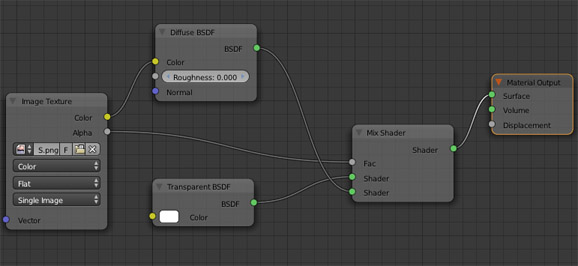
If you’re using Blender Internal, http://bencrowder.net/art/blender-quicktips/transparent-textures/ is a quick run-down.