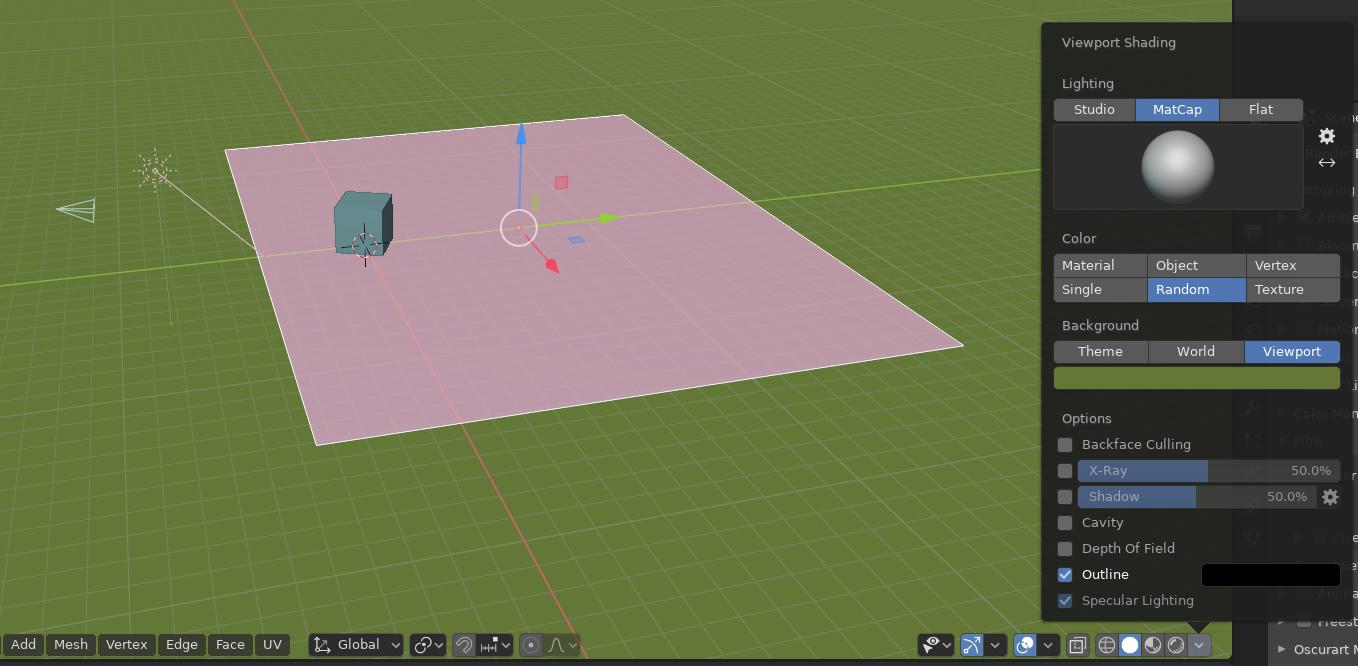Hi folks,
I’m aware of how to change the world colour.
But when you enter edit mode, it reverts back to a dark grey.
I know you can change a lot of element colors in: edit > preference > themes > 3D view
But i can’t find any setting there that changes the edit mode world color.
Any ideas?
Thanks!