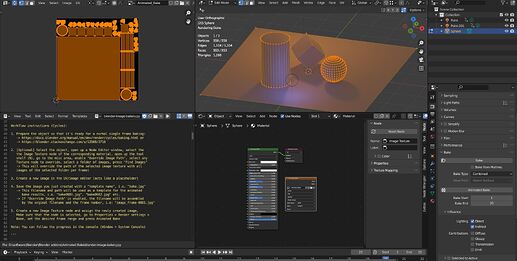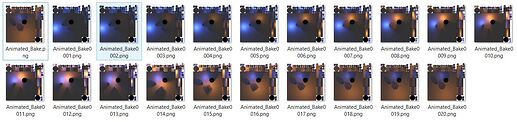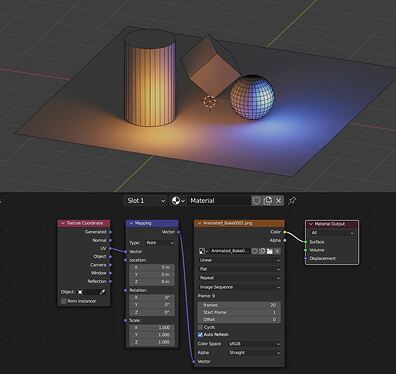Hi all. Hoping someone can help with this weird situation. I’m working on a real-world, large scale projection mapping project. In Blender, I’ve animated lights inside a model of the event space. I need to render out the individual objects (walls, stairs, etc), WITH the resulting animated lights and shadows as they affect those objects - but they need to be rendered FLAT like an unwrapped UV map. For instance, if the object is a cube, I need it rendered as a six-paneled cross with the moving light/shadow. This is because that flat/unwrapped image sequence will then be used in After Effects to create a new animated UV map which will be fed into real world projectors for the projection mapping. HUGE bonus points if this can be done in EEVEE. I’m much more interested in shadow placement and speed than quality/realism. Like I said, weird situation, but hoping someone can help. Thanks!!!
Hello, after proper UV unwrapping, you have to bake your shadow/lightning into a sequence.
Check this:
Jimmy Gunawan’s video
Hope It helps
I’ll definitely give that a try. Thanks!
@lqppro Unfortunately that’s a no as it takes its information from animated textures, not how they’re affected by, for instance, lights. Sigh… the search continues. There’s got to be a way to do this…
How many surfaces are we talking here?
Can you share a screenshot of the environment?
Maybe I didn’t get the point.
As long as you bake Diffuse and/or Shadow, you bake the effects of light on the surface. A straight Combined bake will do.
Following Jimmy´s video, Searching for “Animated Render Bake Janne Karhu” I found this Extended version of Animated Render Baker.
The script comes with instructions, so I created an scene with animated lights around a UV unwrapped object (an object made of joined primitives in this case for simplicity). Create the image placeholder and select its node in the Material Editor.
In the Bake options, choose Combined, Diffuse or Shadow, just what you want. After clicking on Animated Bake (with Combined) I got this image sequence.
And this is the same scene as above but without lights and the baked sequence used as animated texture.
I thought this is what you wanted.
Ah - okay I misunderstood part of it. I think this might work? But I’ve been trying it and so far it’s just rendering a black image. But I can tell it’s rendering at least that black to the UV map as I can see the shape. Trying to figure out why it’s just black, though…
Thanks for your help!