Yes, in a nutshell, that’s the idea
Extrude and select nodes with selection expression
Odd face selection based on parametrization
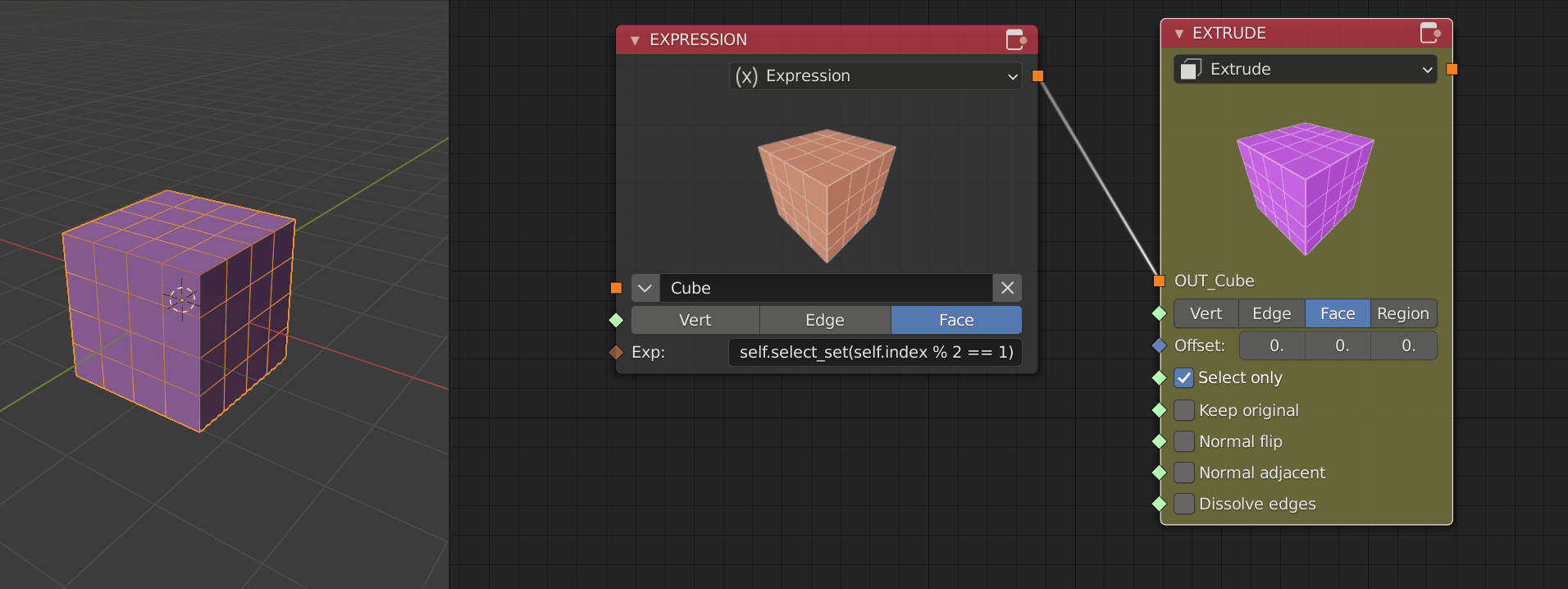
Attributes à la Houdini added
Random select with checkers pattern done only with two nodes
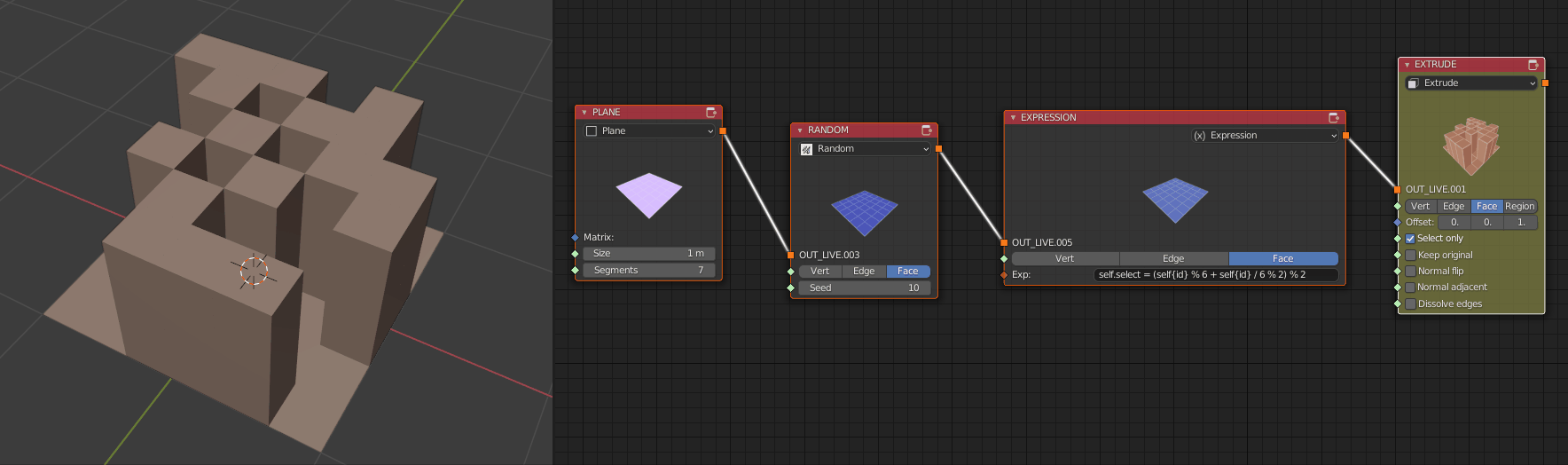
Getting closer and closer to a release. It will be available soon on github for beta testing ![]()
Until then, let’s make a table…
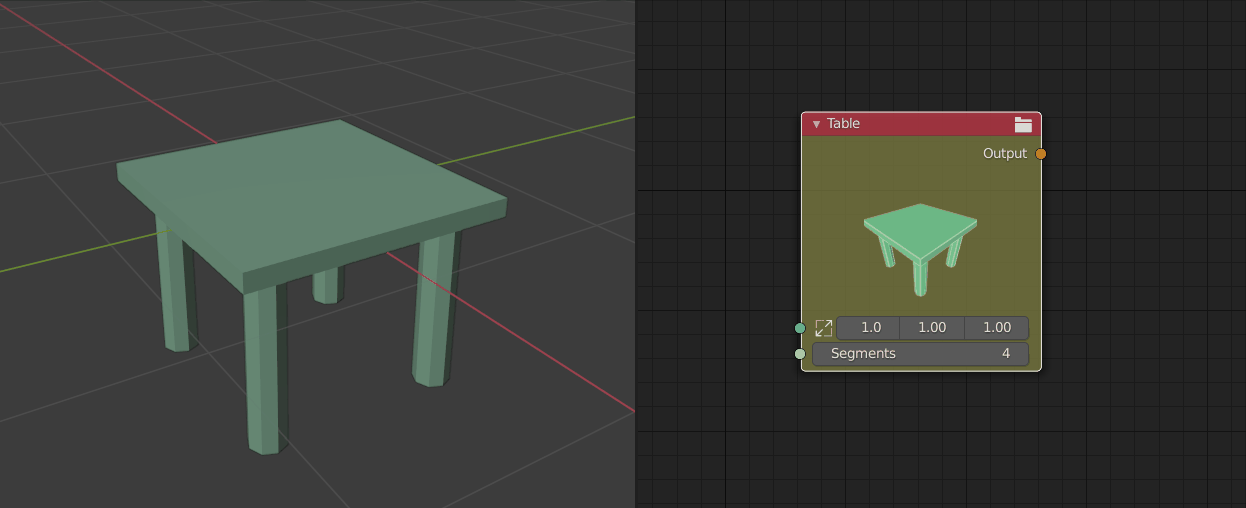
Rocks with noise node
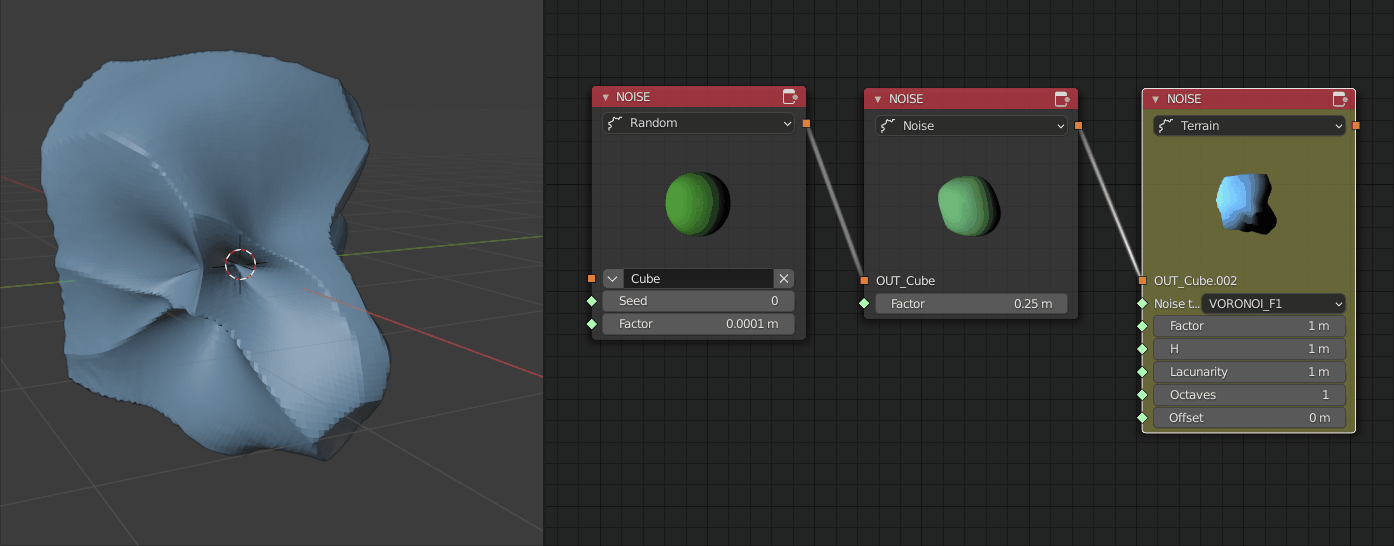
Using $FRAME variable in attribute expression node to drive animations

Hello, I tried the Beta last night and it"s amazing, thanks for easy simple circular array mode, i would love to have the same easy approach you made for curves too. I would like to know if the array will be able to use list of objects using a collection, but maybe there is already this in power nodes? Anyway, very cool powerful and easy to use nodes.
@nicolas_rouelle it’s not implemented yet. Curves and collections are not implemented yet. You can emulate for now this behavior with a PASS node. You can wire two input nodes into a PASS node and then you can apply the ARRAY transformation to multiple objects. I will try to make some videos…
Thanks to take time to reply , i will try the pass node, thanks again.
How much difficult could be for an user to add new nodes for new goodies just for testing purpose? There is tons of useful addons for Edit mode that could take a seat as a node.
@Tosky edit mode operators might not work. Overriding context in blender is a risky business. I don’t use edit mode operators for this reason. Object mode operators might work and they are relatively easy to add if they expose a callable operator… Beside this there will a SCRIPT node in Power Nodes which will allow you to write your own operators or addapt existing ones…
An Edit tool in particular is “optiloops”, which should be a modifier if only Blender logic would let users create modifier addons.
There is any plan to add a “curve to mesh” node that keep the handles widget of the curve while being able to boolean objects? And a way to make linked objects getting visual modification while the original object get modeled with (not applied) modifiers?
@Tosky If optiloops works in object mode then I can add an EXTRA node which can use optiloops or similar addons if they are installed. Curves, metaballs, volumes, etc will be added as well. A conversion node will also be available.
Major update available at Github repository
- collection support
- boolean slice
- curves and text
- fix crash in edit mode
- don’t create power nodes collections if power nodes is not used
- array perfect fit to curve

Collections

Array fit to curve
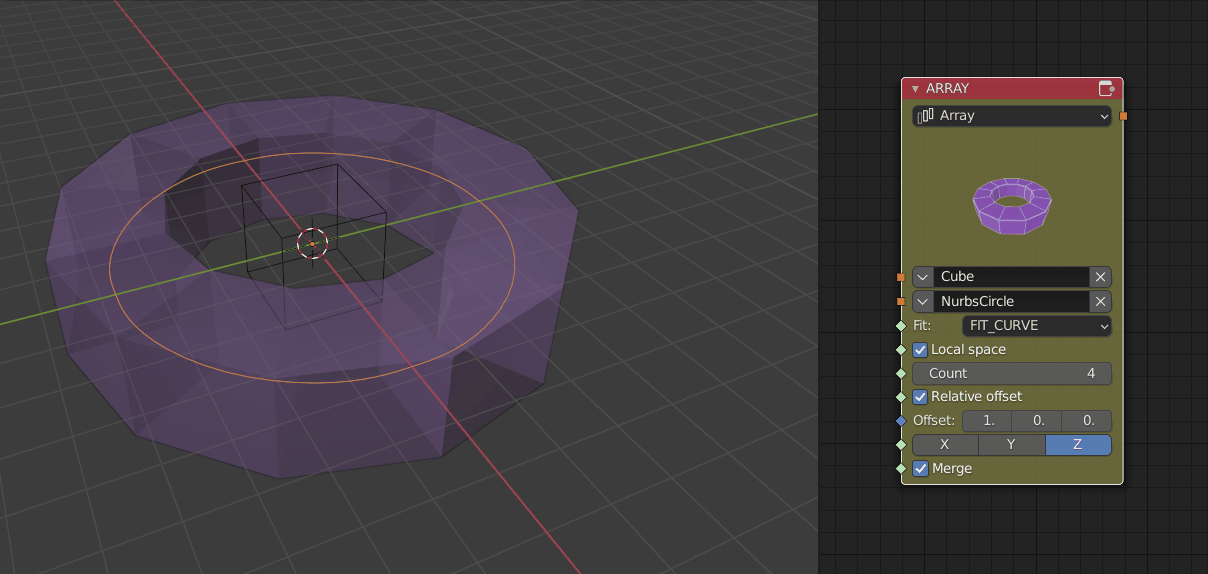
Curve boolean
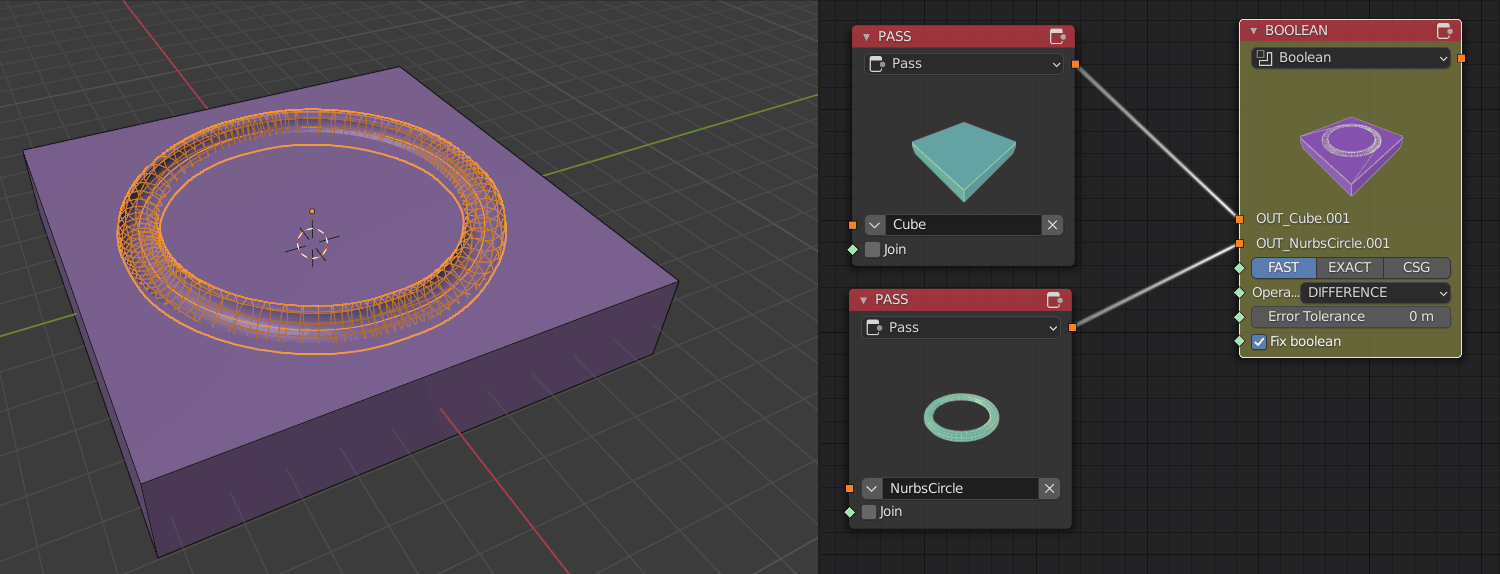
Text extrude
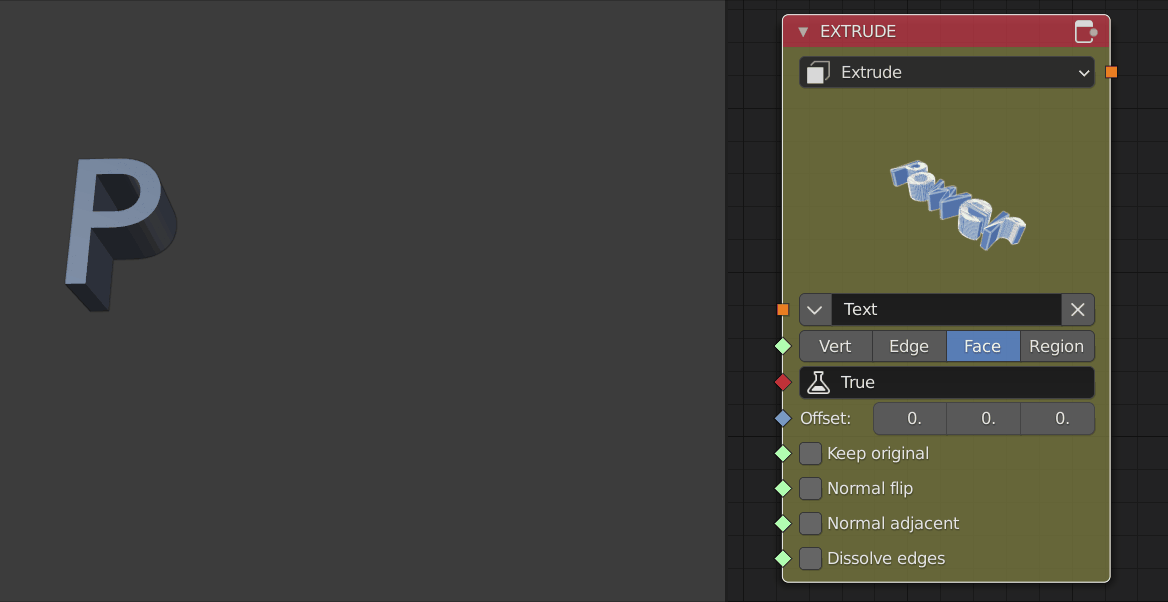
Super cool update and now texte support too, very impressive work and still very clear and attractive to new node users. Is it reasonable to dream in a far far far futur maybe, a text node with parametric fonts list, kerning and support for modifiers and noise modifier per letters, words, sentences and paragraphs? It could be very useful for motion design.







amazing
Curve boolean was one missing stone for a procedural edge wear: you select (manually and/or procedurally) the hard edges, duplicate them and turn into curve, give it depth, turn into mesh, give it some voxel remesh and add a displacement texture and finally use it to boolean the main object to check the result, use the curve handle to nitpick some areas, all within a full non-destructive process. Similar to:
@Tosky is this what are you after?
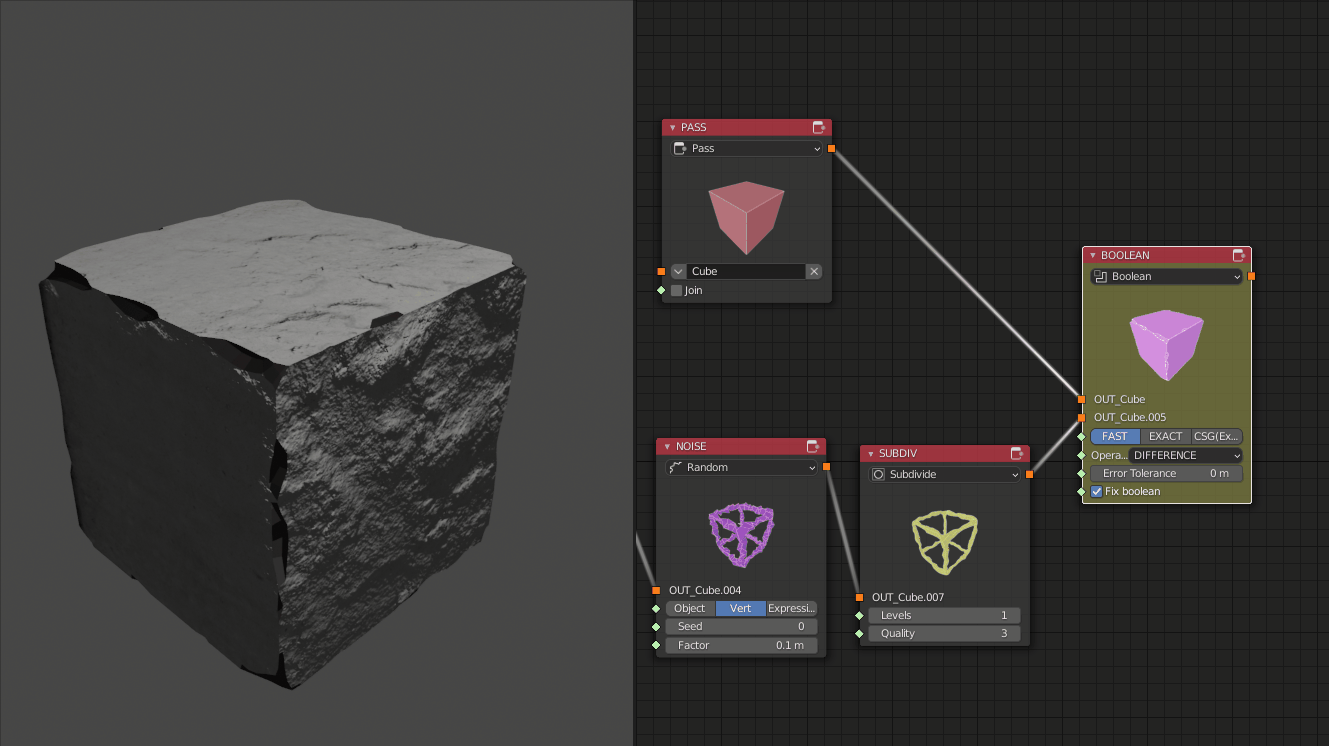
Example file: edge_damage.blend (1.3 MB)
You need the latest power-nodes from github
This is cool, although would be nice to be able to select edges by angle and convert those to skin. Or is there a way to do it?
Btw how does selection and destructive extrude work?