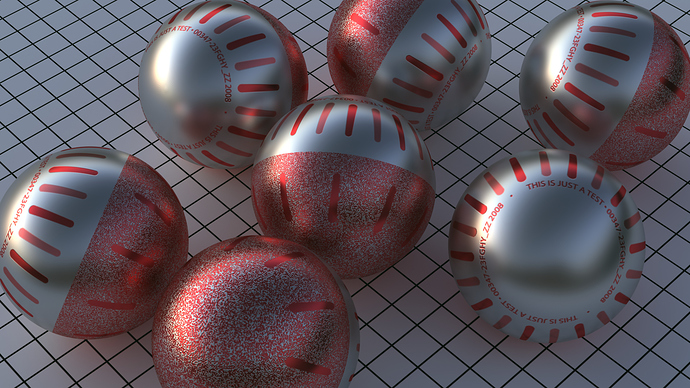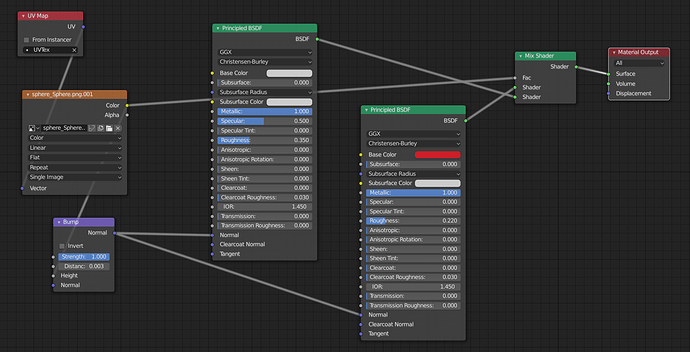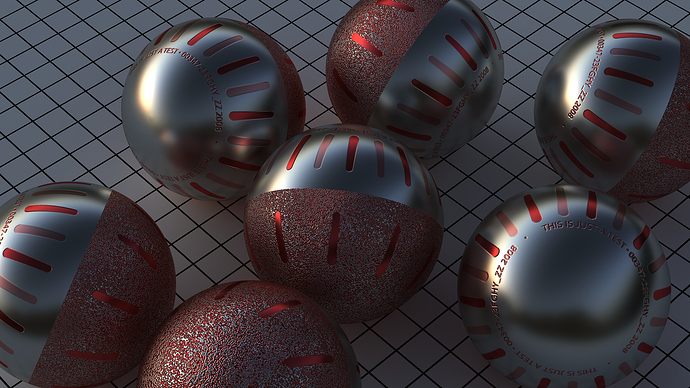I guess the best way to learn is to do. Practicing with nodes using mix and bump.
Show the node tree please, I can’t really see any “bump” - but nice texturing. And yes, the only way to learn is to do.
Cheers, Clock. 
The bump for the spheres is subtle. I may need to “bump” it up a bit. If you expand the pic to full size you can see it. This is the node tree for the spheres…
Looks good, play with the distance a bit until it starts to look a little deformed on the surface, it looks very close to smooth just now, unless you really zoom in. Generally I use grey scale images for bump maps, but make sure you have no hard colour changes, you need blurred edges between colours, or it looks unnatural… Again I normally turn bump maps into grey scale in Krita, or Gimp, then add a little Gaussian blur. That makes the edges of the bumps a little smoother and more rounded in the troughs.
Cheers, Clock.
I have been messing with it… It’s either too strong or too weak. I’m sure I’ll find the sweet spot sooner or later. It would be nice if the Blender Manual would do a better job of explaining the difference between “Strength” and “Distance” for the Bump settings.
Could’t agree more! As I understand t the distance is the theoretical maximum distance the “bumps” can be from the true surface and strength is the factor influencing how proportioned the value of the shades of the bump image affect the final surface pattern. But I might be completely wrong!
Anyway, change your image to Non-Colour and try that, it might work better (Top Choice Box):
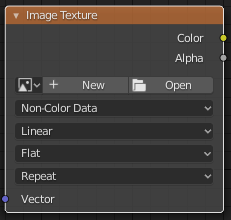
Cheers, Clock.
Sweet, that looks really nice to me!
Cheers, Clock.