It looks like you can’t have a popup window come off of snapping popup. Since adding a preset makes the Preset Name popup appear, the adding never happens I may have to report this as a bug to fix the issue. It looks like all of the other functionality is there. You’ll just need to use the header menu to create presets.
@shadowphile You can set a keyboard shortcut to call the menu for the Orientation and Pivot presets. Which may speed things up a good bit for you. Also, if you have Pie Menu Editor, you can make pie menus of your presets or sub panels in the N or T panels in the 3d View.
Here’s how you would set up the keyboard shortcut:
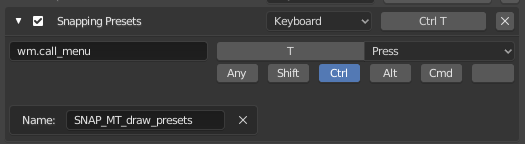
That will make a popup of just your list of presets that you have saved:
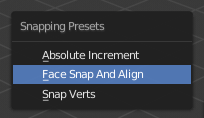
You would use a different menu name in the Name slot depending on which list of presets you want to show:
Orientation and Pivot Presets - ORPIV_MT_draw_presets
Snapping Presets - SNAP_MT_draw_presets
Overlays and Shading Combo Presets - VIEW3D_MT_view_presets
Overlay Presets - OVERLAY_MT_draw_presets
Gizmo Presets - GIZMO_MT_draw_presets
Oblect Type Visibility Presets - VIS_MT_draw_presets
Shading Presets - SHADE_MT_draw_presets
Cursor Location and Rotation Presets - CURSOR_MT_draw_presets
@MatsuikoHiroka I’ll look into it. That’s a good idea.