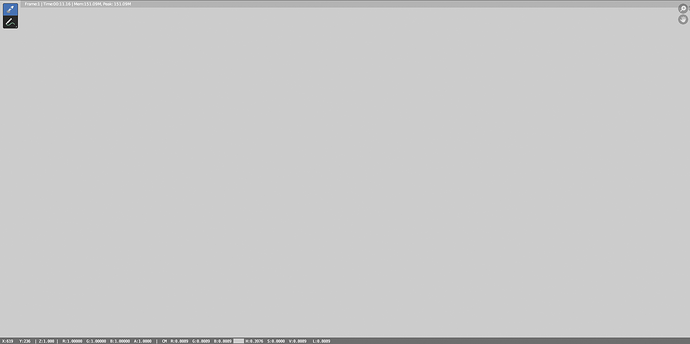Thanks @Eary_Chow but when doing so, all I’m getting is a plain white Background, like so:
Oh, and speaking of white; the background still isn’t really white as you can see. It must have something to do with the color management though. This was done with view transform “guard rail” and look “punchy”. If I switch it the view transform to “standard” and look to “none” though, I’m getting a perfectly white background.
Is this a bug?
Just to recap:
- Under “Render Properties” → “Film” the “transparent” is ticked
- Background is at intensity 1
- The black overlay is done with a emission on a plane, intensity 1
- Desired look is “Guard Rail” with look “punchy”