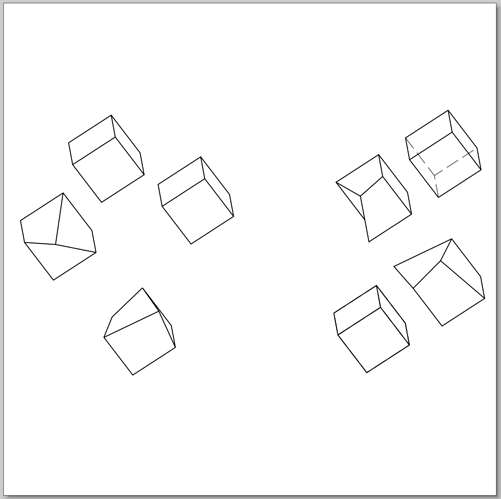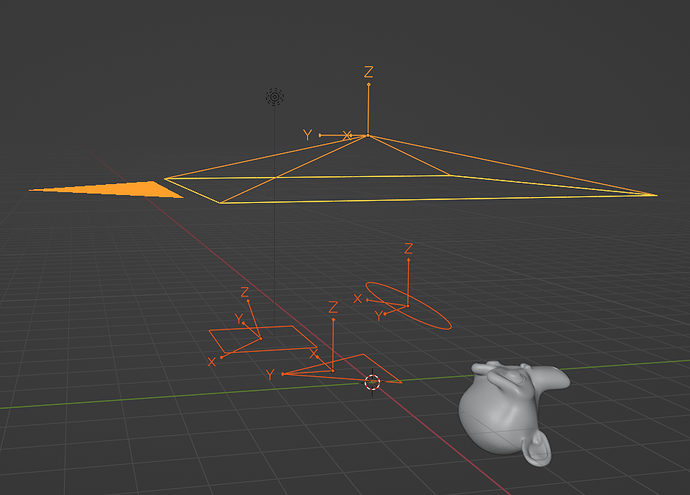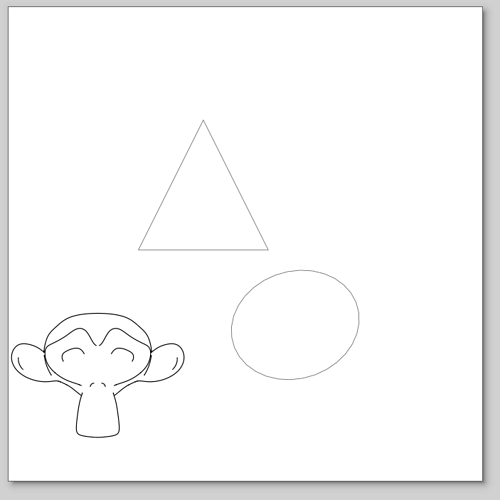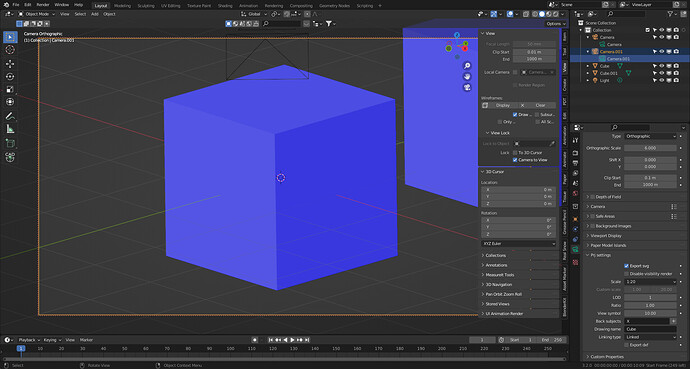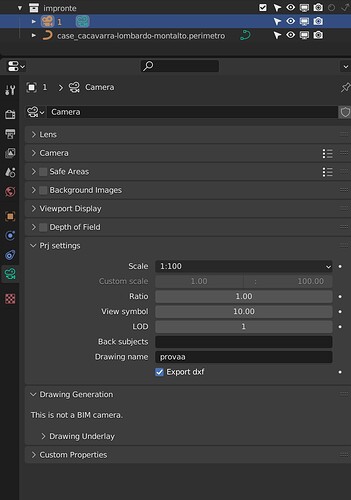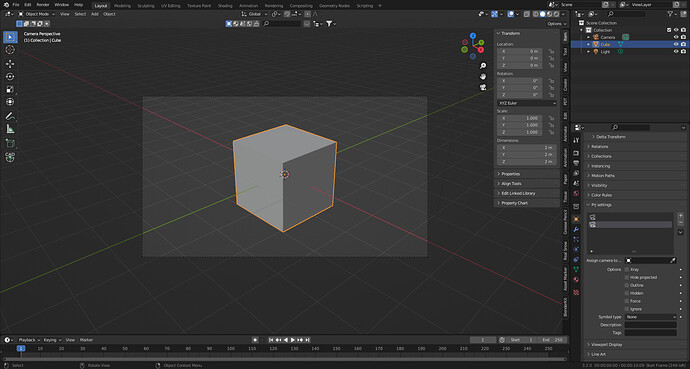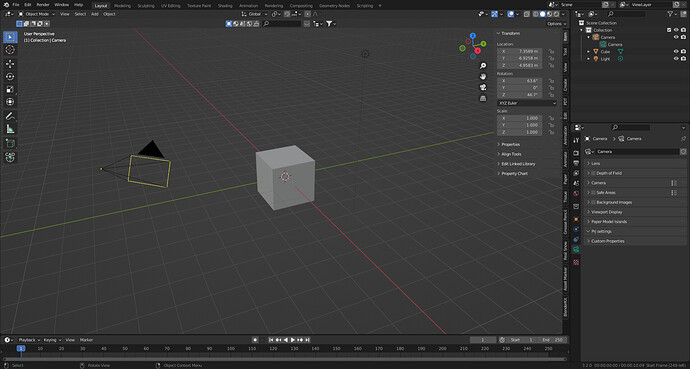I sent you a message with the blend file. Since I’m not sure, if you find out is a bug, I will be happy happy to file an issue on the repository.
Thanks @ubi_laptop!
Luckily it’s all ok.
The missing cubes were marked as symbols and, in prj, symbols have to be oriented toward the camera (object z-axis has to be parallel to camera’s z-axis) in order to be drawn. This way, for example, you can draw the swing of a door and limit his representation to plan view only. You can force the drawing of a symbol, even if not well oriented, using “Force” option (like you did with the red cube on the right).
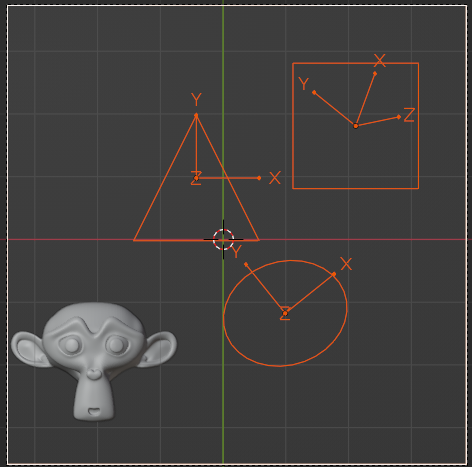
As you can see, the square is missing because its z-axis is not parallel to the camera one.
I wish there is a way to use it with Measure it arch addon
Hi @swathi,
thanks for your suggestion.
At the moment prj’s development is focused on other functionalities.
Maybe in the future I’ll consider an integration with MeasureIt_ARCH
Marzof, sorry for my late response. Yes PRJ addon works with imperial units.
Thank you
When trying install this addon on Blender 3.2.0 then:
Traceback (most recent call last):
File "E:\Blender Foundation\blender-3.2.0-windows-x64\blender-3.2.0-windows-x64\3.2\scripts\modules\addon_utils.py", line 335, in enable
mod = __import__(module_name)
File "C:\Users\Laptop\AppData\Roaming\Blender Foundation\Blender\3.2\scripts\addons\prj-main\__init__.py", line 35, in <module>
from prj.main import reset_scene, main
ModuleNotFoundError: No module named 'prj'
When by .init
blender-3.2.0-windows-x64\3.2\scripts\startup\bl_operators\userpref.py", line 52, in _module_filesystem_remove
os.remove(f_full)
PermissionError: [WinError 5]
I think you have to read the full installation document, PRJ need a particular installation, and an external library because use DXF dll. and other opensource code.
Hi @ManBlender,
it seems that the prj script folder is called “prj-main” instead of “prj”. Do you have downloaded from the “Add-on” link on the releases page? It should extract it in a folder named correctly (differently from the source code links that create a folder called prj-main, indeed).
Let me know about it.
It’s useful to point out that in Windows you need to open Blender as administrator in order to install the add-on (just for the installation, not for the normal use).
Thanks @pafurijaz for the tips about the installation of the dependencies.
All is ok, but not have option to “Draw it” like on gifs. Just export dxf.
The error what I meet
Python: Traceback (most recent call last):
File "C:\Users\Laptop\AppData\Roaming\Blender Foundation\Blender\3.2\scripts\addons\prj\ui.py", line 588, in draw
oda_fc_path = Filepath(addon_preferences.oda_fc_path.strip('"'))
AttributeError: 'NoneType' object has no attribute 'oda_fc_path'
Hi @ManBlender,
that’s weird!
If you removed the previous installation of prj and made a new one from the link I gave you, you shouldn’t encounter problems like this one.
We need to do some debugging…
Please, try to open blender and write on the console, one after another, the following lines:
import prj
bpy.context.preferences.addons.get(prj.__name__)
bpy.context.preferences.addons.get(prj.__name__).preferences
bpy.context.preferences.addons.get(prj.__name__).preferences.oda_fc_path
Let me know the output you get.
Thanks
version prj-v0.0.9d radiobutton “DRAW IT” isn’t showing.
see screenshot, after upgrade to last version I can’t test the output. I’m missing the new position ? (I’ve read the change logs as well)
The log. Sorry for delay in replay.
>>> import prj
>>> bpy.context.preferences.addons.get(prj.__name__)
>>> bpy.context.preferences.addons.get(prj.__name__).preferences
Traceback (most recent call last):
File "<blender_console>", line 1, in <module>
AttributeError: 'NoneType' object has no attribute 'preferences'
>>> bpy.context.preferences.addons.get(prj.__name__).preferences.oda_fc_path
Traceback (most recent call last):
File "<blender_console>", line 1, in <module>
AttributeError: 'NoneType' object has no attribute 'preferences'
>>>
Hi @ManBlender, hi @ubi_laptop,
I tried to reproduce your error and it happened only when I had two instances of prj in the blender folder script.
Are you sure that you have deleted the old one before installing the v0.0.9d version?
Could you try to make a check in your script folder? It shoud be something like "C:\Users\Laptop\AppData\Roaming\Blender Foundation\Blender\3.2\scripts\addons".
Then, if needed delete all the prj-related folders (prj, prj-main, prj-v0.0.9…) and try to install the last version of prj from this link.
Let me know.
Thanks
You can be interested this feature request:
The export dxf option is in the camera data window
Is the camera in ortho mode?
No, now yes, and working… oh… Good. ; ) Solved.
But strange… after Blender is closed the PRJ addon is turned off always and must turn on always… only this have this issue.
Hi
Is there a way in Inkscape to tag an object’s description? (Obviously using an SVG generated from PRJ)
Thanks