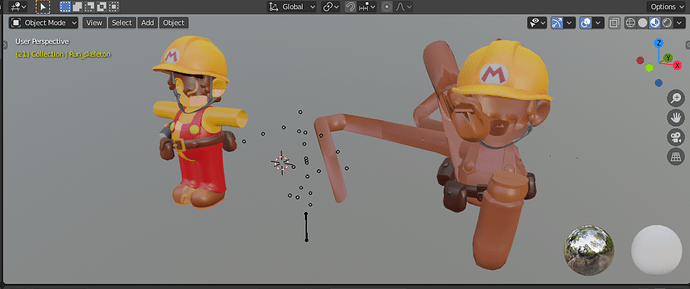can someone tell me why this happens
first I import the DAE model
then I import the .smd animation which generates an armature for the model
I assign the armature to the DAE model and deform it
even if I remove the existing armature and assign a new one
the model is deformed
and apparently uv mapping doesn’t work either
like in the right shoe
somebody thinks it’s the orientation of the bones
how do I solve it
this happend when import dae model with smd animation exported both from Switch-Toolbox, solution ?
https://github.com/KillzXGaming/Switch-Toolbox