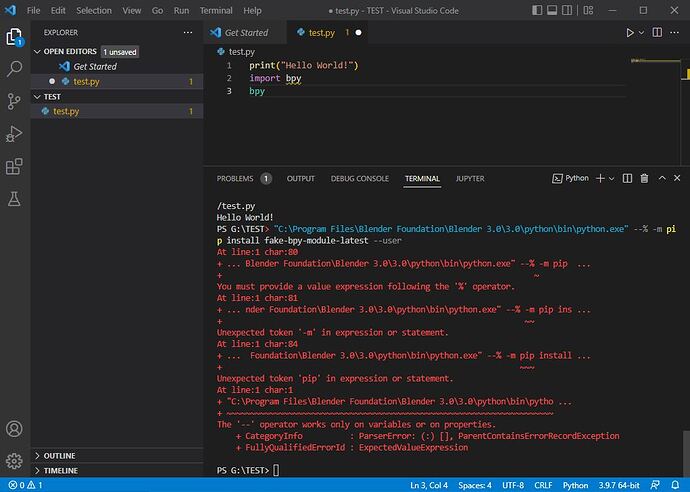For the first time (only just starting to write Python scripts for Blender), I’m setting up Visual Studio Code. However, I’m encountering this problem in setting up Blender auto-complete. What am I doing wrong, or how can I work round this ? Thanks in advance!
Don’t install the fake-bpy-module to the Blender Python environment, install it to the environment being used by the IDE (ideally it should be a virtual environment).
1 Like
Thanks. After further research and trial-and-error, I’m now set up and starting to write scripts in Visual Studio Code.