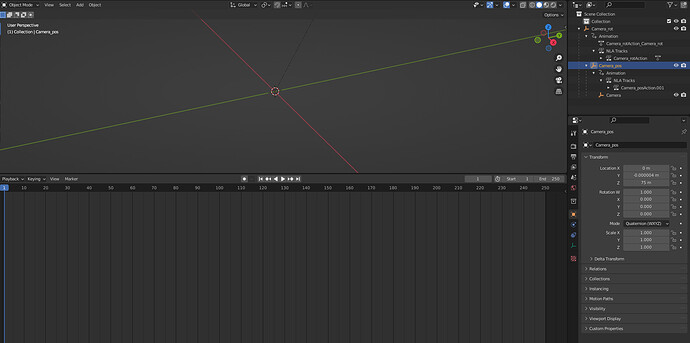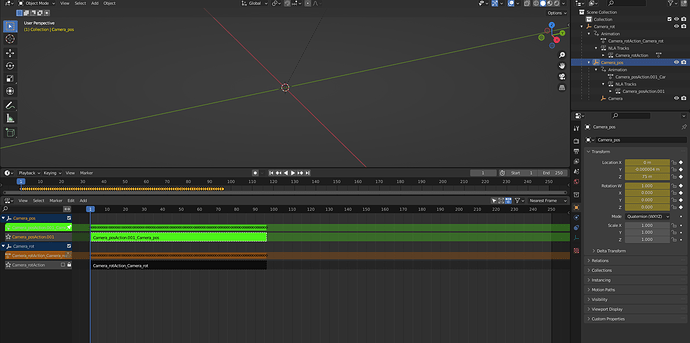Hello,
I made a simple animation of a Camera moving using 2 empties with Blender.
I exported it as glb and when I re-imported it to Blender to see if everything was correct I was only able to see one animation clip.
The first object called Camera_rot has its animation correctly.
But I can’t see the animation of the second object Camera_pos.
In order to see it I have to enter to NLA panel and double click on the clip
I would like to know if it’s possible to see all the animations like these automatically without entering to NLA panel or better if I can export a glb without using animation clips (I don’t need animation clips for this project and I’m not using them in my original project, but I think that they appear when I export to glb).
This time was easy because they were only 2 clips, but when I have 20 animated objects and I imported to Blender in order to see if everything is correct is very hard to test.
Thanks!