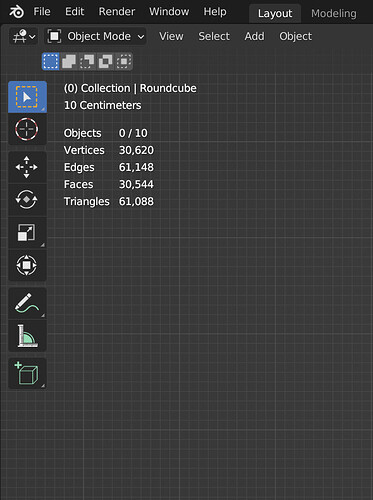Accidentally somehow turned on the display of this status bar, now I don’t understand how to turn it off. It appears to me on Blender 3.1 and 3.3, perhaps after enabling the BlenderKit addon, but I didn’t press anything particularly.
If you are talking about this:
![]()
that can be disabled by right clicking and deselecting ‘show tool settings’ under the header option:
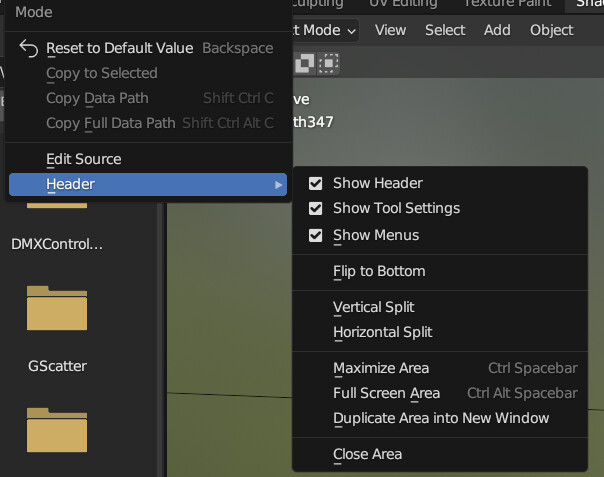
top right the circle/disc icon inf the 3D view:
Viewport Overlays → Statistics
(in contrary: the status bar at the bottom is changed this with a right click… )
1 Like