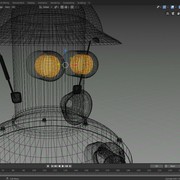I’m using blender 2.8, and I can’t get the glass covers of the eyes of this robot to be transparent in any of the render engines, even though I have a glass bsdf selected.
For cycles - check your transparent bounces and your glass IOR have sensible values.
Also check that the normals on your mesh are pointing the right way.
In Eevee there’s an option in the material tab called settings. For transparent materials in Eevee, you need to enable alpha blend or alpha hashed
I did that and it doesn’t work.
Here is the file if you can figure out what’s wrong with it.
You have your Index of Refraction set to 4. Glass is around 1.5. You probably also don’t want roughness on it.
And diamond is about 2.5. Diamond is called a brilliant material because it is so reflective. So a high IOR means the material is going to be very reflective and less transmissive. Preview the fresnel node - dark means transmissive, bright means reflective.
Also, glass shader is opaque to shadow rays. You can rely on caustics, but will take forever to clear and almost forever to produce enough light going through. The normal trick is to use a Transparency shader for shadow rays. Either a little darker than the actual glass color, or using a special fresnel setup to drive the color, but this typically works best with 1 sided (thin) glass materials.
The glass cover parts are also acting as though they are completely solid plugs of glass. Delete the back faces and use a solidify modifier to make the glass an appropriate thickness. You also don’t have Refraction turned on under Screen Space Reflections in EEVEE. After that turn on Screen Space Refraction for the appropriate materials. If you add an HDRI for lighting/reflections it helps a lot.
Also, some of the rest of the model has flipped normals