I’m trying to import mancandy 2.48 to a different blender file , but when i go to the append or link > mancandy > object and import the files , all i can see is a cube ( not the the default one ) .
Attachments
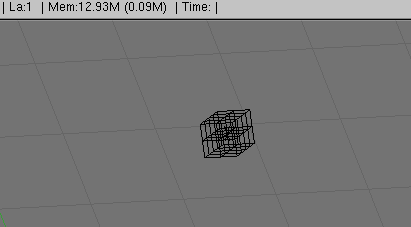
I’m trying to import mancandy 2.48 to a different blender file , but when i go to the append or link > mancandy > object and import the files , all i can see is a cube ( not the the default one ) .
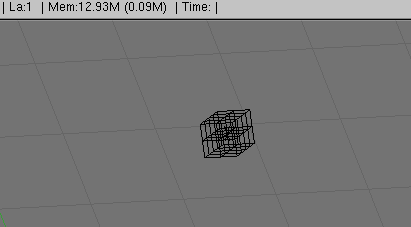
Maybe you append or linked the wrong object?
I don’t know if you use append or link more often, but I myself have had several times where i just imported the wrong object (multiple objects in 1 file, can’t get them all at once)
Actually u can import all the files using cmd + A , but all i get is this box.
Maybe you asking for somthing els, but yesterday, I try to import (Biped_Rig ) in to the sceen I working on. I dont have any trubble…
You need to follow this steps:
File - Append/link - In upper L corner Press P - Select Rigs - Select your rig " Mancandy " - at the bottom press Link + Relative Paths - In upper R corner press Load Library - Add - Group - and select Mancandy.
I needed to zoom up becaus the imported shcaracter was very small.
I hop it work
Here is my result
Nisse.Dublett.blend (757 KB)
Problem solved , just forgot to un-hide the layers 