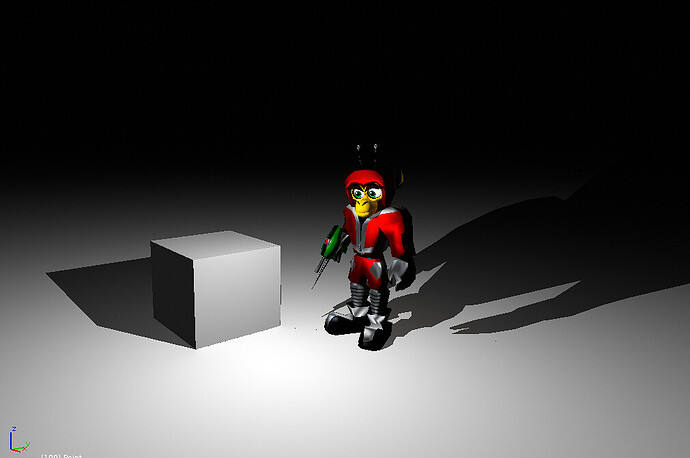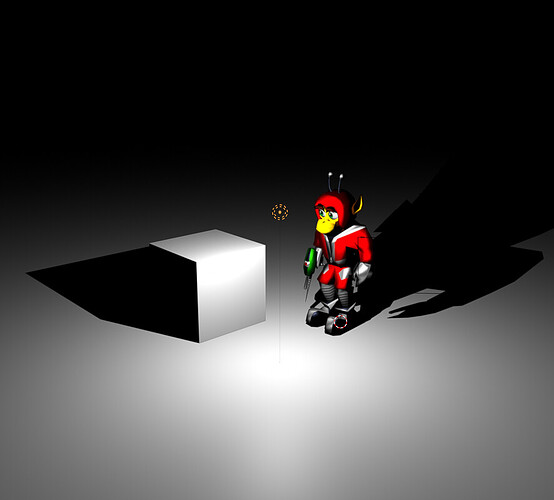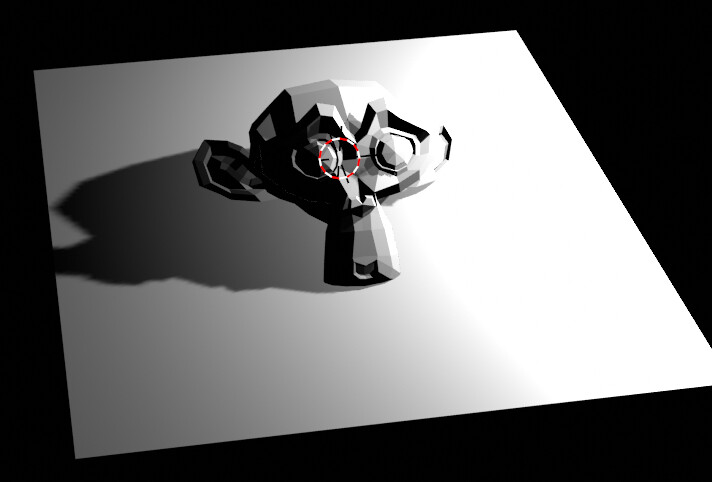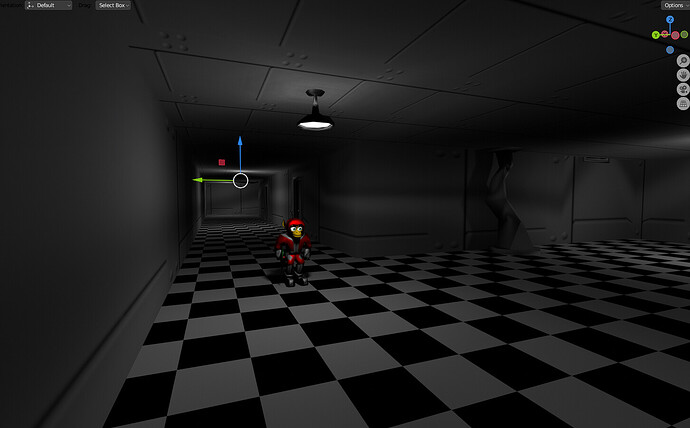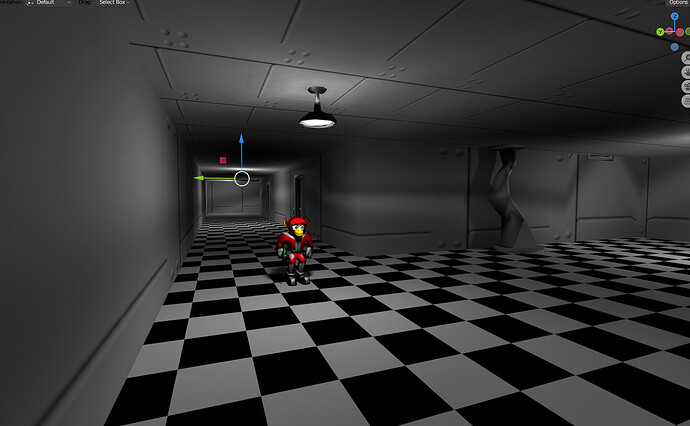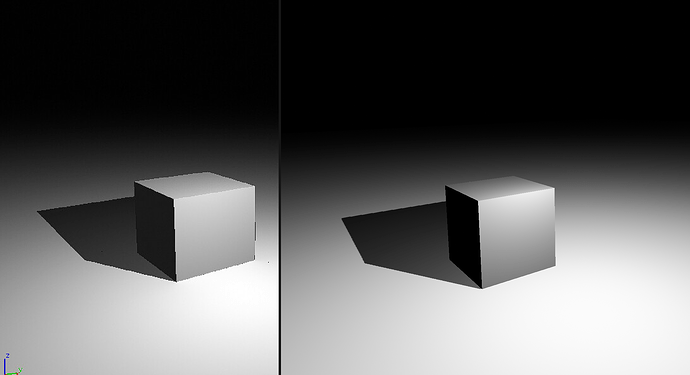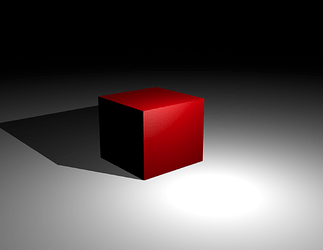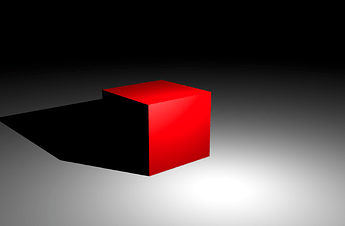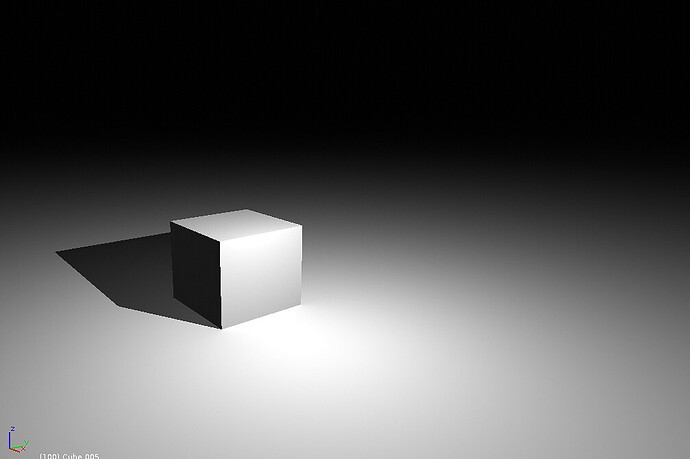so am working on a game and stuff and currently with how i have Godot and blender set up i have it so both match, since am going to make the cutscenes in blender, and it helps since i know what i’ll make in blender should look the same in Godot but currently i am Fighting with a problem that i’ve ran into regarding lights
The 2 images am going to show are in test scenes i setup, using the main character for what am working on, Might seem old or what you might considered bad (tho i wouldn’t), but its suppose to be something thats just cartoony looking and not ment to be realistic looking in way, shape or form, and specificly be a mix between 3D looking stuff thats stylized, and what could almost look 2D at times that is stylized
Ok i hate the fact i have to ACTUALLY mention this in my post, The problem is the fact that as the light gets closer, it makes it look like the character had emission turned on duo to the brightness i have use as i have no way it seems like to adjust the actual distance of the light, The problem has NOTHING to do with shadows or anything, I legitmently hate the fact i ACTUALLY have to mention this since the real problem is right there clear as day in the 3.5.1 image when comparing how both look
This image is in 2.79, This is what am expecting for how the lights should look
This is in 3.5.1 using eevee and yes i have made sure the Materials are setup right, There is some tiny differences but not anything Thats too big to make it look like this
my problem is that the Light is too bright, but i cannot just simply turn it down as turning it down will make it too dark and using Radius to increase its size does not work as i want shadows, but it makes the shadows become basicly non-existent
and i have attempted stacking lights too, with one radius but no shadows and one with shadows,This does not work either duo to how bright the first light is with the radius
and i have tried using custom distance too, but sadly it appears capped as anything over 100 contiunes to stay as tho it was 100, or even 40 for that matter
i would use cycles but cycles has 3 problems
The Shader to RGB nodes, do not work, and Emission nodes create light, while it makes sense in reality, duo to the fact i am making something cartoony and want those effects where a characters eyes glow in the dark and only the eyes, That one is kinda a problem
Also Cycles might be a bit slow possibly, even with using GPU which does make it slightly faster
so yea just, any way to fix this would be nice as its basicly making it impossible for me to actually make indoor scenes of any kind in 3.5.1, even if i wasn’t making something cartoony i feel as tho it would be impossible duo to this issue as that Bright light it causes on things like the face just looks… Ugly and bad, compared to in 2.79 where it doesn’t do this and looks good still with the lighting
if there was a way to modify specificly all the lights in a scene and make them have bigger distance, i’d be fine with this as i can easily adjust them to make them smaller if i needed to, so adjusting all to have bigger distance would be fine if theres away to do this, since as of right now i basiclly cannot make indoor scenes duo to how the lighting seems to work in 3.5.1
and annoying as am trying to switch from using 2.79 as i have gotten sick of the slow raytracer it uses, PLUS the fact i need the latest glTF exporter
and Yes lights are basicly in about the same spots or at least as much as i could get them to be
and the way the character is posed isn’t really effecting it much either, as its still the same regardless
and it does not look this way using suns either, infact both look almost identical on both using a sun, but not with using pointlights, arealights or directional lights