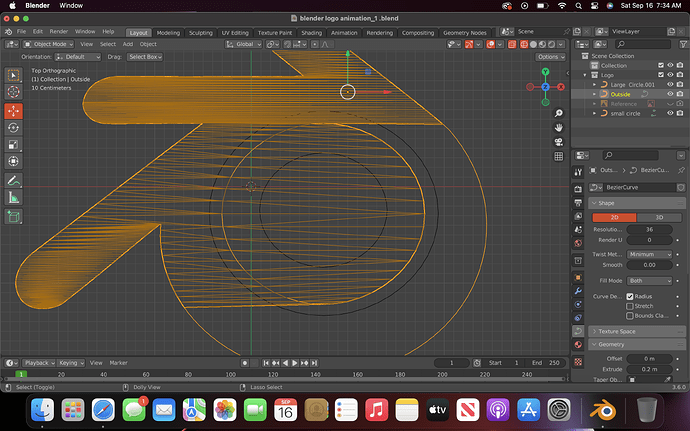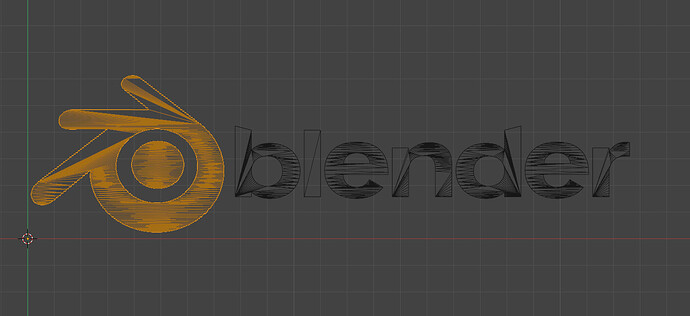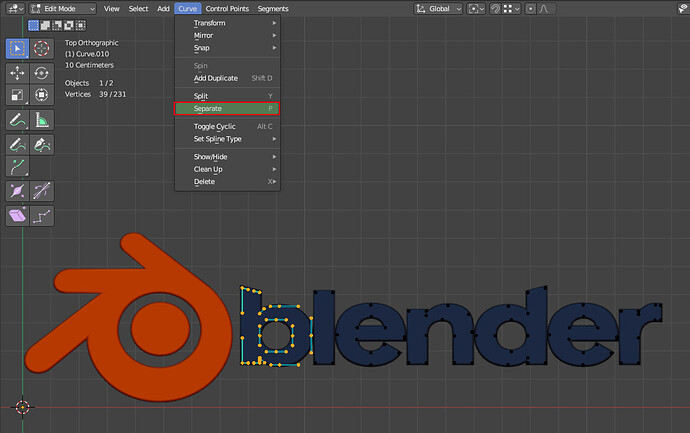Hello, I am just starting out with blender and trying to animate a logo. I outlined the logo (see picture), and the inside as well. I then converted the outer layer to extrude .2m and tried merging with the large inner circle to make the hole. When I merge them it doesn’t make the hole and only half of the circle is filled. Can anyone provide help?
I think the logo is wrong
It has to be combined with a small circle.
I’m attaching a file. Please refer to it
logo.blend (961.7 KB)
Got it, Thanks!
1 Like
Is there a trick to doing it with Text? Do you have to cut out each letter?
-
Select the object to detach (select linked object hotkey L)
-
You can separate it with a separate (hot key p).
- It will not be converted to Text.

I don’t think any program will have this function.
※ The text of the logo is only available as Add Text if there is a font.
You have to apply a new one. Please refer to the video