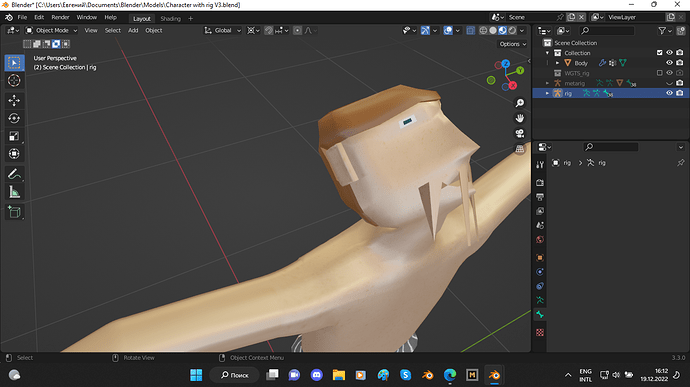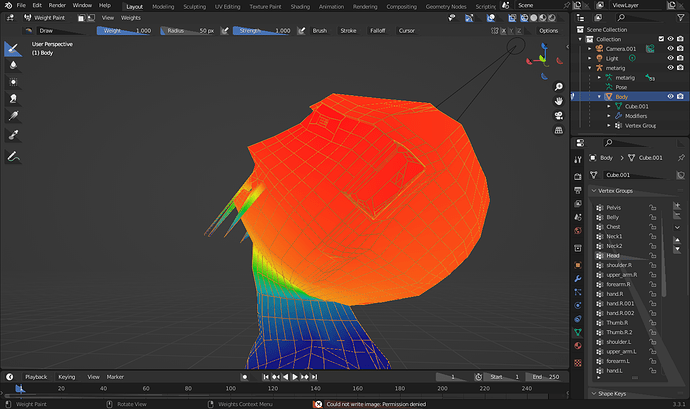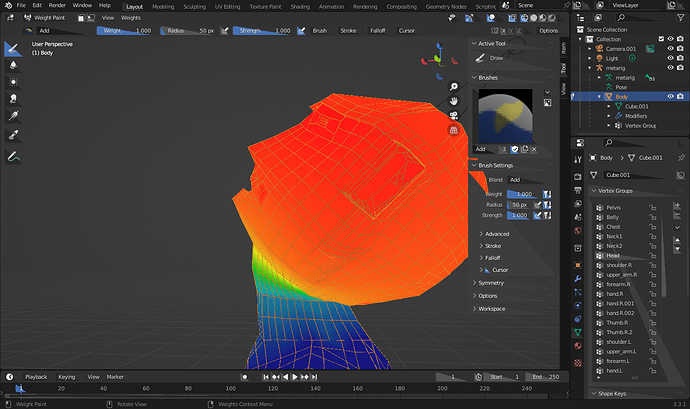Hi, there! What could be wrong with vertices on the screenshot? When I move the character, some of them seem to stay at the same place. I tried merging vertices by distance, but it didn’t help. Tried weight painting - the same result.
Hi, you can manually paint bone influence in skinweight mode, (select the appropriate bone in Object Data Properties → vertex group section)
Hello,
It would be best to post up your .blend file… This would allow someone to see what you really have going on in your file.
Most likely, your problem is a weighting issue, those verts aren’t weighted to the correct bone. But I would need to see the file to be sure…
hope this helps,
Randy
Generally it helped. But still, when I try to correct wheights on wrists some strange remodeling happens. Mabe I should do some retopology. But not sure about it.
Hi, you need to add weights to the head bone vertex group. see screen shots before and after:
You also have weights on the elbow control bones that pulling the mesh, they don’t need to be weighted delete elbows controls bone vertex groups…
Thanks. Indeed it helps to solve such issues